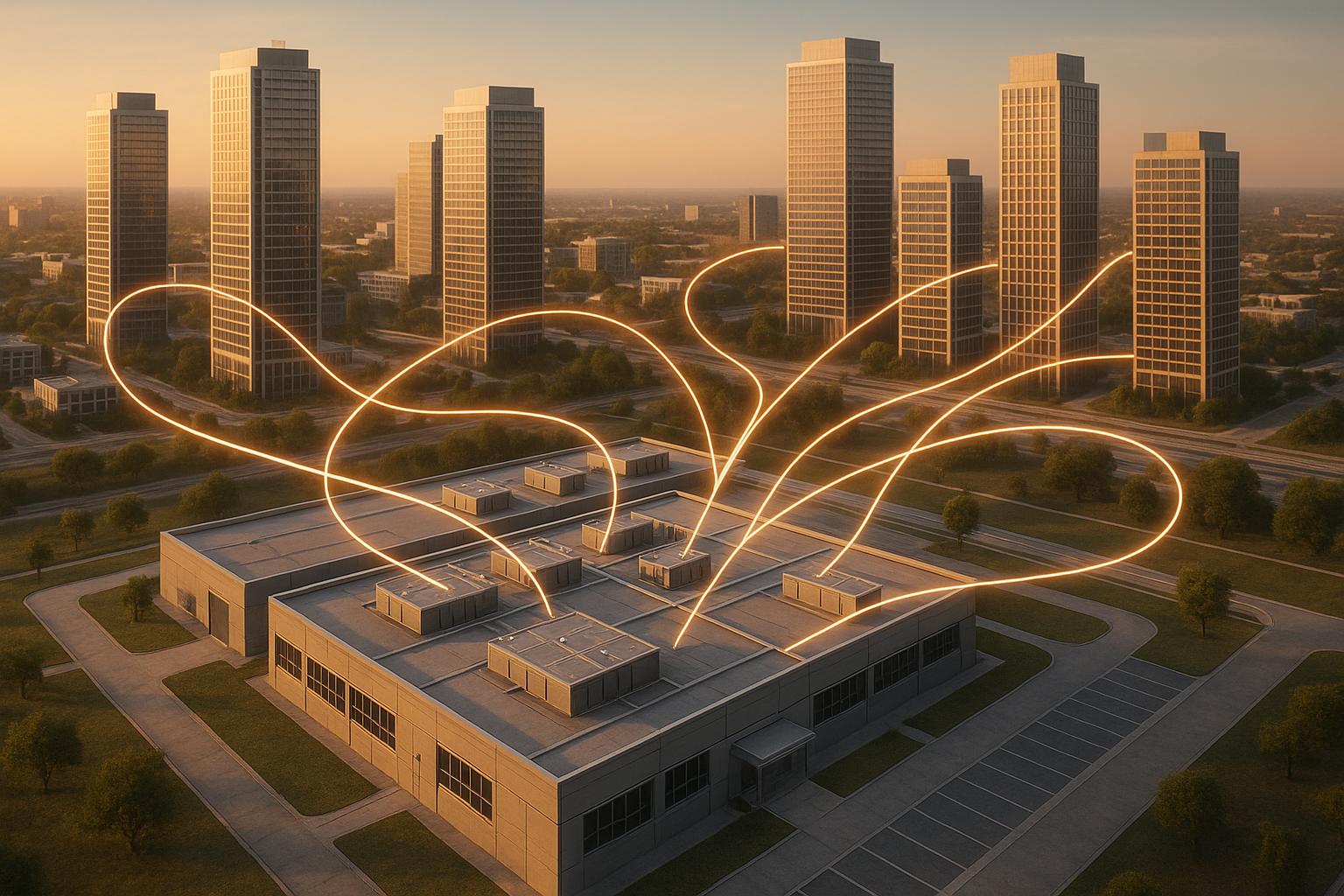Home
Blog
How to Automate IoT Firmware Updates

by Techkooks
Published:
Oct 15, 2025
Automating IoT firmware updates is key to keeping devices secure, functional, and compliant without the hassle of manual processes. Here’s why automation matters and how to implement it effectively:
Why It’s Important: Over 70% of IoT security breaches result from outdated firmware. Manual updates are time-consuming, error-prone, and impractical for large-scale operations.
Benefits of Automation:
Reduces human error by up to 90%.
Cuts device downtime by 50%.
Improves security with cryptographic signing, encryption, and rollback systems.
Steps to Automate:
Audit your IoT devices and prioritize updates based on risk.
Create a clear update policy with schedules and backup plans.
Use a centralized device management platform for remote updates.
Roll out updates in phases to minimize risks.
Monitor updates in real-time and maintain detailed logs for compliance.
Best Practices: Test updates in controlled environments, secure firmware with cryptographic signing, and use automatic rollback systems to prevent disruptions.
Pro Tip: Partner with experts like Tech Kooks for tools, cloud integration, and 24/7 support to simplify and secure your automation process.
Automation saves time, reduces risks, and ensures your IoT devices stay secure and efficient.
Automate IoT Firmware Deployments with Golioth and GitHub - Free Tutorial by Alvaro Viebrantz

Requirements for Secure and Efficient Automation
Before you jump into automating firmware updates, it's essential to have the right groundwork in place. Skipping this step could lead to costly errors and disrupt your operations. Start by focusing on strong security measures to safeguard your firmware’s integrity.
Security Requirements
At the heart of secure firmware updates lies cryptographic signing. This digital signature ensures that only firmware from trusted sources is installed, blocking malicious actors from sneaking in harmful updates that could jeopardize your network.
Another critical layer of security is using TLS-encrypted channels to protect firmware data during transmission. Pair this with source authentication to verify that updates come from authorized servers, providing a strong defense against supply chain attacks.
To further secure your devices, combine digital signatures with secure boot processes, ensuring only authorized firmware can run. Restrict update permissions to trusted personnel, and conduct regular vulnerability assessments and penetration tests to uncover and fix potential weak points.
"Cyber threats don't send warnings. We don't wait around either. At TechKooks, we lock down your network with proactive monitoring, automation, and smart protections that evolve as fast as the threats do." – TechKooks
Rollback and Backup Planning
An automatic rollback system is your safety net when updates go wrong. These systems quickly revert devices to the last stable firmware version by keeping secure backup partitions intact.
Failed updates can leave devices unusable, leading to downtime and security risks. Regularly backing up device configurations and critical data before updates can help avoid these issues, ensuring your operations stay on track even in the face of unexpected problems.
Testing your rollback strategies in controlled environments is just as important. By simulating update failures on a small group of devices, you can confirm that rollback procedures work smoothly and that your team is ready to respond effectively in real-world situations.
Compliance and Regulatory Requirements
Your automation system must align with industry-specific compliance standards. For instance:
Healthcare organizations must adhere to HIPAA regulations, requiring encrypted updates and strict access controls to protect sensitive patient data.
Financial institutions follow PCI DSS guidelines, which demand detailed update logs and regular security assessments.
Federal systems often comply with NIST standards, which may call for real-time monitoring and rapid rollback capabilities.
Keep detailed logs that include timestamps, device IDs, firmware versions, update statuses, and errors. Automated logging tools can simplify this process, ensuring all necessary data is recorded while reducing the workload for your team.
"Finally an IT team that takes security seriously and doesn't bury everything in endless tech talk. Total peace of mind guaranteed." – Sharon Lambert, Security & Compliance Lead
Steps to Automate IoT Firmware Updates
Once you've laid the groundwork with a solid security framework and ensured compliance, the next step is creating a dependable, scalable system for automating IoT firmware updates. Here's how you can do it effectively.
Assess Your IoT Devices and Needs
Start by auditing your IoT environment. Make a detailed list of device types, models, firmware versions, connectivity methods, and operating conditions. Use this data to create a criticality matrix, ranking devices based on their operational importance and security risk.
Focus on high-risk and mission-critical devices first. Think about how updates might affect operations. For instance, some devices can handle updates during regular hours, while others, like those in production lines, may need scheduled maintenance windows. Battery-powered devices might require updates timed to conserve energy, whereas always-connected devices offer more flexibility.
Next, determine how often different devices need updates. Security-critical devices might need monthly patches, while feature updates could be less frequent, perhaps quarterly. This assessment will help you allocate resources and set realistic automation goals. With this information in hand, establish a clear and actionable update policy.
Create a Firmware Update Policy
A well-defined firmware update policy acts as your roadmap for managing updates securely and consistently. It should outline schedules, assign responsibilities, and include automated alerts to keep everyone informed. For major updates, consider requiring advance notice - 48 to 72 hours is a common timeframe for critical systems.
Plan for potential hiccups by including backup and recovery protocols. Detail steps for rolling back updates, backing up data, and contacting key personnel in case of emergencies. This ensures your team can respond quickly to minimize disruptions and downtime.
Set Up a Device Management Platform
With your policy in place, centralize your update process through a dedicated device management platform. This shift transforms firmware updates from a manual, error-prone task into an automated, efficient operation. Look for a platform that offers automated device discovery, so new devices are immediately cataloged and managed as your network grows.
The platform should provide robust inventory tracking, giving you real-time insights into firmware versions, device health, and update statuses. Solutions like AWS IoT Device Management or Azure IoT Hub allow businesses to oversee thousands of devices from a single interface, making it easier to schedule updates and ensure compliance.
Remote deployment capabilities are essential, especially for distributed operations. Choose a platform that enforces update policies automatically, applying rules based on device type, criticality, and operational schedules. Real-time monitoring and alerting are also crucial for tracking progress, identifying failures, and maintaining compliance. By integrating these tools with your existing IT systems, you can streamline workflows and reduce the learning curve for your team.
Run Phased Update Rollouts
Phased rollouts are a smart way to test updates and minimize risks. Begin with a pilot group - around 5% of your device fleet - focusing on devices that are representative but not critical to operations.
Monitor this group for 24 to 48 hours after the update to spot any performance issues, compatibility problems, or unexpected behaviors. Include pause points in your rollout plan so you can halt the process if needed. Check key metrics like device functionality, network connectivity, and overall performance to ensure the update works as intended.
If the pilot goes well, expand the rollout incrementally, keeping an eye out for any new issues. This method reduces the chance of widespread problems. For example, one manufacturing company using phased rollouts cut manual labor by 60% while maintaining system stability.
Establish clear success criteria for each phase, such as high completion rates and no critical failures. Document lessons learned to refine your process for future updates.
Monitor and Verify Update Success
Automated monitoring shifts your focus from fixing issues after they occur to proactively managing updates. Use real-time dashboards to track update progress across your devices, including success rates, failures, and overall health metrics.
Set up alerts for failures or performance issues. These alerts should include helpful details like device IDs, error codes, and next steps to speed up troubleshooting.
Keep detailed compliance records that log timestamps, device IDs, firmware versions, and update statuses. Automated logging tools simplify this process, ensuring you have a complete audit trail for regulatory and internal reviews.
Use remote diagnostics to confirm that updated devices are functioning properly without any performance dips. Schedule automated health checks about 24 hours post-update to catch any delayed issues before they escalate.
Finally, track metrics like update success rates, average deployment times, and rollback frequency. This data creates a feedback loop that helps you refine your system, optimize scheduling, and demonstrate the effectiveness of your automated approach to stakeholders. Analyzing these patterns ensures your update process remains efficient and reliable.
Best Practices for Firmware-Over-the-Air (FOTA) Updates
A well-executed FOTA system is more than just a convenience - it's a necessity for protecting devices from security threats and ensuring reliable updates across your IoT network. By incorporating these practices, you can enhance both the security and efficiency of your update process, building on a solid automation framework.
Use Cryptographic Signing and Encryption
Cryptographic signing is your first line of defense against unauthorized firmware. This method involves attaching a digital signature to each firmware file using a private key held by your organization or a trusted manufacturer. When a device receives an update, it verifies the signature using a corresponding public key before proceeding with installation.
For robust protection, rely on RSA or ECDSA algorithms. If the signature verification fails, the device rejects the update, preventing potential security breaches. It's worth noting that over 60% of IoT security breaches are tied to outdated firmware or insecure update processes, highlighting the importance of this step.
Encryption further secures the process. By using TLS (Transport Layer Security), you can establish secure communication channels between your update servers and IoT devices, safeguarding against eavesdropping and man-in-the-middle attacks. For an additional layer of security, encrypt the firmware payload itself, ensuring that intercepted files remain unreadable without the appropriate decryption key.
For example, in 2022, Siemens adopted automated FOTA updates for its industrial IoT devices, integrating cryptographic signing and A/B partitioning. Within a year, this approach led to a 40% reduction in device downtime and zero incidents of bricked devices caused by failed updates.
Set Up Automatic Rollback Systems
A/B partitioning acts as a fail-safe for updates gone awry. This method involves maintaining two separate firmware partitions on each device - one active and one inactive. During an update, the new firmware is written to the inactive partition while the device continues to operate on the current version.
Once the update is complete, the device boots from the new partition and performs health checks. If these checks fail, the device automatically switches back to the previous partition, ensuring uninterrupted functionality.
This strategy has been widely adopted in industries like automotive, where unauthorized or failed firmware updates could pose serious safety risks. Similarly, smart home devices, such as thermostats and security cameras, use rollback systems to maintain reliability during updates.
Define clear rollback triggers, such as failed connectivity tests, performance issues, or unsuccessful startup sequences. Keep a close eye on rollback events - frequent occurrences on specific devices might signal underlying compatibility problems that need to be addressed.
Test Updates in Safe Environments
Testing updates in production-like environments allows you to identify potential problems before they impact your entire device fleet. These controlled setups should replicate the variety of devices and configurations found in real-world deployments.
Choose a representative subset of devices for initial testing, covering different models, firmware versions, and operating conditions. Conduct both automated and manual tests to assess compatibility, stability, and performance. Simulate challenges like network interruptions, power outages, and heavy loads to see how devices respond under stress.
Focus your efforts on devices that represent your most common configurations and critical use cases. Document any issues that arise, along with their solutions - this knowledge will be invaluable for troubleshooting and refining future updates. Thorough testing not only ensures reliability but also strengthens your overall automation strategy.
Keep Detailed Update Records
Comprehensive logging is essential for troubleshooting, compliance, and process improvement. Your records should include device identifiers, firmware versions before and after updates, timestamps for initiation and completion, and success or failure status with specific error codes.
Track rollback events, their triggers, and any actions taken as a result. These logs can uncover patterns, such as specific device models consistently failing updates under certain conditions.
According to a 2023 survey, organizations using automated FOTA systems reduced manual update errors by 80% and improved update success rates by 35%. Detailed logging played a pivotal role in these improvements, offering insights into optimizing update schedules and identifying problematic configurations.
Leverage your logs to create compliance reports for audits and regulatory reviews. Many industries require proof that security updates are applied promptly and effectively. Automated logging tools can streamline this process, ensuring complete and accurate audit trails with minimal effort.
Regularly analyze your update records to identify trends, such as recurring errors or optimal update times. This data-driven approach not only helps refine your update process but also demonstrates the value of your FOTA system to stakeholders.
How Tech Kooks Can Help Automate IoT Firmware Updates

Handling firmware updates for a large number of IoT devices can be a daunting task. Tech Kooks simplifies this process by offering automation solutions that save time while minimizing risks. Their approach focuses on addressing key challenges businesses face, ensuring that security and reliability are always a top priority. By utilizing advanced automation techniques, Tech Kooks provides tools that make managing updates straightforward and efficient.
Monitoring and Automation Tools
Tech Kooks uses secure update channels and rollback features to ensure every deployment is both safe and effective. Their monitoring and automation tools are designed to keep a close eye on device status and schedule updates during periods of low activity, reducing disruptions.
Key automation features include:
Scheduled rollouts: Updates are deployed at pre-determined times to avoid interfering with peak usage.
Phased deployments: Updates are tested on smaller subsets of devices first, allowing any issues to be identified before a full rollout.
Automatic rollback: If a problem arises, devices can revert to their previous firmware version seamlessly.
"They didn't just automate. They explained the why behind it clearly and simply. Super helpful team with real attention to detail." - Rachel Green, Automation Specialist
Security is a core component of Tech Kooks' process. They use cryptographic signing for firmware files and secure update channels with TLS encryption to guard against tampering, unauthorized access, and supply chain attacks.
Cloud Integration and Scalability Support
As IoT networks grow, managing updates across a vast number of devices becomes increasingly complicated. Tech Kooks tackles this challenge with cloud integration services that provide centralized control over even the most distributed networks. This setup allows businesses to remotely manage updates and deploy them across thousands of devices simultaneously.
The platform also supports:
Real-time monitoring: Track device health and performance remotely.
Data analytics: Gather insights to optimize update strategies.
Remote diagnostics: Quickly identify and address issues without requiring on-site visits.
This centralized approach not only reduces time and labor costs but also ensures updates are handled smoothly, no matter the scale. Plus, the system is designed to grow with your business, integrating seamlessly with existing systems. Detailed logs of all update activities are maintained, simplifying compliance and audit processes.
24/7 Managed IT Services and Support
When firmware updates go wrong, quick action is critical. Tech Kooks’ KookCare Managed IT services provide round-the-clock support to address any challenges that arise during or after update rollouts.
Their team focuses on real-time problem-solving and proactive support. They can quickly identify failed updates, assist with rollbacks, and offer guidance to prevent future issues. This ensures businesses maintain smooth operations and meet service-level agreements without delays.
"We used to deal with slow replies and vague reports. Now we get proactive updates, faster fixes, and clear communication." - Sam Manning, Head of Business Systems
Beyond immediate fixes, Tech Kooks provides ongoing optimization. By analyzing update performance and device behavior, they refine strategies to improve system reliability. Their disaster recovery planning and continuous monitoring ensure that even unexpected issues can be resolved quickly, minimizing downtime.
With a combination of proactive monitoring, expert support, and clear communication, Tech Kooks gives businesses the confidence to embrace automation while ensuring their operations remain reliable and secure.
Conclusion and Key Takeaways
Automating IoT firmware updates is a game-changer for businesses looking to enhance security and streamline operations. By shifting to automated processes, companies can cut human error rates by up to 80%, a significant improvement over manual methods. Considering the average cost of a data breach sits at $4.45 million, automation isn't just a convenience - it's a financial necessity.
With automated updates, businesses can ensure standardized protection while meeting compliance requirements through detailed audit trails. These systems leverage advanced features like cryptographic signing, encrypted communication channels, and rollback options - offering a level of security that manual processes simply can't match.
From an operational perspective, automation brings efficiency to IoT management. Scheduled updates during off-peak hours, phased rollouts to identify issues early, and automatic rollback capabilities help minimize downtime and avoid disruptions. This proactive approach not only prevents costly outages but also ensures smoother day-to-day operations.
While implementing automation can be challenging, expert IT support can make the transition much easier. Companies like Tech Kooks provide the tools, cloud integration, and 24/7 monitoring needed to establish a secure and scalable system. Their expertise ensures your automation strategy is reliable and tailored to grow with your business.
"Our stack was slow and bloated. These guys streamlined everything, fixed what mattered, and showed up every time we needed help." - Kevin Martin, IT Systems Lead
The best way to start is by assessing your devices, defining clear policies, and rolling out updates gradually. Focus on non-critical devices first, test thoroughly, and expand as your confidence in the system grows.
FAQs
What security steps should you take before automating IoT firmware updates?
Before diving into automating IoT firmware updates, it's essential to prioritize security measures to keep your devices and data safe. Start by replacing default passwords with strong, unique credentials for every device. This simple step can significantly reduce the risk of unauthorized access.
Make sure firmware updates are transmitted through secure, encrypted connections to block any attempts at tampering during the update process. Incorporating device authentication is another must - it ensures that only approved devices can receive updates. On top of that, use digital signatures to confirm the integrity and authenticity of firmware files before installation.
Lastly, keep a close eye on your IoT network. Regular monitoring and audits can help you spot and fix vulnerabilities before they become serious issues. These precautions not only protect your system but also make the update process more efficient.
How do phased rollouts help reduce risks in IoT firmware updates?
Phased rollouts are a smart way to handle IoT firmware updates by introducing changes gradually across devices. Instead of pushing updates to every device simultaneously, a smaller group is updated first. This method helps catch and address any potential issues before they affect a larger network.
Testing updates on a smaller scale ensures stability and compatibility, while also keeping downtime to a minimum. This step-by-step approach boosts reliability, improves the overall user experience, and significantly lowers the chances of widespread disruptions.
How does a centralized device management platform help automate IoT firmware updates?
A centralized device management platform makes handling IoT firmware updates much easier and more efficient. With a single interface, businesses can remotely manage, schedule, and deploy updates across all their connected devices, cutting down on manual work and saving valuable time.
Automating updates through this kind of platform helps reduce errors, ensures all devices run on consistent firmware versions, and bolsters device security. Plus, it boosts operational efficiency by minimizing downtime and keeping devices current with the latest features and fixes.
Related Blog Posts
Tools:
You might also like
BLOG POST
How Remote IT Support Scales with Business Growth
Cloud-based remote IT support uses automation, centralized management, and flexible pricing to scale performance, security, and costs as your business grows.
BLOG POST
Top Remote Troubleshooting Software 2025
Compare leading remote troubleshooting tools in 2025—security, diagnostics, ease of use, pricing, and best use cases to find the right IT support solution.
BLOG POST
How To Optimize Hybrid Cloud for Multi-Site Businesses
Guide to optimizing hybrid cloud for multi-site businesses: keep sensitive systems local, sync data efficiently, automate deployments, enforce security.