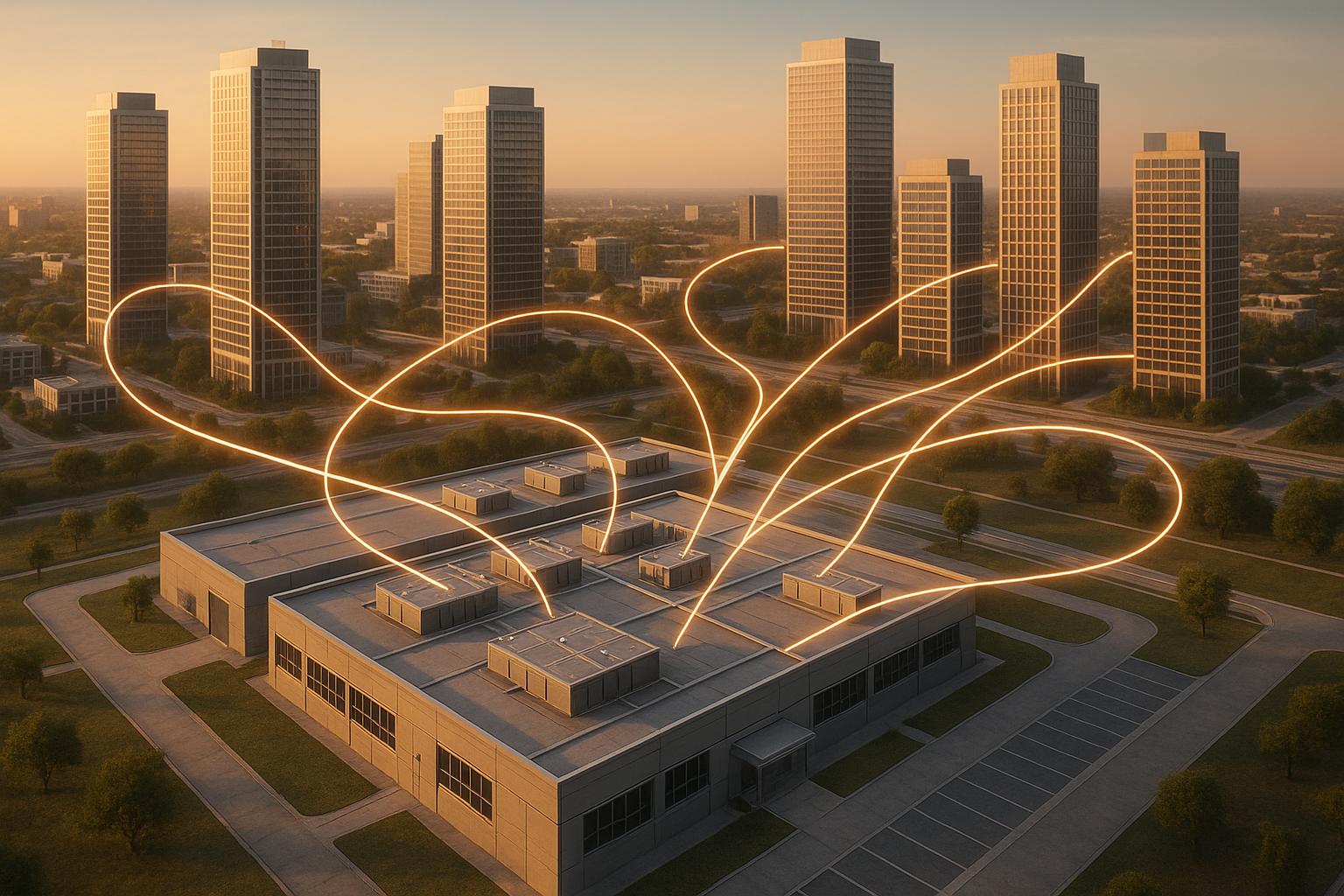Home
Blog
Complete Guide to Cloud Integration for SMBs
by Techkooks
Published:
Sep 17, 2025
Cloud integration connects your business tools with cloud platforms to automate data sharing and reduce manual tasks. For SMBs, this means saving time, avoiding errors, and improving efficiency. By integrating systems like your CRM, accounting software, and e-commerce platform, you can streamline operations, scale easily, and enhance data security.
Key Takeaways:
Why It Matters: Avoid manual data entry, reduce errors, and simplify scaling.
How It Works: Integration platforms (e.g., Zapier, Azure, Dell Boomi) connect tools using APIs and connectors for real-time data sync.
Best Practices: Start with high-impact areas, choose the right tools, and test thoroughly.
Example: A customer order can automatically update inventory, create an invoice, and add the buyer to your email list - all without manual input.
This guide explains the tools, strategies, and steps to make cloud integration work for your business.
SAP Integration Suite with API & Event Mesh Full Course | ZaranTech
Main Parts of Cloud Integration
Getting a handle on the key parts of cloud integration can help you choose tools and strategies that align with your business needs. These components work together to create a seamless, automated system that keeps everything connected.
Cloud Integration Platforms
Cloud integration platforms act as the central hub, connecting all your business software. They take care of the heavy lifting by moving data between your existing tools and any new cloud applications you adopt.
These platforms are designed to grow with your business. For instance, you might start with just a simple connection between your accounting software and customer management system. As your business expands, the same platform can manage dozens of connections without requiring you to redo your setup.
Many of these platforms come with user-friendly features like visual interfaces, monitoring tools, and error-handling systems. For example, you can often drag and drop elements to build workflows that automatically transfer customer data from your website to your email marketing tool and then to your accounting system.
Next, let’s dive into how APIs and connectors serve as the bridges that enable communication between these platforms and your business systems.
APIs and Connectors
APIs (Application Programming Interfaces) and connectors are the communication bridges that link your software systems. APIs lay out the rules for how systems interact, while connectors are the ready-made tools that make these interactions happen.
Connectors can automatically pull, send, and update data based on the protocols defined by APIs. This process often occurs in real time or at scheduled intervals, ensuring your information stays consistent across platforms.
Using pre-built connectors saves you the trouble of creating custom solutions. Platforms like Microsoft Fabric offer a wide range of these pre-built connectors, making integration faster and easier.
Connectors also manage technical challenges on their own. They include built-in security features like encryption and authentication, and they can handle data format conversions. For instance, customer data collected through a web form can be automatically adjusted to fit the format required by your CRM system.
"MuleSoft's Anypoint Platform seamlessly incorporates APIs, Connectors, and Integration Applications into its framework. The unified Anypoint Platform offers extensive pre-built Connectors to facilitate rapid and effective integration across diverse applications and systems. Its API management capabilities empower enterprises to craft, publish, and oversee APIs for controlled data exchange." - PreludeSys
Data Sync and Transformation
After establishing secure connections, data sync and transformation ensure that information flows consistently and accurately across your systems.
Data synchronization ensures that when something changes in one system, it automatically updates everywhere else. This prevents issues like your sales and support teams seeing conflicting customer information because their systems aren't in sync.
Real-time sync updates data instantly. For example, if a customer updates their address on your website, that change immediately reflects in your shipping system, accounting software, and email marketing platform. Scheduled sync, on the other hand, updates data at set intervals.
Data transformation is just as critical because different systems often store information in different formats. For example, your e-commerce platform might save phone numbers as (555) 123-4567, while your CRM expects 5551234567. Integration tools handle these conversions automatically, ensuring smooth data flow.
Many connectors come with built-in transformation capabilities, allowing them to reformat, combine, or split data fields as needed. This is particularly useful for consolidating customer purchase data from multiple sources into unified reports.
This consolidation creates a complete view of your business data. Instead of piecing together insights from various systems, integrated data gives you a clear, single view of customer relationships and business performance. This becomes increasingly beneficial as your business scales.
Best Cloud Integration Tools for SMBs
Selecting the right integration tool can make all the difference between a seamless, automated workflow and the frustration of dealing with disconnected systems. Here are three platforms that stand out for meeting the needs and budgets of small and medium-sized businesses.
Zapier

Zapier is a go-to solution for automating repetitive tasks, especially for businesses without a dedicated IT team. It connects apps without requiring any coding skills, making it accessible for virtually anyone.
The platform operates through "Zaps", which are automated workflows triggered by specific events. For instance, if a customer fills out a form on your website, Zapier can automatically add their details to your CRM, send a welcome email, and create a follow-up task. This kind of automation eliminates manual work and saves valuable time.
What makes Zapier shine is its simplicity and the sheer number of apps it integrates with. Whether you’re linking your e-commerce platform to accounting software, syncing customer data between your website and email marketing tools, or connecting project management apps to your email service, Zapier simplifies the process. Its visual builder also makes it easy to monitor and troubleshoot workflows.
For businesses just starting with automation, Zapier offers a free plan with limited tasks. Paid plans are available at budget-friendly price points, making it an excellent entry-level option.
Microsoft Azure

Microsoft Azure brings enterprise-level integration capabilities to smaller businesses through its robust suite of cloud services. At the core of its integration tools is Azure Logic Apps, which supports both cloud-to-cloud and hybrid integrations that connect on-premises systems.
Azure is built to handle more demanding integration needs, such as complex data transformations or high-volume transactions. If your business already uses Microsoft 365, SharePoint, or Dynamics 365, Azure’s native integrations allow these tools to work together effortlessly.
One of Azure’s standout features is its pay-as-you-go pricing model, which ensures you’re only charged for the resources you actually use. Other advanced features include custom connectors for proprietary systems, detailed performance analytics, and automatic scaling to meet demand.
Dell Boomi

Dell Boomi is a cloud-native platform designed for rapid deployment and scalability. Its AtomSphere platform supports a wide range of integration scenarios, from straightforward app-to-app connections to managing enterprise-wide data synchronization.
Boomi’s architecture is particularly appealing for businesses that need flexibility. It works in both cloud and on-premises environments, making it a strong choice for companies in regulated industries or those with specific data residency requirements. It’s also highly effective for B2B integrations and electronic data interchange (EDI) tasks, such as connecting with suppliers, managing inventory across locations, or automating order processing.
Boomi offers a user-friendly visual interface for data mapping and transformation, along with an extensive library of pre-built connectors. For specialized needs, it also allows the creation of custom connectors. While the initial cost might be higher than simpler tools, Boomi’s advanced capabilities and expert support make it a solid investment for businesses with complex integration needs.
Cloud Integration Best Practices for SMBs
Once you understand the fundamentals of cloud integration, adopting best practices can help ensure your approach is both effective and secure. A well-thought-out integration strategy not only reduces costs and errors but also aligns with your business goals, avoiding common pitfalls. Start by clearly defining what your business needs from the integration.
Review Your Integration Requirements
The first step is to outline your integration objectives. Take a close look at your current software setup and identify areas where processes slow down or data flow is interrupted.
For instance, examine workflows for repetitive tasks like manual data entry. If your sales team inputs customer details into a CRM, and later the accounting team re-enters the same information into a billing system, this duplication signals a clear need for integration.
"Without proper system integrations, businesses face inefficiencies, errors, and increased costs".
Create an inventory of your tools, the types of data they handle, and how often data is shared between them. Then decide whether a cloud-based Integration Platform as a Service (iPaaS) or an on-premise solution better suits your needs. Factors like control, budget, and available resources should guide this choice.
When exploring integration platforms, prioritize features that meet your core requirements. Look for platforms that are easy for non-technical team members to use, can grow with your business, and include strong security measures to safeguard sensitive data during transfers. A user-friendly interface and scalability are just as important as robust security protocols.
Summary and Main Points
Let’s wrap up the discussion on platforms, APIs, and best practices by outlining the essentials for successful cloud integration. At its core, cloud integration brings systems together to create smoother, more scalable operations.
Key Benefits Review
Here’s a quick look at the advantages small and medium-sized businesses (SMBs) can gain from cloud integration:
Boosted efficiency: Imagine your CRM syncing automatically with your accounting software. That’s hours of manual work saved every week, not to mention fewer chances for human error.
Easier scalability: As your business grows, you can add new tools and workflows without tearing everything apart and starting over.
Better data security: Centralized encryption, access controls, and compliance monitoring mean your data stays safer and easier to manage.
Lower costs: By cutting redundancies, trimming software licensing expenses, and reducing operational overhead, you can save money while running a tighter ship.
Getting Started Steps for SMBs
If these benefits sound good, here’s how to kick off your cloud integration journey:
Assess your current setup: Take stock of your existing tools and workflows. Where does data flow between apps? Which manual tasks could use automation? This step helps you identify where to start.
Focus on high-impact areas first: Don’t try to connect everything at once. Start with the processes that eat up the most time, like syncing customer data between your sales and marketing platforms.
Pick the right integration platform: Your choice depends on your needs and technical resources. Tools like Zapier are great for SMBs looking for simple, no-code solutions. If you’ve got a tech-savvy team, Microsoft Azure offers more advanced options.
Test thoroughly: Before rolling out integrations across your business, run tests with sample data. This ensures everything works as expected and data transfers smoothly.
The secret to success is taking it step by step. Start with what you can manage today, and build a foundation that supports your growth down the road.
FAQs
What should SMBs consider when selecting a cloud integration platform?
When choosing a cloud integration platform for your small or medium-sized business (SMB), it's crucial to prioritize reliability, scalability, and security. Start by assessing how well the platform can connect your existing on-premises systems with cloud services. It should also have the capacity to support your business as it grows and evolves. Security is another key consideration - make sure the platform includes strong features to safeguard sensitive data and meet any compliance standards.
You’ll also want to examine the cost structure to ensure it fits within your budget and aligns with your long-term objectives. Opt for a provider with a solid reputation and responsive customer support to help navigate any issues that may arise during the integration process. Keeping these priorities in mind will set your SMB up for a seamless and secure transition to the cloud, ready to adapt to future needs.
How does cloud integration help keep my business data secure?
Cloud integration enhances your business's data security by offering redundancy and disaster recovery options. These features help protect your data from loss and ensure operations continue smoothly during unexpected disruptions. On top of that, cloud platforms employ advanced encryption methods to secure data both in transit and at rest, lowering the chances of unauthorized access.
With these built-in protections, small and medium-sized businesses can reduce security risks, meet industry compliance requirements, and better protect sensitive information.
What are the key steps to successfully integrate cloud solutions with my existing systems?
To integrate cloud solutions with your existing systems effectively, start by taking a close look at your current IT setup. Identify the areas that require integration and pinpoint any potential gaps. From there, outline your business goals and ensure the cloud platforms you choose align with those objectives.
Develop a detailed migration plan that prioritizes security and scalability. Address key challenges upfront, such as data security concerns, compliance requirements, and compatibility hurdles. Preparing for these issues early on can save a lot of headaches down the road. Don’t forget to equip your team with the training they need to adapt to the new systems smoothly.
Lastly, set up a monitoring system to track progress and make necessary adjustments along the way. A well-organized approach like this will make the transition to cloud integration much more manageable and efficient.
Related Blog Posts
Tools:
You might also like
BLOG POST
How Remote IT Support Scales with Business Growth
Cloud-based remote IT support uses automation, centralized management, and flexible pricing to scale performance, security, and costs as your business grows.
BLOG POST
Top Remote Troubleshooting Software 2025
Compare leading remote troubleshooting tools in 2025—security, diagnostics, ease of use, pricing, and best use cases to find the right IT support solution.
BLOG POST
How To Optimize Hybrid Cloud for Multi-Site Businesses
Guide to optimizing hybrid cloud for multi-site businesses: keep sensitive systems local, sync data efficiently, automate deployments, enforce security.