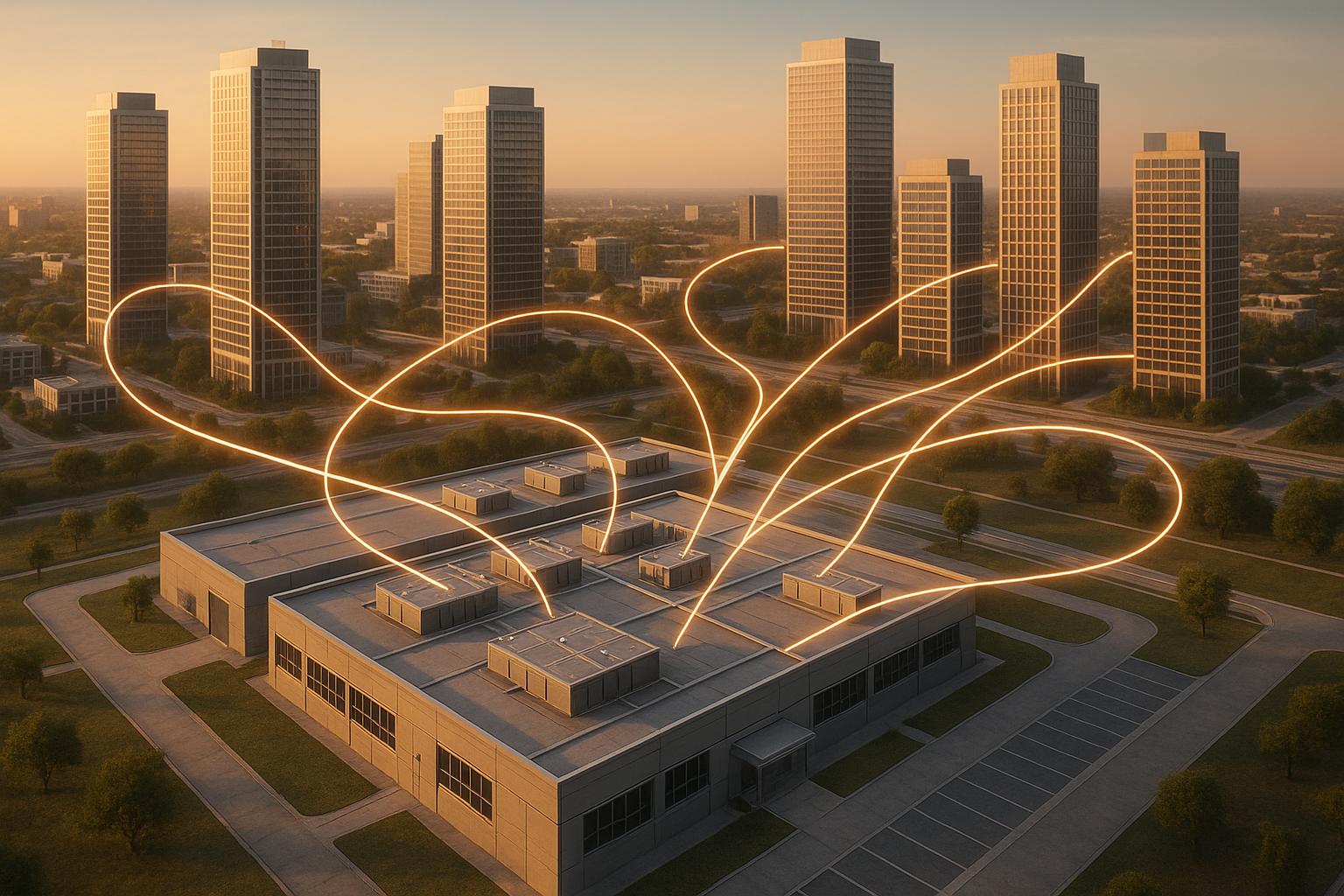Home
Blog
5 Steps to Build Scalable IT Architecture
by Techkooks
Published:
Sep 30, 2025
Creating scalable IT architecture ensures your systems grow with your business without major disruptions. Here's how to do it in five steps:
Set Clear Goals: Define specific, measurable objectives based on your current setup and future needs.
Design Modular Systems: Build flexible infrastructure with independent components and integrate cloud solutions for growth.
Automate and Monitor: Use tools like Infrastructure as Code (IaC) and real-time monitoring to streamline operations and identify issues early.
Plan for Resilience: Implement backups, disaster recovery plans, and fault-tolerant systems to avoid downtime.
Review Regularly: Conduct audits, optimize resources, and adjust plans to align with evolving demands.
How to Design Software Architecture for Scalability
Step 1: Set Clear Scalability Goals
To scale effectively, start by setting specific, measurable goals that align with your business objectives. This step ensures your technology investments are geared toward actual growth rather than hypothetical needs, saving both time and resources.
Achieving clarity in scalability goals involves three main tasks: evaluating your current systems, forecasting future needs based on business growth, and creating a detailed roadmap with actionable milestones. These steps build a strong foundation for developing a modular infrastructure in the next phase.
Review Your Current IT Infrastructure
A thorough assessment of your existing IT setup is crucial for scalability planning. While many companies review their infrastructure annually, businesses anticipating significant growth should conduct more frequent evaluations. A detailed analysis of your current systems helps identify areas that need improvement to support future demands.
Start by cataloging all IT assets - servers, computers, network devices, and software applications. Even outdated equipment should be included, as it may hinder growth.
For each asset, assess key factors such as update frequency, the last gap analysis, hardware and software age, and any planned upgrades or migrations. This information reveals whether your systems are prepared for increased demand.
Pinpoint bottlenecks and limitations through performance testing. Simulate both typical and peak loads, gradually increasing demand to identify stress points. Regularly monitor system resources like CPU usage, memory, disk I/O, and network performance to uncover constraints that could impact scalability.
"Measuring software scalability involves assessing a system's performance as the load increases. Key metrics include response time under load, throughput, concurrency, resource utilization, database performance, network latency, and scalability testing." – Nadeem Ahmad
Key metrics to evaluate include response times during normal and high demand, throughput capacity, and how well your systems maintain functionality during traffic spikes. Pay particular attention to performance during peak business hours or seasonal surges.
Perform a gap analysis by addressing critical questions about your infrastructure. Are your systems meeting business needs? Do employees face frequent delays due to slow technology? Is your IT setup helping you stay competitive, or is it holding you back?
Keep in mind that purchasing new technology represents just 20% of total IT costs. The remaining 80% comes from downtime, training, maintenance, and productivity losses.
Predict Future Requirements
Forecasting future IT needs involves blending business growth projections with emerging technology trends. This ensures your scalability goals align with both internal growth and external advancements.
Base your predictions on concrete data rather than assumptions. Analyze factors like historical growth, customer acquisition rates, seasonal trends, and upcoming business initiatives. For example, expanding into new markets, launching new products, or increasing hiring will all create specific IT demands.
Consider how broader trends might influence your needs. For instance, the global cloud computing market is expected to reach $679 billion by 2024. Shifts like this, along with advancements in artificial intelligence, automation, and remote work, could significantly impact your infrastructure requirements.
Incorporate relevant innovations into your planning. If your business deals with large data volumes, machine learning tools might become essential in the near future. If you operate across time zones, global content delivery networks could be critical for maintaining performance standards.
Plan for various growth scenarios by developing conservative, moderate, and aggressive projections. Identify the IT resources each scenario would require. This approach helps you stay flexible, avoiding both under-preparedness and over-investment.
Write Down Objectives and Milestones
A written roadmap with clear objectives and measurable milestones ensures accountability and provides a framework for tracking progress.
Set SMART goals - Specific, Measurable, Achievable, Relevant, and Time-bound. Instead of vague targets like "improve system performance", aim for precise outcomes such as "reduce average page load time from 4.2 seconds to under 2.0 seconds by March 15, 2026", or "increase system capacity to support 10,000 concurrent users by December 31, 2025."
Break down annual targets into quarterly milestones, such as incremental improvements in page load time or user capacity.
Track both technical and business metrics to measure success. Technical metrics might include server response times, uptime percentages, or backup completion rates. Business metrics could focus on user satisfaction, productivity gains, cost reductions, or revenue growth linked to improved systems.
Document the resources needed for each milestone, including budgets, staff time, and vendor support. This level of detail keeps goals realistic and achievable within your organization's constraints.
Finally, schedule regular reviews to assess progress and make adjustments. Technology and business landscapes evolve quickly, so your roadmap should remain adaptable to new challenges or opportunities that arise during implementation.
Step 2: Design Modular and Flexible Infrastructure
Once your goals are in place, it’s time to create an IT architecture that can grow and adapt with your business. A modular design - where independent components work together seamlessly - helps you sidestep the challenges that often come with rigid, monolithic systems. This approach ensures your infrastructure is ready to scale without unnecessary complications.
Use a Modular Approach
Breaking down complex systems into smaller, independent modules is key. This modular design makes it easier to update, replace, or expand specific parts of your system without causing disruptions. It also ensures your infrastructure remains adaptable as your business needs evolve. To take this a step further, incorporating cloud technologies can significantly enhance this modularity.
Add Cloud Integration
Cloud integration connects your systems and applications into a unified platform, breaking down silos and streamlining workflows. By leveraging Infrastructure as a Service (IaaS) and Platform as a Service (PaaS) models, you can improve data accessibility, reduce costs, and scale more effectively.
Plan for Easy Scalability
Your infrastructure should be built to handle both steady growth and unexpected demand spikes. Start by setting clear cloud governance policies that address security, compliance, and resource provisioning. Use role-based access controls and follow the principle of least privilege to safeguard sensitive data. Standardizing naming conventions and tagging policies can also help maintain clarity and support accurate cost tracking.
To reduce manual errors and ensure consistency, automate infrastructure management with Infrastructure as Code (IaC) tools. Features like auto-scaling, load balancing, and automated backup and disaster recovery allow your system to dynamically adjust resources while protecting critical data. Regularly monitor system performance using cloud-native tools and conduct audits to uncover areas for improvement as your infrastructure continues to evolve.
Step 3: Set Up Automation and Monitoring
Once you've established a modular design, the next logical step is to integrate automation and monitoring. These two elements work hand in hand to ensure smooth operations and seamless scaling. Automation removes tedious manual tasks, while monitoring provides the insights needed to keep your system running efficiently and to address potential issues before they escalate.
Use Automation Tools for Efficiency
Automation simplifies IT deployment by replacing manual processes with consistent, repeatable actions. Tools like Infrastructure as Code (IaC) - such as Terraform and AWS CloudFormation - allow you to define and manage your infrastructure through code. This approach ensures that environments for development, testing, and production are identical, eliminating configuration drift and reducing errors.
To maintain consistency across servers and applications, configuration management tools like Ansible, Puppet, and Chef are invaluable. These tools handle updates, installations, and security compliance, ensuring your systems remain standardized even as you scale.
For deployment, automation pipelines are a game-changer. Tools like Jenkins, GitLab CI/CD, and Azure DevOps can handle testing, building, and deploying your applications automatically whenever changes are made. This speeds up the release process and minimizes the risk of human error.
If implementing automation seems overwhelming, partnering with experts can help. For example, IT Support Services - Tech Kooks specializes in designing automated systems that reduce manual workload while improving reliability and scalability, making the transition smoother and more effective.
Set Up Real-Time Monitoring Systems
Automation might streamline operations, but monitoring ensures they're running as expected. Real-time monitoring tools provide the visibility needed to detect issues before they impact users or disrupt business operations. These tools collect data from every level of your infrastructure, from hardware performance to user experience metrics.
Application Performance Monitoring (APM) tools like New Relic, Datadog, and AppDynamics focus on application health. They can pinpoint issues like slow database queries, memory leaks, or bottlenecks in your system. For microservices-based architectures, features like distributed tracing help map how requests move through your system.
On the infrastructure side, tools like Prometheus, Grafana, and CloudWatch track server health, network performance, and cloud resource usage. These tools monitor metrics like CPU load, memory consumption, and network traffic, sending alerts if preset thresholds are exceeded.
Logs are another critical aspect of monitoring. Log aggregation tools like the ELK Stack (Elasticsearch, Logstash, and Kibana) or Splunk centralize logs from various systems, making it easier to troubleshoot issues, identify security concerns, and analyze user behavior to guide scaling decisions.
Track Key Technical and Business Metrics
Effective monitoring involves tracking both technical and business metrics to get a complete picture of your system's health and its impact on your goals.
Technical metrics include CPU usage, memory consumption, disk I/O, network latency, and application response times. These indicators help you determine when your infrastructure is nearing its limits and requires scaling.
Business metrics add context by showing how technical performance affects user experience and company objectives. For instance:
High customer support ticket volumes might signal system issues.
User session durations and conversion rates can reveal whether performance problems are affecting customer satisfaction.
E-commerce platforms may focus on transaction completion rates and cart abandonment, while SaaS companies track user engagement and feature adoption.
Cost metrics are also essential as you grow. Monitoring cloud expenses, resource utilization efficiency, and cost per transaction can help you identify areas where you're overspending or under-allocating resources. This ensures optimal use of your infrastructure budget.
To stay ahead of issues, set up automated alerts based on these metrics. However, be cautious of alert fatigue - fine-tune thresholds and implement intelligent alerting systems that consider multiple factors before triggering notifications.
For a more proactive approach, use predictive analytics. By analyzing historical trends and usage patterns, you can anticipate future needs, such as scaling resources before peak demand or upgrading components in anticipation of growth. This forward-thinking strategy keeps your systems prepared for what's ahead.
Step 4: Build for Backup Systems and Business Continuity
Once automation and monitoring are in place to handle daily operations, it’s time to focus on resilience and ensuring your business can weather unexpected disruptions. This step is all about preparing your IT systems to handle failures without impacting your operations.
Add Backup Systems and High Availability
To achieve high availability, you need to eliminate single points of failure across your infrastructure. One effective method is load balancing, which spreads network traffic across multiple servers. This prevents any single system from becoming overloaded. Load balancers use techniques like round-robin distribution, geo-aware routing, and automatic failover to keep traffic flowing smoothly.
"Deploying database load balancing software is the best way to architect infrastructures for maximum resiliency in a manner that meets your business continuity needs." - High Scalability
Another key strategy is clustering, where servers or services work together to share workloads. If one server in the cluster fails, another can take over seamlessly. For instance, a database cluster can redirect traffic to a backup server without users even noticing a disruption.
For even greater reliability, fault-tolerant architectures are designed to keep functioning even when individual components fail. This can include using redundant network interface cards (NICs) on critical servers, deploying backup routers and switches, and creating multiple network paths between essential systems.
To minimize downtime and safeguard revenue, it’s essential to incorporate redundant components like backup power supplies, duplicate internet connections, and standby systems. Once these systems are in place, the next step is to formalize a recovery strategy.
Create a Disaster Recovery Plan
A well-thought-out disaster recovery plan ensures your business can continue operating during major disruptions. Start by defining two critical objectives: your Recovery Time Objective (RTO) - how quickly systems need to be restored - and your Recovery Point Objective (RPO) - the maximum amount of data loss your business can tolerate.
To protect your data, implement the 3-2-1 backup rule: maintain three copies of your data, store them on two different media types, and keep one copy offsite. Cloud storage solutions make this process easier by offering automated backups and fast recovery options.
When budgeting for disaster recovery, consider not just the cost of restoring systems but also the broader impact of downtime, including lost revenue, recovery expenses, penalties, and potential customer loss.
Geographically distributing your backup systems adds another layer of protection, especially against regional disasters. For instance, if your primary data center is in an earthquake-prone area, having a backup facility in a different region can be a lifesaver. Many cloud providers offer data replication across multiple locations, enhancing your ability to maintain operations.
Regularly test your disaster recovery plan with simulated failures. Quarterly drills that temporarily disable primary systems can help ensure your backups work as intended and identify any weak points in the recovery process.
The final step in ensuring continuity is to modernize your network infrastructure.
Upgrade Network Infrastructure for Growth
To support both current availability needs and future growth, upgrading your network infrastructure is essential. One powerful solution is Software-Defined Wide Area Networking (SD-WAN), which is especially valuable for organizations with multiple locations or heavy reliance on cloud services. SD-WAN optimizes performance by offering intelligent traffic routing, dynamic path selection, and application-aware routing.
Investing in high-performance hardware, such as modern switches and routers, is another critical step. These devices are built to handle higher traffic loads, though the scale of your investment will depend on your specific requirements.
To improve both security and performance, consider network segmentation using VLANs and microsegmentation. By dividing your network into smaller, more manageable sections, you can reduce congestion and contain potential security threats.
SD-WAN further enhances performance with intelligent traffic management, while Software-Defined Networking (SDN) separates control functions from hardware, allowing for more flexible resource allocation. Upgrading to scalable protocols like IPv6 ensures your network can handle the growing number of connected devices.
For businesses looking to build a resilient IT infrastructure, Tech Kooks IT Support Services offers tailored solutions for business continuity and disaster recovery. Their expertise in network security, managed IT services, and scalable strategies can help keep your systems running smoothly during disruptions while preparing for future growth.
Step 5: Review and Improve Regularly
Scalable IT architecture isn’t a set-it-and-forget-it solution. As your business grows, so will your needs, and technology will continue to evolve. To keep your infrastructure in sync with your goals, regular reviews and improvements are essential. By staying proactive, you can address emerging challenges and ensure your systems remain efficient and aligned with your objectives.
Run Regular Performance Audits
Performance audits shouldn’t just be a response to problems - they should be a consistent part of your IT strategy. Monthly reviews can help you catch trends early, while quarterly deep-dive audits provide a thorough understanding of your system’s overall health.
During these audits, focus on key metrics like CPU, memory, network performance, application response times, and database efficiency. Watch for resources operating above 80% capacity, as these are likely areas where scaling may soon be necessary.
Databases, in particular, require close attention. Analyze logs to identify frequently executed queries that could benefit from optimization, such as indexing or restructuring. Similarly, application-level metrics, including error rates and response times, can reveal how effectively your systems meet business demands.
Don’t overlook network performance. Measure bandwidth usage, latency, and packet loss, and evaluate connections to both cloud providers and internal networks. These insights help pinpoint resource gaps and guide targeted improvements.
Improve Resource Allocation
To allocate resources effectively, you need a clear picture of how they’re being used. Historical data and growth projections are key tools for capacity planning.
Start by cutting unnecessary costs. Identify and eliminate unused virtual machines, oversized databases, and redundant storage. Auto-scaling policies can help match resources to real-time demand, but they require regular adjustments to remain effective.
For data management, implement lifecycle policies that move older, less-accessed data to more cost-efficient storage solutions. Use resource tagging to track which departments or projects consume specific resources. This transparency supports better decision-making and ensures resources are allocated where they’re most needed.
Quarterly load testing is another critical step. It helps ensure your applications can handle traffic spikes without performance issues, giving you the chance to address problems before they impact users.
When internal resources are stretched thin, outside expertise can make all the difference.
Work with Expert IT Support Services
Managing scalable IT architecture often requires specialized knowledge that can be hard to maintain in-house. Partnering with experienced IT support services can provide the expertise and resources your business needs to thrive.
Tech Kooks IT Support Services offers a range of managed IT solutions tailored to scalable architectures. Their 24/7 monitoring ensures your systems are always under watch, with automated alerts for performance issues and rapid responses to outages or security threats.
Their services are designed to grow alongside your business. Whether you’re expanding VOIP systems, implementing business continuity plans for new locations, or upgrading your network infrastructure, their team ensures these changes integrate smoothly with your existing setup.
Regular strategy sessions with their experts can keep your technology roadmap aligned with your business goals. Tech Kooks can provide insights into emerging technologies, recommend infrastructure upgrades, and help you plan for future scaling needs based on their experience and industry best practices.
With their proactive monitoring, automation capabilities, and seamless integration expertise, Tech Kooks is a strong partner for organizations committed to building and maintaining scalable IT systems that support long-term growth.
Key Points for Scalable IT Architecture
Building scalable IT architecture is all about balancing your current needs with future growth. Our five-step framework highlights the fundamental pillars that help organizations achieve this balance effectively.
Start with clear scalability goals. Without well-defined objectives and measurable milestones, businesses often end up making reactive decisions. These can lead to expensive infrastructure overhauls later on, which are avoidable with proper planning.
Adopt modular design and integrate cloud solutions. A modular approach allows individual components of your system to scale independently. Instead of upgrading an entire system, you can focus on specific areas that need growth, saving both time and resources.
Leverage automation and monitoring tools. Automation minimizes manual tasks, which can quickly become bottlenecks as your organization expands. Meanwhile, real-time monitoring gives you visibility into your system's performance, enabling proactive decisions that keep operations running smoothly.
Prioritize business continuity planning. Growth should never come at the expense of reliability. Backup systems, disaster recovery plans, and strong network infrastructure ensure your scalable systems remain dependable, even in challenging circumstances.
Commit to regular reviews and improvements. Scalable architecture isn’t a set-it-and-forget-it endeavor. Consistent performance audits and resource optimization help keep your system aligned with your evolving business needs while uncovering areas for improvement.
Managing scalable IT architecture often requires specialized expertise. Partnering with expert IT support services, like IT Support Services - Tech Kooks, can help you navigate the complexities. These professionals provide 24/7 monitoring, implement automation, and offer strategic guidance to accelerate scaling while minimizing risks.
Ultimately, success in scalable IT architecture lies in treating scalability as an ongoing process. By applying these principles, your IT systems can remain resilient and prepared for growth, giving your organization the edge to seize new opportunities as they arise.
FAQs
What are the main advantages of using a modular design in scalable IT architecture?
A modular design in scalable IT architecture brings flexibility and durability, allowing systems to adjust smoothly to changing business demands and bounce back quickly from interruptions. By breaking systems into independent, reusable modules, it makes scaling simpler and streamlines updates and maintenance.
This method also encourages quicker development cycles, letting teams concentrate on individual components without disrupting the entire system. This way, businesses can handle growth and technological shifts more efficiently while minimizing downtime and reducing complexity.
How do automation and monitoring tools improve IT system scalability?
Automation and monitoring tools are essential for scaling IT systems effectively. By automating repetitive tasks - such as provisioning, configuration, and deployment - these tools cut down on manual effort, accelerate workflows, and ensure systems are prepared to handle growth efficiently.
Monitoring tools complement this by offering real-time insights into system performance. They help identify and address potential issues before they become problems, thanks to automated alerts and detailed analytics. This combination allows businesses to maintain system reliability while staying agile in the face of shifting demands. Together, automation and monitoring pave the way for IT systems that can support smooth and continuous business growth.
Why is it important to review and update IT architecture regularly, and what should these reviews include?
Regular check-ups and updates to your IT architecture aren’t just a nice-to-have - they’re a must. They play a crucial role in keeping your systems secure, ensuring compliance, and supporting growth as your business expands. These reviews help uncover weak spots, inefficiencies, and outdated technologies that might slow your operations or leave you exposed to potential risks.
When conducting these evaluations, it’s important to zero in on a few critical areas: security protocols, system performance, regulatory compliance, and how well your IT aligns with your overall business goals. Tackling these elements head-on allows your business to stay ahead of potential issues, cut down on downtime, and ensure your IT setup keeps pace with both technological progress and your company’s evolving needs.
Related Blog Posts
Tools:
You might also like
BLOG POST
How Remote IT Support Scales with Business Growth
Cloud-based remote IT support uses automation, centralized management, and flexible pricing to scale performance, security, and costs as your business grows.
BLOG POST
Top Remote Troubleshooting Software 2025
Compare leading remote troubleshooting tools in 2025—security, diagnostics, ease of use, pricing, and best use cases to find the right IT support solution.
BLOG POST
How To Optimize Hybrid Cloud for Multi-Site Businesses
Guide to optimizing hybrid cloud for multi-site businesses: keep sensitive systems local, sync data efficiently, automate deployments, enforce security.