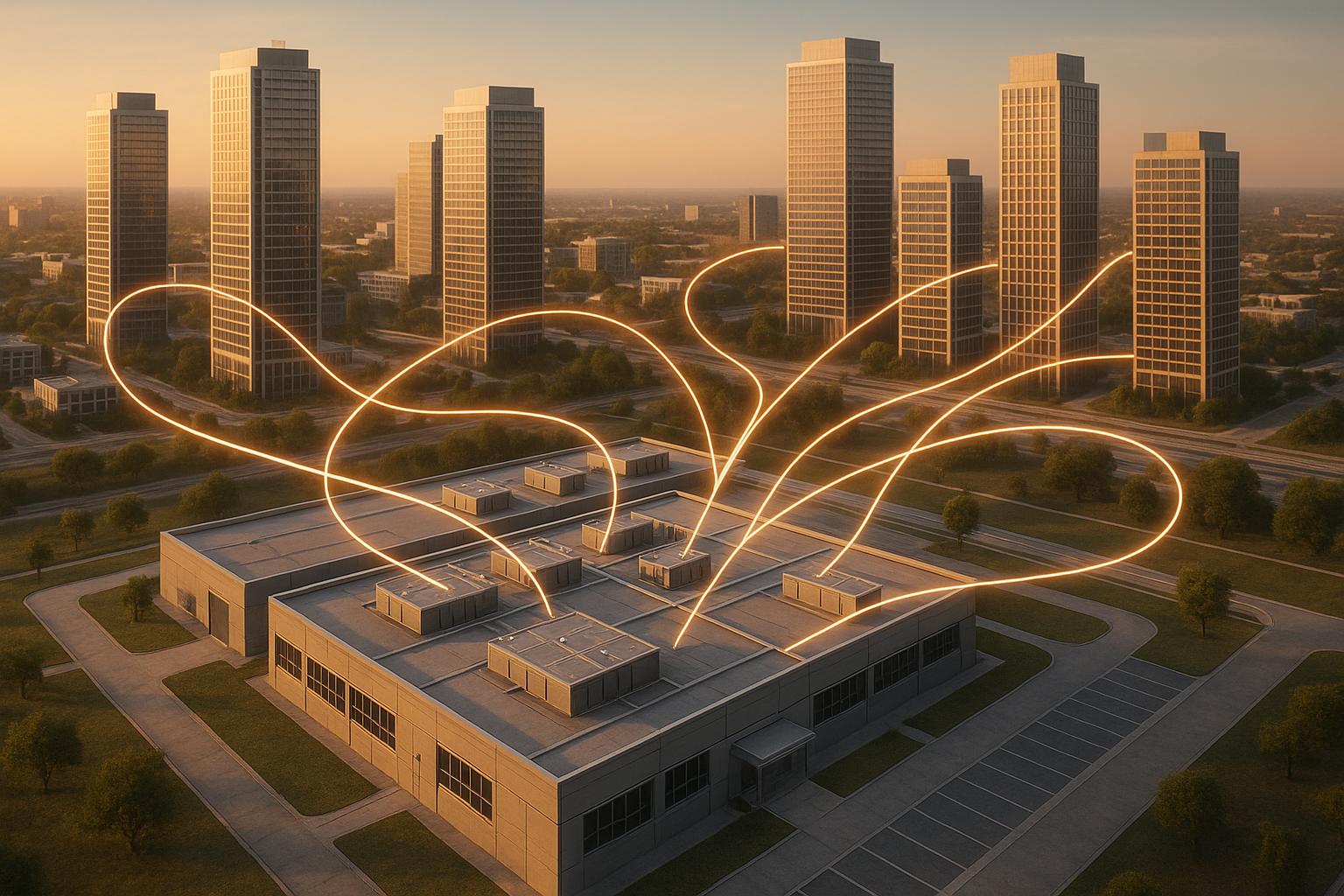Home
Blog
Ultimate Guide to Low-Code Workflow Automation
by Techkooks
Published:
Oct 10, 2025
Low-code workflow automation simplifies the process of creating automated workflows by using visual tools and minimal coding. It’s a practical way for businesses to save time, cut costs, and improve efficiency. Here’s what you need to know:
What It Is: Low-code platforms allow users to design workflows using drag-and-drop interfaces, pre-built templates, and optional custom code for advanced needs.
Key Differences: Unlike no-code tools, low-code offers flexibility for technical teams to add custom functionality, making it suitable for more complex tasks.
Why It Matters: It helps businesses address challenges like workforce shortages and regulatory compliance while speeding up deployment and reducing development costs.
Top Tools: Popular platforms include Microsoft Power Automate, Appian, Zapier, ServiceNow, and Nintex, each catering to specific business needs.
Low-code solutions empower employees, streamline processes, and reduce IT dependency. By starting small, testing thoroughly, and ensuring security, businesses can scale automation effectively. Partnering with experts like TechKooks can further ensure smooth implementation and management.
What Is Low-Code Automation?
Key Benefits of Low-Code Workflow Automation
Low-code platforms build on the basics of automation, offering measurable advantages that streamline processes and reduce bottlenecks.
Faster Development and Cost Savings
Low-code workflow automation slashes development timelines and trims costs. While traditional automation projects often take months or even years to complete, low-code platforms can deliver functional workflows in just days or weeks. This speed comes from user-friendly visual interfaces, pre-built components, and drag-and-drop tools that eliminate the need for extensive coding.
The cost savings are just as impactful. Traditional approaches require highly skilled (and expensive) developers and large teams, driving up labor costs. In contrast, low-code platforms allow businesses to rely less on specialized developers by enabling current employees to take on much of the development work. This frees up IT budgets, allowing companies to reserve their top developers for complex, high-priority projects while empowering other teams to manage routine tasks.
Additionally, low-code platforms reduce ongoing expenses by simplifying maintenance and updates. When business processes evolve, updates can be made quickly using visual tools, avoiding the need for extensive code rewrites. This adaptability helps businesses respond to market changes faster without incurring the high costs and delays of traditional methods.
Empowering Citizen Developers
Low-code platforms put the power of automation into the hands of non-technical employees through intuitive visual tools. These employees, often called citizen developers, can create workflows without waiting for IT departments to clear their backlogs.
This shift has a transformative effect on workplace efficiency. For example, marketing teams can automate lead tracking, HR can streamline onboarding, and finance can build approval workflows - all without lengthy delays. Research even shows that developers experience a 58% increase in satisfaction when using low-code tools.
By lightening the IT department's workload, this approach encourages collaboration between business teams and technical staff. The result? Faster, more effective solutions that combine business insights with technical know-how.
Comparison Table: Low-Code vs. Traditional Automation
Feature | Low-Code Workflow Automation | Traditional Automation (High-Code) |
|---|---|---|
Implementation Time | Days to weeks with rapid iteration cycles | Weeks to months or years with extensive planning |
Development Cost | Lower due to reduced reliance on skilled developers | Higher with expensive developer teams and extended cycles |
Ease of Use | High accessibility with drag-and-drop interfaces | Low accessibility requiring programming expertise |
Customization | Limited by pre-built components for specialized features | Unlimited control over codebase for tailored solutions |
Scalability | Flexible for growth but less suited for performance-heavy tasks | Better suited for complex, enterprise-level applications |
Maintenance & Updates | Simplified with platform-managed updates | Complex and reliant on ongoing developer support |
This table highlights how low-code platforms excel in delivering quick, cost-effective solutions for standard workflows. For more intricate or resource-intensive projects, traditional development remains the better choice. The key is aligning the right approach with your business goals and technical needs.
Top Tools and Platforms for Low-Code Workflow Automation
Choosing the right low-code platform can make automating your workflows smoother and more efficient.
Best Low-Code Platforms for Workflow Automation
Microsoft Power Automate is a go-to option for businesses already using Office 365, SharePoint, or Teams. It’s great for automating repetitive tasks like sending email notifications, syncing data between apps, or managing approval processes. Plus, its AI Builder feature lets users easily add artificial intelligence to their workflows.
Appian caters to large enterprises with complex automation needs. It stands out with its process mining tools and advanced analytics, making it a strong fit for industries with strict compliance requirements. Appian’s low-code data fabric enables real-time integration of data across multiple systems, making it ideal for large-scale operations.
Zapier is designed for simplicity, connecting various web apps through trigger-action workflows called “Zaps.” With its extensive app integrations, Zapier is a favorite among small and medium-sized businesses looking to automate tasks in marketing, CRM, and social media.
ServiceNow is tailored for IT service management. It shines in areas like incident management, change requests, and IT asset tracking. Its App Engine allows IT teams to build custom applications that seamlessly integrate with existing workflows.
Nintex focuses on process automation and document management. It’s particularly strong in creating forms, designing workflows, and mapping processes. For organizations that deal with heavy paperwork and want to digitize manual tasks, Nintex is a solid choice.
Each platform offers distinct benefits: Microsoft Power Automate integrates smoothly with Microsoft tools, Appian handles complex enterprise needs, Zapier simplifies connectivity, ServiceNow specializes in IT workflows, and Nintex excels in document-heavy processes.
How TechKooks Supports Workflow Automation

TechKooks complements these low-code platforms by ensuring your automation workflows are both secure and efficient. Their expertise lies in integrating these tools with your existing systems, providing seamless workflows bolstered by proactive monitoring.
Their cloud integration services connect on-premises systems with cloud-based platforms, ensuring data flows securely between environments. This is especially useful for linking legacy systems to modern automation solutions.
Proactive monitoring is a key part of TechKooks’ strategy. They continuously track performance metrics, identify bottlenecks, and address potential issues before they disrupt operations. This not only keeps workflows running smoothly but also strengthens security and ensures compliance with industry standards.
TechKooks offers three service tiers to fit businesses at different stages of growth:
Basic: $19.99/month – Includes Microsoft 365 and Google Workspace backup, advanced email security, and dark web monitoring.
Professional: $29.99/month – Adds device monitoring, patch management, and ransomware detection.
Enterprise: $39.99/month – Includes 24/7 managed detection and response.
Their scalable services adapt as your automation needs grow. Beyond workflow automation, TechKooks also specializes in VOIP systems and business continuity planning, ensuring that communication channels remain operational for customer support, sales, and internal teams.
In case of system failures or data loss, TechKooks offers dedicated disaster recovery services, quickly restoring automated workflows. This ensures businesses can maintain operations without prolonged disruptions - a critical safeguard for companies that rely heavily on automation.
Implementation Strategies and Best Practices
Implementing low-code workflow automation requires a careful, structured approach that prioritizes security and scalability. The best way to succeed is by starting small, learning from each deployment, and gradually expanding automation efforts across your organization.
Step-by-Step Implementation Process
Start by mapping out your existing workflows. This step helps identify repetitive, rule-based tasks that are ideal for automation. It also highlights processes that may need refinement before automation is applied. The most promising candidates are workflows with predictable outcomes, minimal exceptions, and clear rules.
Some examples of automation-friendly processes include invoice processing, employee onboarding, and customer support ticket routing. These tasks are time-consuming, repetitive, and often create bottlenecks, making them excellent starting points.
When selecting your pilot project, choose a moderately critical workflow - such as expense approvals - that offers clear benefits without posing significant risks.
Next, assemble a cross-functional team that includes members from IT, operations, and the departments using the workflow. Having an automation champion on this team helps bridge the gap between technical and business needs.
Set up governance standards to maintain consistency and prevent conflicts. This includes defining naming conventions, security protocols, and approval processes.
Before going live, test thoroughly in a sandbox environment. Simulate edge cases, error conditions, and unexpected inputs to ensure your automation can handle real-world scenarios. Document how the system behaves when data is missing, users provide incorrect inputs, or systems are temporarily unavailable.
When you’re ready to go live, deploy incrementally. Running automated processes alongside manual ones during the transition period allows you to validate performance and provides a safety net if issues arise.
Once the pilot proves successful, you can focus on refining governance and security measures to support broader automation efforts.
Governance, Compliance, and Security Considerations
Secure and compliant automation is a must, especially when dealing with sensitive data or regulated industries.
For healthcare workflows, HIPAA compliance is critical. Automated processes handling protected health information (PHI) should include audit trails, encryption (both in transit and at rest), and strict access controls. Your low-code platform should also generate detailed logs to support compliance audits.
In financial workflows, SOX compliance is essential for publicly traded companies. This means implementing controls like segregation of duties so no single person can both initiate and approve transactions. The platform should also maintain immutable records of all actions and approvals.
If your organization is subject to data residency requirements, ensure data is stored within U.S. borders when necessary. Some platforms offer regional data centers, while others may store data internationally, which could create compliance challenges.
Role-based permissions should align with departmental needs, and regular reviews are necessary to ensure access remains appropriate.
Security monitoring should extend to automated workflows. Set up alerts for unusual activity, failed logins, or deviations from expected patterns. Integrating your automation platform with existing security information and event management (SIEM) systems can provide better visibility across your processes.
To prevent unauthorized changes, establish change management protocols. Require formal approvals for modifications, maintain version control, and document the business justification for each update. This ensures accountability and simplifies troubleshooting when problems occur.
Scaling Automation as Business Needs Grow
Once your foundational processes and security measures are in place, you can focus on scaling your automation initiatives.
Creating a center of excellence can help. This team develops standards, shares best practices across departments, and evaluates new automation opportunities. They also support "citizen developers" - non-technical users who want to create their own workflows.
Keep an eye on performance metrics like processing times, error rates, and user satisfaction. These insights highlight which workflows are delivering value and which may need adjustments.
As automation usage increases, work with IT to plan for higher system loads. More workflows mean more API calls, data transfers, and integrations. Ensure your network, databases, and integration endpoints can handle the growing demand.
Encourage broader adoption by developing citizen developer programs. Provide training, standardized templates, and clear approval processes to empower users while maintaining oversight.
If internal resources are stretched thin, consider managed services. Providers like TechKooks can handle infrastructure monitoring, security updates, and performance optimization, ensuring your automation environment runs smoothly as it grows.
For mission-critical processes, build redundancy and failover capabilities. This could involve deploying workflows across multiple environments, creating backup data sources, or having manual procedures ready as temporary alternatives during outages.
Regular architecture reviews are essential as your automation infrastructure expands. Evaluate whether your current platforms meet your needs, identify redundant workflows, and explore new technologies that could improve efficiency or reduce costs.
Scaling automation is not about treating it as a series of isolated projects. Instead, think of it as an ongoing capability that evolves with your business. This mindset helps you build sustainable practices that support growth while maintaining security and compliance.
Conclusion and Final Thoughts
Low-code workflow automation is reshaping how businesses in the US boost efficiency. It bridges the gap between complex enterprise solutions and the growing need for quick, cost-effective process improvements that can keep up with shifting market demands.
Key Benefits and Strategies for Success
The advantages of low-code workflow automation go far beyond saving money. Faster development cycles allow businesses to react to market changes in weeks instead of months. By enabling citizen developers, subject matter experts can create solutions tailored to their needs without waiting for IT. Plus, the scalability of these platforms ensures that automation can grow alongside the business.
However, success depends on more than just the technology - it’s about how you implement it. Start by targeting critical workflows that offer clear value with minimal risk. Building cross-functional teams ensures the solutions are both technically sound and aligned with business goals. Setting up governance standards from the outset helps avoid the chaos that can come with rapid adoption.
Security and compliance must be baked into the process. For example, healthcare organizations handling sensitive patient data must comply with HIPAA, which involves encryption, audit trails, and strict access controls. Financial institutions must address SOX requirements, such as segregation of duties and secure record-keeping. Incorporating these standards into the foundation, rather than adding them later, simplifies long-term management.
Scaling automation isn’t a one-time project - it’s an ongoing process. Establishing centers of excellence helps standardize best practices across departments and supports citizen developers as they build new workflows. Regularly monitoring performance and infrastructure ensures that automation can grow without sacrificing security or reliability. With IT support in place, businesses can take their automation to the next level.
Why TechKooks Is the Right Partner for US Businesses
To fully realize the benefits of low-code workflow automation, partnering with a professional IT service provider can make all the difference. TechKooks offers the expertise needed to implement and manage these systems effectively. Their managed IT services allow businesses to focus on designing workflows while TechKooks handles the technical heavy lifting, from infrastructure to security and performance optimization.
TechKooks’ proactive monitoring ensures that potential issues are caught early - before they disrupt operations. This is especially critical for automated workflows that handle customer orders, financial transactions, or compliance reporting.
Their cloud integration expertise connects low-code platforms with existing tools like CRM systems, accounting software, and inventory management solutions. These seamless integrations are key to ensuring that automation delivers real results rather than creating disconnected processes that require manual fixes.
TechKooks also provides disaster recovery and backup services, keeping workflows operational even during unexpected system failures. Their scalable IT strategies are designed to grow alongside automation initiatives, offering the infrastructure needed to support expanding workflows across different departments.
FAQs
How can low-code platforms help non-technical employees automate workflows?
Low-code platforms simplify workflow automation for non-technical employees by providing user-friendly, visual tools such as drag-and-drop interfaces and ready-to-use templates. These tools remove the need for deep coding skills, making it possible for users to design and implement automated solutions with ease.
By breaking down complex programming tasks, these platforms allow employees to take control of creating and managing workflows on their own. This approach not only increases productivity but also helps organizations stay flexible, letting teams respond quickly to shifting business demands.
How can businesses ensure security and compliance when using low-code workflow automation?
To keep low-code workflow automation secure and compliant, businesses should focus on a few key practices. Start with regular security assessments to identify potential vulnerabilities. Enforce role-based access controls to ensure only the right people have access to sensitive areas, and back it up with strong data encryption policies to safeguard information from unauthorized access.
It’s equally important to assess the security features of your chosen platform. Make sure it aligns with industry compliance standards to avoid potential risks. Offering training for citizen developers is another smart move - teaching them secure development practices can go a long way in reducing mistakes and vulnerabilities. Together, these steps help create automation processes that are both reliable and secure.
How can businesses scale their low-code automation as their needs evolve?
To build momentum with low-code automation, businesses should start by focusing on workflows that offer significant benefits but carry minimal risk. Gradually expanding from these initial successes allows for steady progress without overwhelming the system.
Equally important is setting up strong governance structures. These frameworks help maintain order and efficiency as automation scales, preventing potential bottlenecks or mismanagement.
Choosing the right low-code platform plays a crucial role. Scalable platforms allow for easy tweaks and the smooth addition of new features, ensuring operations remain flexible and adaptable to growing needs. This way, businesses can respond quickly to challenges while keeping up with rising demands.
Related Blog Posts
Tools:
You might also like
BLOG POST
How Remote IT Support Scales with Business Growth
Cloud-based remote IT support uses automation, centralized management, and flexible pricing to scale performance, security, and costs as your business grows.
BLOG POST
Top Remote Troubleshooting Software 2025
Compare leading remote troubleshooting tools in 2025—security, diagnostics, ease of use, pricing, and best use cases to find the right IT support solution.
BLOG POST
How To Optimize Hybrid Cloud for Multi-Site Businesses
Guide to optimizing hybrid cloud for multi-site businesses: keep sensitive systems local, sync data efficiently, automate deployments, enforce security.