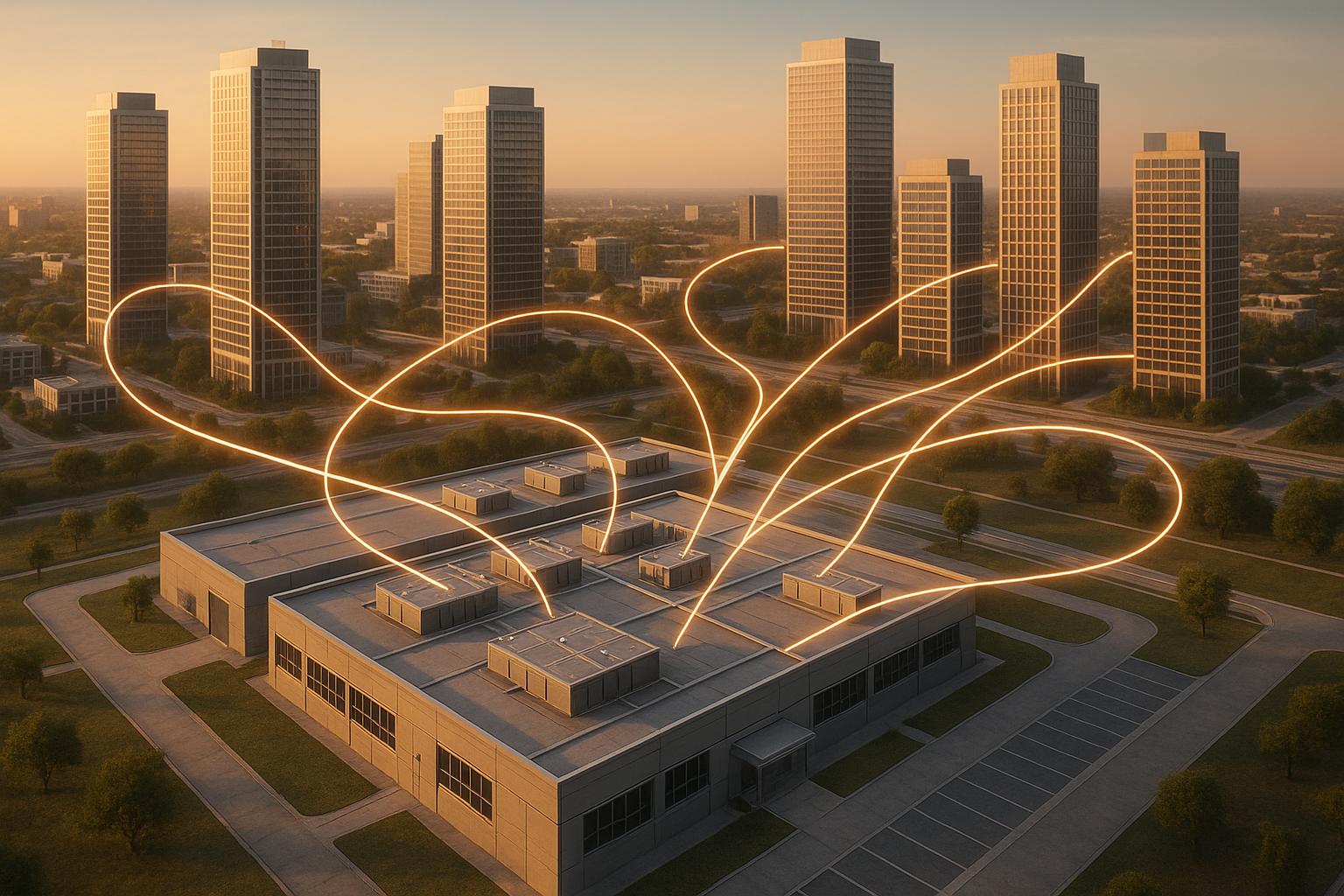Home
Blog
Best Tools for IT Bottleneck Detection
by Techkooks
Published:
Oct 5, 2025
IT bottlenecks can cripple your business operations, but the right tools can help you avoid costly disruptions. This guide explores the best software for identifying and resolving bottlenecks, focusing on features like real-time monitoring, full system visibility, and integration with existing systems.
Key Takeaways:
Top Tools: Options like Tech Kooks, New Relic, Datadog, and Dynatrace offer solutions for businesses of all sizes, from startups to large enterprises.
Essential Features:
Real-Time Alerts: Detect issues instantly to prevent downtime.
Full Visibility: Monitor everything from server performance to network health.
Integration: Ensure compatibility with your existing infrastructure.
Pricing: Tools range from free tiers to enterprise-level pricing based on usage or host count.
Quick Comparison:
Tool | Starting Price | Best For | Key Features |
|---|---|---|---|
$19.99/month | Small to large businesses | Managed services, 24/7 monitoring | |
New Relic | $49/month per user | Fast-growing organizations | AI analytics, transaction tracing |
Datadog | $15/month per host | DevOps teams, cloud environments | Unified platform, anomaly detection |
Dynatrace | Custom pricing | Large enterprises | AI-driven root cause analysis |
Free (open source) | Teams with technical expertise | Custom dashboards, time-series data | |
Free tier available | Developers, mobile apps | Real-time error tracking |
How to Get Started:
Assess Your Needs: Map out your IT setup and identify potential bottlenecks.
Choose the Right Tool: Consider factors like scalability, ease of use, and cost.
Implement Monitoring: Set up real-time alerts and baseline metrics.
Leverage Support Services: Use managed IT services if your team needs additional expertise.
These tools not only help you detect issues but also optimize performance, allowing your IT team to focus on growth rather than troubleshooting.
How to find CPU bottlenecks using Dynatrace | Littles Law | Part 2 #dynatrace

What to Look for in Bottleneck Detection Tools
When selecting a bottleneck detection tool, it’s crucial to focus on features that help maintain system performance and avoid costly disruptions. Here’s what to keep in mind:
Real-Time Monitoring and Alerts
Speed matters when it comes to bottleneck detection. The right tool should identify issues within minutes, potentially preventing a system-wide failure. Look for tools that provide instant notifications and allow you to set custom alert thresholds. Notifications should reach your team through multiple channels, such as SMS or mobile apps, ensuring no time is wasted.
Advanced tools go a step further by tracking performance trends and predicting potential trouble spots. Integration with platforms like Slack or Microsoft Teams is a bonus, keeping your IT team informed, no matter where they are.
To avoid overwhelming your team with unnecessary alerts, choose tools with intelligent filtering. This feature helps separate minor glitches from critical issues, reducing alert fatigue and ensuring your team stays focused on real threats.
Next, let’s talk about the importance of seeing the full picture.
Complete System Visibility
In today’s complex IT environments, having a clear view of your entire technology stack is non-negotiable. The tool you choose should monitor everything - from application performance (like database queries and UI response times) to network health (bandwidth usage, latency, and packet loss). It should also keep tabs on infrastructure metrics like CPU usage, memory consumption, disk I/O, and storage capacity.
Dependency mapping is another must-have feature. This capability shows how various components interact, helping you trace bottlenecks back to their root causes. Whether the issue lies in a single server or stems from a broader system problem, dependency mapping can save valuable troubleshooting time.
Historical data is equally important. By analyzing past performance, you can spot trends, prepare for capacity demands, and recognize patterns that might indicate future issues.
Customizable dashboards are also a key feature. They allow team members to focus on the metrics that matter most to their roles - for example, network administrators can monitor bandwidth, while database managers track query performance.
Finally, let’s look at how integration and scalability come into play.
Integration and Growth Support
Your bottleneck detection tool should work seamlessly with your existing systems. API compatibility is essential for connecting with other monitoring tools, ticketing systems, and automation platforms already in use.
Scalability is another critical factor. As your business grows, your tool should handle increased data volumes, additional devices, and more complex infrastructures without requiring a complete overhaul. Cloud-based solutions are often a smart choice, as they can adjust resources automatically to meet your monitoring needs.
Also, consider how the tool supports a diverse IT environment. Whether you’re managing Windows servers, Linux systems, cloud services, or mobile applications, the tool should integrate smoothly across platforms. Features like automation - such as auto-restarting services, scaling resources, or running scripts - can also enhance efficiency.
Lastly, make sure you understand the pricing structure. Costs might depend on the number of devices monitored, data usage, or specific features. Choose a tool that aligns with your budget and operational needs.
In the next section, we’ll dive into the top tools that deliver on these features and how they can help tackle your bottleneck detection challenges.
Top Tools for IT Bottleneck Detection
Now that we've outlined the key features to look for, let’s dive into some of the top tools designed to help you detect and resolve IT bottlenecks. These solutions bring a variety of strengths tailored to different IT environments.
IT Support Services - Tech Kooks

Tech Kooks provides proactive IT support aimed at stopping bottlenecks before they disrupt your business. Their strategy combines real-time system monitoring with automated responses, ensuring your infrastructure stays efficient and reliable.
This service identifies performance issues across your entire tech stack, from network traffic to overloaded servers. Their managed IT services include continuous monitoring, which helps catch bottlenecks early. Beyond detection, Tech Kooks also handles cloud integration, network security monitoring, and disaster recovery planning. This comprehensive approach ensures you're not just solving problems but actively preventing them through consistent system upkeep.
Here’s a breakdown of their pricing plans:
Plan | Monthly Cost | Key Features | Best For |
|---|---|---|---|
Basic User | $19.99 | Microsoft 365/Google Workspace Backup, Advanced Email Security, Dark Web Monitoring | Small businesses beginning IT monitoring |
Professional | $29.99 | All Basic features + Device Monitoring, Patch Management, Ransomware Detection | Growing companies needing broader monitoring |
Enterprise | $39.99 | All Professional features + 24/7 Managed Detection & Response | Large organizations requiring continuous support |
Tech Kooks is a great option for businesses looking for a single partner to manage both bottleneck detection and resolution. Their managed services let your team focus on core tasks while their experts handle the technical side.
Next, let’s look at how New Relic delivers detailed, full-stack observability.
New Relic

New Relic offers full-stack observability, tracking performance from user interactions down to individual database queries. Its real-time transaction tracing pinpoints exactly where slowdowns occur in your application stack. Using AI-powered analytics, the platform detects anomalies and performance issues before they escalate into critical problems.
This tool is particularly effective for microservices environments and fast-growing organizations. New Relic uses a usage-based pricing model, starting with a free tier that includes 100 GB of monthly data ingestion. Paid plans begin at $49 per month per full user, with additional data ingestion costing roughly $0.30 per GB. Its thorough monitoring capabilities make it a strong choice for identifying bottlenecks across your entire application stack.
Datadog

Datadog combines infrastructure metrics, application performance monitoring, and log analysis into a unified platform. It’s especially strong in cloud-native and containerized environments. With integrations spanning over 450 technologies, Datadog offers flexibility for even the most complex IT setups. Its machine learning-based anomaly detection helps spot unusual patterns that could signal bottlenecks.
This tool is ideal for DevOps and SRE teams working with AWS, Azure, or Google Cloud. It excels in managing Kubernetes, serverless architectures, and distributed systems, providing deep insights for troubleshooting. Pricing starts with a free tier for up to 5 hosts, with the Pro plan at $15 per host per month and the Enterprise plan at $23 per host per month.
Dynatrace
Dynatrace uses AI to automatically map dependencies and identify root causes, eliminating the need for manual setup. It instruments applications and infrastructure automatically, saving time during implementation. This makes it a top choice for large enterprises with hybrid environments and intricate tech stacks.
Organizations in industries like finance and e-commerce benefit from Dynatrace’s hands-off approach, especially when managing hundreds of microservices. While pricing details aren’t publicly available, Dynatrace is known as a premium solution designed for companies with significant monitoring needs. Its AI-driven capabilities excel at uncovering bottlenecks across enterprise-scale infrastructures.
Additional Tools Worth Considering
While the tools above cover a broad range of needs, there are several other solutions worth exploring for specific use cases:
AppDynamics: Tracks slow database queries and API response times, offering detailed transaction flow maps. It's particularly effective in industries like finance, telecommunications, and retail.
Prometheus and Grafana: This open-source duo is a powerful option for metrics collection and visualization. Prometheus handles time-series data with its query language (PromQL), while Grafana provides customizable dashboards. With over 25 million users globally, this combination has proven its reliability.
Sentry: Focused on frontend and mobile performance monitoring, Sentry detects crashes, rendering delays, and JavaScript bottlenecks in real time. It offers lightweight diagnostics with detailed stack traces and user context.
Tool Comparison Chart
Here's a quick look at some popular bottleneck detection tools, including their pricing, standout features, and best use cases. Use this table to help narrow down the right tool for your needs.
Tool | Starting Price | Key Strengths | Best For | Integration Options | Pricing Model |
|---|---|---|---|---|---|
IT Support Services - Tech Kooks | $19.99/month | Proactive monitoring, managed services, comprehensive support | Small to large businesses needing full IT management | Microsoft 365, Google Workspace, cloud platforms | Fixed monthly plans with clear feature tiers |
New Relic | $49/month per user | Full-stack observability, AI-powered analytics, transaction tracing | Fast-growing organizations and microservices environments | 450+ integrations across cloud and on-premise | Usage-based with $0.30 per GB after free tier |
Datadog | $15/month per host | Cloud-native focus, machine learning anomaly detection, unified platform | DevOps teams, containerized environments, multi-cloud setups | 450+ technologies, strong Kubernetes support | Per-host pricing with a free tier for 5 hosts |
Dynatrace | Custom pricing | AI-driven root cause analysis, automatic dependency mapping, zero-config setup | Large enterprises and complex hybrid setups (e.g., finance, e-commerce) | Enterprise-grade integrations, automatic instrumentation | Premium enterprise pricing |
AppDynamics | Custom pricing | Database query tracking, transaction flow mapping, detailed API monitoring | Organizations in finance, telecommunications, or retail | Enterprise applications, database systems | Enterprise pricing model |
Prometheus + Grafana | Free (open source) | Customizable dashboards, time-series data, community support | Teams with technical expertise or tight budgets | Extensive plugin ecosystem, self-hosted flexibility | Open source with optional paid support |
Sentry | Free tier available | Frontend focus, crash detection, real-time error tracking | Development teams, mobile apps, JavaScript-heavy environments | Frontend frameworks, mobile SDKs, CI/CD pipelines | Freemium with usage-based scaling |
Pricing structures range from flat monthly fees to usage-based models, so consider how your business might grow. For instance, tools with per-host or per-GB pricing could see costs rise quickly as your needs expand.
Next, we’ll explore how to integrate these tools into your IT setup for the best performance.
How to Implement Bottleneck Detection Tools
Setting up bottleneck detection tools requires careful planning to identify performance issues before they disrupt your operations.
Assess Your IT Setup
Before choosing a tool, take a close look at your current infrastructure. For cloud-based environments, tools like New Relic or Datadog are great options. They specialize in monitoring distributed systems and containerized applications. On the other hand, on-premises setups might benefit from traditional monitoring solutions or hybrid tools that can manage both local servers and cloud components effectively.
Start by mapping out your critical systems. Identify key applications, databases, and data flows. This step helps you pinpoint where bottlenecks are most likely to occur and ensures you monitor the right areas. For hybrid environments, unified dashboards can save time by consolidating data into a single interface, reducing the need to switch between multiple tools.
Don’t overlook your team’s technical expertise. Some tools require extensive configuration and ongoing maintenance, while others are more automated and user-friendly. If your IT team is already stretched thin, opt for solutions that demand less manual oversight. Once you’ve mapped your system and chosen your tools, the next step is setting up real-time monitoring.
Configure Continuous Monitoring
Real-time monitoring is key to identifying bottlenecks before they escalate. Begin by establishing baseline performance metrics during normal operations. Knowing your typical CPU usage, memory consumption, and response times allows you to spot anomalies when they occur.
Set smart alert thresholds. For instance, while a server running at 80% CPU might be fine during peak hours, it could signal a problem during off-peak times. Many modern tools use machine learning to analyze patterns, reducing false alarms and the alert fatigue that often follows.
For complex applications, transaction tracing is essential. If a user reports slow performance, you’ll need to track the exact steps in their journey to see where delays occur - whether it's a database query, an external API call, or a processing issue. Full user journey monitoring can reveal these bottlenecks with precision.
Don’t forget network monitoring. Performance issues often stem from bandwidth limitations or connectivity problems that system-level monitoring might miss. Tools capable of correlating network performance with application data can provide clearer insights and faster troubleshooting. Once your monitoring is set up, working with expert IT support can ensure these tools are used effectively.
Work with IT Support Services
Managing bottleneck detection tools requires consistent attention, which can be challenging for many businesses to handle internally. That’s where services like IT Support Services - Tech Kooks come in. They offer end-to-end monitoring and management, covering both the technical setup and daily oversight of performance monitoring systems.
Their proactive approach means they catch potential issues before they affect users. Instead of waiting for complaints or system failures, their team actively monitors for performance degradation and takes corrective action.
With 24/7 managed detection and response, they provide around-the-clock oversight. This ensures that even if issues arise outside of business hours, they’re addressed quickly, preventing minor glitches from escalating into major outages.
Their integration expertise is especially valuable when implementing new tools. Whether you’re using Microsoft 365, Google Workspace, or other cloud platforms, Tech Kooks can configure monitoring systems to fit seamlessly into your existing setup without disrupting operations.
As your business grows, their scalable solutions adapt alongside it. Adding new applications, servers, or cloud services? The monitoring infrastructure evolves automatically, avoiding the need for a complete overhaul.
Conclusion
Identifying IT bottlenecks is essential to keeping your business systems running smoothly. The tools highlighted in this guide provide advanced features like cloud-native monitoring and AI-driven analytics, tailored to fit your system's architecture and performance requirements.
Start by defining your performance goals. Before diving into tool selection, outline clear benchmarks for response times, throughput, and traffic limits. These benchmarks ensure you're focusing on the metrics that matter most to your operations. Whether you're managing high-traffic web apps, complex databases, or distributed cloud setups, understanding your baseline performance is key to spotting and addressing issues early. These benchmarks also act as a foundation for evaluating tool integration capabilities.
Focus on integration over features. Once your performance goals are set, prioritize tools that integrate seamlessly with your existing systems. It's not just about flashy features - it's about compatibility with your current workflows. Look for solutions that support your application's protocols, such as HTTP, FTP, or JDBC, and that can adapt as your infrastructure evolves. This ensures minimal disruption while maximizing efficiency.
For example, IT Support Services - Tech Kooks offers a combination of expert oversight and proactive monitoring. With 24/7 detection and scalable plans, they’re equipped to handle performance issues as they arise, keeping your systems reliable and your business on track.
Always test before committing. Free trials and demos are invaluable when evaluating potential tools. Use them to ensure the solution provides the visibility you need into system bottlenecks while integrating naturally with your workflows. This hands-on testing can save you from costly missteps and ensures you choose tools that align with your operational needs.
FAQs
What should I look for in a tool to detect IT bottlenecks in my system?
When choosing a tool to pinpoint IT bottlenecks, focus on its capability to monitor critical parts of your system, including networks, hardware, and software. It should track essential performance metrics like response times, CPU usage, and throughput. Tools with visualization options, such as flow mapping or cycle time analysis, can simplify the process of identifying delays.
It's also important to pick a tool that integrates seamlessly with your current infrastructure and is easy to use. Features like root cause analysis - using methods like Fishbone diagrams or the 5 Whys - can help you quickly uncover and address the root of the problem. By focusing on these aspects, you'll find a solution that fits your IT setup effectively.
How does real-time monitoring and alerts help stop IT bottlenecks from turning into bigger problems?
Real-time monitoring and alerts are essential tools for keeping IT systems in check. They provide instant insights into system performance and flag potential issues before they spiral out of control. With this level of visibility, IT teams can tackle problems as they happen, cutting downtime and keeping operations running smoothly.
By quickly pinpointing the root causes of incidents, real-time monitoring significantly reduces mean time to resolution (MTTR). This means small hiccups are addressed before they snowball into major outages, ensuring your IT infrastructure stays on track and workflows remain uninterrupted.
Why is it important to integrate bottleneck detection tools with existing systems, and how does this affect scalability?
Integrating bottleneck detection tools into your current systems is key to maintaining smooth communication and ensuring data flows efficiently in real-time. This approach helps you pinpoint and address issues faster, reducing downtime and keeping operations running smoothly.
A well-integrated system also sets the stage for growth. By unifying your tools and processes, your business can scale without being held back by disconnected systems. Whether you’re expanding operations, adding new tools, or scaling processes, integration ensures flexibility and consistency across the board.
Related Blog Posts
Tools:
You might also like
BLOG POST
How Remote IT Support Scales with Business Growth
Cloud-based remote IT support uses automation, centralized management, and flexible pricing to scale performance, security, and costs as your business grows.
BLOG POST
Top Remote Troubleshooting Software 2025
Compare leading remote troubleshooting tools in 2025—security, diagnostics, ease of use, pricing, and best use cases to find the right IT support solution.
BLOG POST
How To Optimize Hybrid Cloud for Multi-Site Businesses
Guide to optimizing hybrid cloud for multi-site businesses: keep sensitive systems local, sync data efficiently, automate deployments, enforce security.