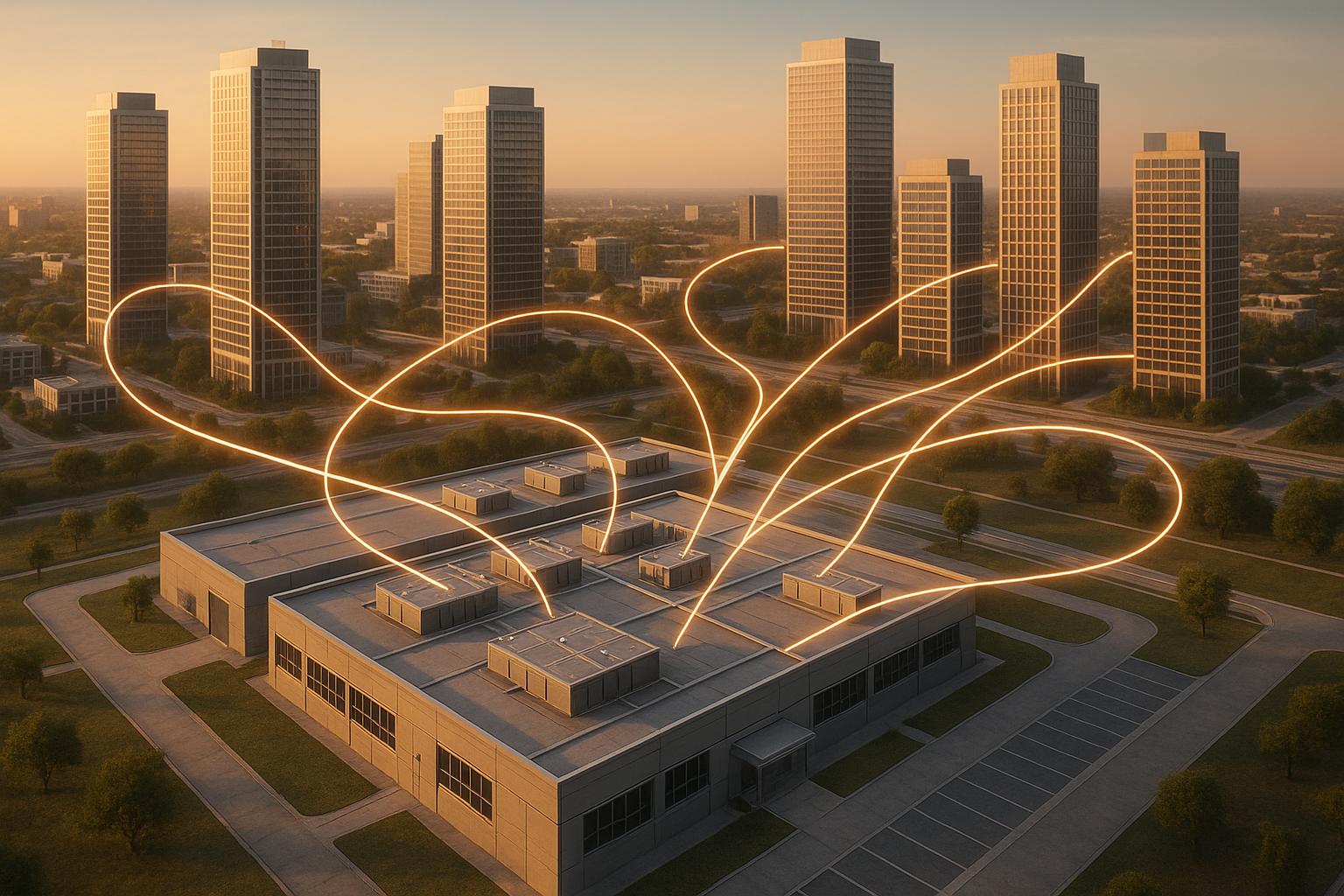Home
Blog
Cloud Tools for Multi-Location IT Management
by Techkooks
Published:
Oct 20, 2025
Managing IT across multiple locations can be overwhelming. From ensuring consistent security to meeting compliance standards, challenges are everywhere. But cloud tools simplify this process, offering centralized management, automation, and cost savings.
Key takeaways:
Centralized Dashboards: Monitor all locations in real-time from one interface.
Automation: Handle updates, patches, and backups without manual effort.
Security & Compliance: Built-in tools to meet regulatory requirements like HIPAA and PCI DSS.
Scalability: Easily add new locations or users as your business grows.
Cost Management: Save up to 30% by reducing hardware and optimizing resources.
Popular options include:
Tech Kooks: Affordable, user-friendly, and tailored for U.S. businesses.
IBM Cloud Orchestrator: Great for hybrid setups but suited for large enterprises.
Apache CloudStack: Free and flexible, ideal for technically skilled teams.
Nutanix Cloud Manager: Strong cost controls and compliance features.
Cloudify: Open-source with powerful automation, but requires technical expertise.
Morpheus: Best for multi-cloud orchestration with extensive integrations.
VMware Aria (vRealize Suite): Perfect for VMware-heavy infrastructures.
Terraform: Code-based management for developers and advanced users.
Ansible: Easy automation with an agentless design.
Flexera One: Combines IT asset management with cost analytics.
Quick Comparison
Tool | Best For | Key Strength | Pricing | Rating |
|---|---|---|---|---|
Small to medium U.S. businesses | Ease of use, affordability | $19.99–$39.99/month | N/A | |
IBM Cloud Orchestrator | Large enterprises | Hybrid cloud management | Custom | 4.0/5 |
Apache CloudStack | Tech-savvy teams | Free and open-source | Free | 4.4/5 |
Nutanix Cloud Manager | Cost-conscious enterprises | Compliance and governance | Custom | 4.5/5 |
Cloudify | Advanced automation setups | Open-source orchestration | Free core/Custom Enterprise | N/A |
Morpheus | Multi-cloud environments | Robust integrations | Custom | 4.6/5 |
VMware Aria | VMware-heavy infrastructures | Deep VMware integration | Custom | N/A |
Terraform | Developers/DevOps teams | Infrastructure as code | Free/$20+ per user/month | N/A |
Ansible | IT automation | Agentless, scalable | Free/$10,000+ annually | N/A |
Flexera One | Large enterprises | Asset and cost management | Custom | 4.2/5 |
Cloud tools are no longer optional - they’re essential for managing IT efficiently, reducing costs, and maintaining security across multiple locations. Choose the tool that fits your business size, technical expertise, and growth goals.
Cloud Management - All-In-One Orchestration - Terraform, Ansible and Operations Orchestration
What to Look for in Multi-Location Cloud IT Tools
Choosing the right cloud IT management tools for multi-location operations is no small task. The wrong choice can lead to disconnected systems, security vulnerabilities, and unnecessary expenses. To avoid these pitfalls, it’s essential to focus on features that address the unique challenges of managing IT across multiple locations.
A centralized dashboard is the cornerstone of effective multi-location management. This single interface provides real-time insights into IT assets, performance metrics, and security across all sites. It allows IT teams to monitor operations from one screen, reducing oversight risks and enabling faster responses when issues crop up. A unified dashboard also sets the stage for seamless automation across locations, making management more efficient.
Speaking of automation, it’s a game-changer for multi-location environments. Tasks like software updates, backups, security patches, and resource provisioning can become unmanageable when handled manually for multiple sites. Automation simplifies these processes, ensuring consistency and preventing configuration errors. For example, policy-driven automation can automatically scale resources when usage exceeds set thresholds. This not only minimizes manual effort but also enhances the data available on your centralized dashboard.
"AUTOMATION THAT'S ALWAYS ON. REAL-TIME FIXES, PROACTIVE SUPPORT, ZERO NOISE." - Tech Kooks
Security and compliance take on heightened importance when managing IT across various locations. Each site introduces potential vulnerabilities, and maintaining consistent security policies manually is a daunting task. Look for tools that offer multi-factor authentication, granular access controls, continuous threat monitoring, and automated compliance reporting. These features are especially critical for U.S. businesses navigating different regulatory requirements across state lines.
Integration is another key factor. The integration capabilities of your tools determine how well they’ll work with your current systems. With over 90% of enterprises now operating in multi-cloud environments, seamless compatibility with platforms like AWS, Azure, and Google Cloud is a must. Beyond that, your tools should integrate with IT Service Management (ITSM) systems, Configuration Management Databases (CMDBs), DevOps tools, and other daily-use applications. Smooth integration prevents data silos and ensures unified IT operations across all locations.
"We build smarter systems by integrating with tools your team already loves and uses daily." - Tech Kooks
As your business grows, scalability becomes crucial. The right tools should handle increasing complexity without a hitch. Whether you’re adding new locations, users, or workloads, scalable solutions ensure consistent performance without requiring major overhauls. This can include vertical scalability (boosting resources at existing sites) or horizontal scalability (adding new locations). Scalable tools not only support growth but can also cut IT costs by up to 30% through automation and efficient resource allocation.
Managing costs is another critical aspect. Cost optimization and governance features help you track and control expenses across multiple locations. Spend analytics, budget forecasting, and cost anomaly detection can prevent overspending and highlight opportunities to save. Multi-cloud visibility further ensures you stay on top of your investments.
For local teams, self-service provisioning is a valuable feature. It allows authorized users to deploy necessary resources quickly, without waiting for central IT approval. This speeds up operations while ensuring deployments adhere to established policies and security standards. By empowering local teams, self-service provisioning adds another layer of efficiency to your multi-location strategy.
Finally, prioritize tools that are user-friendly. Look for platforms with comprehensive documentation, reliable customer support, and intuitive interfaces. Managing multiple locations is already complex - your tools should simplify operations, not complicate them.
Feature | Why It Matters | Key Capabilities to Look For |
|---|---|---|
Centralized Dashboard | Unified view of all locations | Real-time monitoring, unified reporting, cross-location analytics |
Automation | Reduces manual workload and errors | Policy-driven responses, automated provisioning, scheduled maintenance |
Security & Compliance | Protects distributed environments | Multi-factor authentication, continuous monitoring, compliance reporting |
Integration | Connects existing systems | API compatibility, cloud provider support, ITSM/CMDB integration |
Scalability | Supports business growth | Consistent performance, easy addition of locations, resource flexibility |
Cost Management | Controls expenses across locations | Spend analytics, budget alerts, optimization recommendations |
1. IT Support Services - Tech Kooks

Tech Kooks is a cloud-based IT support platform tailored for multi-location businesses in the U.S. It focuses on proactive automation and integrations to help companies secure their operations and scale efficiently.
Centralized Management and Monitoring
Tech Kooks simplifies IT management by offering a single dashboard that provides complete visibility across all locations. This centralized system allows IT teams to monitor assets, networks, and endpoints in real time, ensuring consistent oversight no matter where the sites are located. The platform also sends instant alerts for system issues and generates detailed reports, making troubleshooting faster and minimizing downtime.
For example, a national retail chain with over 50 locations saw a 40% reduction in system downtime after adopting Tech Kooks' centralized monitoring. They also improved compliance audit scores, enabling quicker threat responses and smoother IT operations across their entire network.
This centralized approach is complemented by automated processes that streamline operations even further.
Automation Capabilities (Deployment, Patching, and Maintenance)
Tech Kooks takes automation to the next level with its "Automation That's Always On" approach, ensuring real-time fixes and ongoing proactive support.
From full-stack deployments to cloud migrations, the platform handles critical IT tasks seamlessly, avoiding service disruptions during transitions. Its automation strategies are customized to align with business workflows, ensuring smooth operations.
"They didn't just automate. They explained the why behind it clearly and simply. Super helpful team with real attention to detail." – Rachel Green, Automation Specialist
One standout feature is its automated patch management, which reduces security vulnerabilities by up to 60% by applying updates consistently across all sites. Additionally, Tech Kooks offers proactive maintenance tools that continuously monitor and optimize IT infrastructure. Automated backups, performance tuning, and system optimization free up IT teams to focus on strategic initiatives rather than routine tasks.
Security and Compliance Features
Managing IT across multiple locations comes with unique security challenges, and Tech Kooks addresses these with a suite of automated security measures. The platform includes proactive threat detection, network firewalls, endpoint protection, and continuous vulnerability scanning across all connected sites.
"Finally an IT team that takes security seriously and doesn't bury everything in endless tech talk. Total peace of mind guaranteed." – Sharon Lambert, Security & Compliance Lead
Tech Kooks' automated security evolves to counter emerging cyber threats, providing continuous monitoring and blocking unauthorized access attempts as they occur. For businesses navigating strict regulatory landscapes, the platform supports compliance with standards like HIPAA, PCI-DSS, and SOX. Features like automated audit trails, granular access controls, and policy enforcement help ensure compliance across all locations without requiring manual oversight.
Another key feature is automated incident response. When threats are detected, the system can isolate affected devices, apply necessary patches, and notify IT staff, ensuring swift containment and resolution.
With automation and monitoring as core elements, Tech Kooks ensures businesses can grow securely and efficiently.
Scalability for Multi-Location Businesses
Tech Kooks' cloud-based platform is built to scale with growing organizations. Adding new locations or users is quick and straightforward, thanks to centralized management and automated provisioning. Whether expanding existing sites or adding new ones, the platform ensures consistent IT support and security.
The system supports both vertical scalability (increasing resources at existing locations) and horizontal scalability (integrating new sites into the network). This flexibility is especially valuable for businesses planning multi-state expansions. By reducing manual intervention and improving resource allocation, Tech Kooks' scalable tools can lower IT costs by up to 30%.
Subscription plans range from $150 to $300 per user per month, offering transparent pricing in U.S. dollars. This makes it easy for businesses to adjust services as their needs evolve, helping them manage budgets while maintaining access to premium IT support.
Tech Kooks goes beyond simply increasing capacity. Its automated systems adapt to growing complexity, ensuring consistent performance as businesses add locations, users, and workloads. This scalability eliminates the need for major infrastructure overhauls, making it a smart choice for U.S. businesses planning for long-term growth.
2. IBM Cloud Orchestrator

IBM Cloud Orchestrator is a cloud management platform designed to handle end-to-end service deployment and centralized orchestration across hybrid and multi-cloud setups. Tailored for organizations managing distributed IT infrastructures, it offers a G2 rating of 4.0/5.
Centralized Management and Monitoring
This platform simplifies multi-cloud management by providing a single dashboard to oversee resource usage and cost allocation. IT teams and leadership can access real-time usage stats and executive cost dashboards to maintain full visibility of their operations. By enforcing policies consistently across environments, it ensures uniform management and monitoring. Additionally, its performance tracking tools help identify areas for improvement and keep budgets in check. This centralized control lays the groundwork for its advanced automation features.
Automation Capabilities (Deployment, Patching, and Maintenance)
IBM Cloud Orchestrator streamlines tasks like cloud configuration, deployment, and management with predefined workflows. The platform supports both automated and manual orchestration, minimizing manual effort and speeding up service delivery. For routine maintenance, automation ensures consistent execution across different locations, reducing the risk of errors and delays.
Security and Compliance Features
Security and compliance are integrated into the platform’s core, with policies applied uniformly across all managed environments. It enables secure monitoring, adherence to regulatory standards, and enforcement of internal security protocols. Detailed audit trails are maintained automatically, which is particularly valuable for businesses in highly regulated industries. With features like automated access controls and compliance enforcement, the platform reduces potential security vulnerabilities and ensures consistent policy application across all sites.
Scalability for Multi-Location Businesses
IBM Cloud Orchestrator is built to grow alongside businesses, supporting hybrid and multi-cloud infrastructures with ease. Its adaptable architecture allows organizations to add new locations, providers, or resources without disrupting operations. Automated provisioning and configuration make onboarding new sites quick and efficient, maintaining operational consistency. Executive dashboards and real-time usage stats also aid in managing costs and forecasting expenses as businesses expand. This scalability is especially beneficial for companies managing operations across multiple regions.
3. Apache CloudStack

Apache CloudStack is an open-source platform designed to deploy and manage virtual machines across multiple data centers. With a 4.4/5 rating on G2 and Capterra, it’s a cost-conscious choice for businesses looking for a robust cloud management tool without the burden of licensing fees.
Centralized Management and Monitoring
One of Apache CloudStack’s standout features is its centralized dashboard, which provides real-time insights into CPU, memory, network, storage, and virtual machine statuses across all locations. This unified view helps IT teams quickly identify performance bottlenecks, anticipate capacity demands, and address issues before they escalate.
For organizations with operations spread across multiple locations, this centralized management console simplifies infrastructure oversight. IT administrators can monitor thousands of virtual machines and vast amounts of storage from a single interface. This level of visibility is particularly useful for large service providers and enterprises managing complex, distributed environments.
Automation for Deployment, Patching, and Maintenance
Apache CloudStack excels in automation, handling tasks like template-based deployments, scheduled patching, and routine maintenance. By reducing manual intervention, the platform ensures smoother operations across distributed infrastructures. IT teams can establish workflows that automatically provision resources, apply updates, and handle regular maintenance tasks - reducing downtime and operational overhead.
The platform’s native API and open architecture make it easy to integrate with other cloud management and IT automation tools. This flexibility supports advanced workflows and custom solutions, which is especially beneficial for businesses operating across different time zones. Routine tasks can be automated and executed without requiring on-site staff.
Security and Compliance Features
Security is a core focus of Apache CloudStack, offering features like role-based access control, network isolation, and integration with third-party security tools. The platform supports compliance with industry standards through audit logging, data encryption (both in transit and at rest), and customizable security policies tailored to various regulatory requirements.
For businesses operating across multiple jurisdictions, these features ensure consistent security and compliance enforcement. CloudStack meets U.S. regulatory standards such as HIPAA and PCI DSS, making it a reliable choice for industries with stringent compliance needs.
Scalability for Multi-Location Operations
Apache CloudStack is built to scale, making it easy for businesses to add new locations, data centers, or cloud resources without disrupting existing workflows. Its architecture supports horizontal scaling, allowing organizations to expand their infrastructure simply by adding more servers or clusters, all managed through a single interface.
The platform’s hypervisor-agnostic design supports a range of hypervisors, offering flexibility to meet diverse infrastructure needs. Many large service providers and enterprises rely on CloudStack to manage thousands of virtual machines in production environments, showcasing its ability to grow alongside evolving business demands.
For enhanced monitoring, automation, and security, businesses can integrate Apache CloudStack with IT support services like Tech Kooks. Tech Kooks’ expertise in cloud integration and proactive management complements CloudStack’s capabilities, offering tailored solutions for system fixes, network security, and disaster recovery. This partnership strengthens multi-location strategies with centralized and scalable IT management.
4. Nutanix Cloud Manager (NCM)

Nutanix Cloud Manager (NCM) serves as a comprehensive platform for managing hybrid and multi-cloud environments across various locations. It's trusted by thousands of enterprises, including many Fortune 500 companies, to simplify and unify their cloud operations.
Centralized Management and Monitoring
NCM offers a single, unified interface to manage infrastructure, applications, and cloud resources across both on-premises and public cloud environments. From AWS to Azure and Google Cloud, its dashboard consolidates the oversight of these resources, giving IT teams the tools to monitor infrastructure health, performance, and usage - all from one place. Additionally, its role-based access control system allows organizations to delegate specific management tasks locally while maintaining centralized oversight and security. This streamlined management approach also sets the stage for automating key IT tasks.
Automation for Deployment, Patching, and Maintenance
By automating deployments, patching, and routine maintenance, NCM helps businesses cut operational costs by as much as 40%. For instance, automated patch management ensures systems stay up-to-date with the latest security fixes, while deployment automation speeds up the rollout of new applications or updates across multiple sites. This is especially beneficial for businesses with distributed operations, as it eliminates the need for on-site personnel to handle repetitive tasks.
Built-In Security and Compliance Tools
NCM simplifies security and compliance by incorporating features like integrated policies, role-based access controls, and audit logs. These tools help organizations meet U.S. standards such as HIPAA, PCI DSS, and SOX. The platform can also be configured to meet specific local regulatory requirements, making it ideal for industries like healthcare and finance. Automated compliance reporting and robust audit logging further enhance its ability to demonstrate regulatory adherence. These measures ensure that security remains strong as businesses grow and scale.
Scalability for Expanding Operations
NCM is designed to scale effortlessly, whether managing a few locations or hundreds. It features dynamic resource allocation, automated provisioning, and FinOps tools to optimize cloud spending and resource management.
Tech Kooks provides specialized IT support for NCM, including cloud integration, proactive monitoring, and disaster recovery planning. Their expertise in scalable strategies and seamless integrations helps businesses unlock the full potential of NCM for managing operations across multiple locations.
5. Cloudify

Cloudify is an open-source cloud orchestration platform designed to simplify IT management across multiple locations and cloud environments. With Cloudify, organizations can deploy, manage, and monitor applications in various clouds and data centers through a single, unified interface.
Centralized Management and Monitoring
Cloudify offers a unified dashboard that provides real-time, customizable insights tailored to its orchestration workflows. This centralized system allows teams to manage all environments in one place, making it easier to identify and resolve issues before they escalate.
Automation for Deployment, Patching, and Maintenance
Through its environment-as-a-service model, Cloudify automates critical IT tasks. Organizations can define workflows for application deployment, scaling, patching, and maintenance, which then run automatically. This is especially useful for managing security patches and software updates, ensuring consistent and reliable operations. By automating these processes, Cloudify helps maintain high levels of security and compliance across all environments.
Security and Compliance Support
Cloudify integrates with existing security tools to enforce access controls and monitor for vulnerabilities. Its policy-based governance ensures consistent security practices, and for industries with strict regulations, such as healthcare or finance, the platform supports compliance with standards like HIPAA and GDPR. It also includes audit capabilities to track changes and demonstrate adherence to these regulations. This combination of monitoring, automation, and governance provides a strong foundation for secure operations.
Built for Scalability
Cloudify’s architecture is designed to handle the complexities of multi-location businesses. It can orchestrate thousands of resources across various clouds and data centers, with minimal effort required to add new locations or cloud providers. Whether managing public, private, or on-premises environments, Cloudify adapts quickly to meet the needs of growing operations. Its scalable design ensures that businesses can expand without increasing administrative burdens, making it an efficient solution for organizations of any size.
Tech Kooks brings expertise in cloud integration and automation to help businesses implement Cloudify effectively. By doing so, they ensure organizations can fully leverage the platform’s orchestration capabilities while maintaining strong security and compliance across all locations.
6. Morpheus

Morpheus simplifies the management of hybrid and multi-cloud environments through a unified dashboard and supports over 100 integrations, including AWS, Azure, Google Cloud, VMware, and Nutanix. It combines centralized oversight with powerful automation to tackle the challenges of distributed IT operations.
Centralized Management and Monitoring
With Morpheus, you get a single dashboard that provides real-time insights into resources and performance metrics like CPU, memory, network usage, and costs. It also delivers detailed reports on resource usage, application performance, and compliance status. This all-in-one view not only saves time but also lays the groundwork for its advanced automation features.
Automation for Deployment, Patching, and Maintenance
Routine tasks like deployment, patching, and updates are automated with Morpheus, cutting management workload by up to 50% and slashing deployment times by 30–70%. Its self-service catalog empowers local teams to provision resources while maintaining centralized control, striking a balance between flexibility and oversight.
Security and Compliance Built In
Morpheus enhances IT security with role-based access controls, audit logging, and policy enforcement. It integrates seamlessly with enterprise identity systems and automates compliance checks to meet even the strictest regulatory standards. Policy-driven automation ensures security and compliance are upheld across all locations, with detailed audit trails available for verification.
Scalable for Growing Businesses
The platform supports automated resource scaling, making it easy for businesses to add new locations or cloud accounts as they grow. With an intuitive interface and quick deployment capabilities, Morpheus is a favorite among enterprises, consistently earning a 4.5/5 rating.
Tech Kooks uses its cloud integration expertise to help businesses implement Morpheus effectively across multiple locations, ensuring a smooth and efficient setup process.
7. VMware vRealize Suite
VMware vRealize Suite, now known as VMware Aria, offers a robust solution for managing cloud environments across multiple locations. It supports unified management for platforms like AWS, Azure, Google Cloud Platform, and private clouds, making it a go-to choice for enterprises with diverse IT infrastructures.
Centralized Management and Monitoring
The suite simplifies the complexity of managing distributed IT systems by providing a centralized, unified dashboard - often referred to as a "single pane of glass." This dashboard gives administrators real-time visibility into infrastructure health, resource usage, and performance metrics across all environments. With this streamlined view, potential issues can be identified early, ensuring both cloud and on-premises resources are carefully monitored.
Automation Capabilities
Automation is a standout feature of VMware vRealize Suite. It handles essential IT tasks like deployments, patching, and routine maintenance across multiple locations with minimal manual effort. Workloads are automatically placed based on predefined policies, ensuring consistent configurations and reducing the risk of errors.
Security and Compliance Features
The suite also strengthens security and compliance efforts. Built-in governance and policy management tools enforce strict security standards across distributed environments. It uses policy-based controls and audit trails to help meet regulatory requirements. Additionally, integration with CloudHealth provides enhanced cost management and compliance monitoring, which is especially useful for organizations in heavily regulated industries or those operating internationally.
Scalability for Multi-Location Businesses
Scalability is another key advantage. VMware vRealize Suite is designed to grow with your business, allowing you to add new locations, resources, or cloud providers without major disruptions. For large enterprises with complex infrastructures, the suite ensures performance and reliability remain steady, even as operations expand.
Tech Kooks leverages its expertise in cloud integration to seamlessly implement VMware vRealize Suite, enabling businesses to achieve centralized and automated management across multiple locations effectively.
8. Terraform
Terraform, an open-source infrastructure as code (IaC) tool created by HashiCorp, gives businesses the ability to manage IT infrastructure by defining, provisioning, and controlling resources through code. This approach simplifies maintaining consistent deployments, even in complex and distributed environments.
Centralized Management and Monitoring
With Terraform, configurations are centralized in version-controlled files, making it easier to manage and track changes. Its remote state management system, which uses AWS S3 for backends and DynamoDB for state locking, ensures that multiple administrators can make synchronized updates without conflicts. This centralized workflow not only improves resource visibility but also sets the stage for automated and reliable provisioning.
Automation Capabilities
Terraform streamlines deployments by using reusable modules to automate tasks like deployment, patching, and maintenance across multiple locations. When integrated into CI/CD pipelines, it has been shown to cut manual provisioning time by up to 40% and reduce configuration errors by 30%. These automation benefits make it easier to scale and update resources while minimizing human error.
Security and Compliance Features
Terraform also strengthens security and compliance through its policy-as-code features. By integrating with HashiCorp's Sentinel framework, organizations can automatically enforce compliance rules before any infrastructure changes are made. Sensitive data is safeguarded with tools like environment variables, encrypted backends, and secret management solutions such as HashiCorp Vault. Additionally, version control ensures detailed audit trails, helping businesses meet regulatory standards.
Scalability for Multi-Location Businesses
Terraform is built to handle operations of all sizes, from small teams to global enterprises. With support for over 2,000 providers, it allows businesses to manage resources across various cloud platforms and on-premises environments. For instance, a national retail chain used Terraform to automate its network infrastructure and point-of-sale system deployments. This reduced rollout times from weeks to hours, improved configuration consistency, and resulted in fewer outages and lower operational costs.
9. Ansible
Ansible is an open-source, agentless automation platform designed to simplify IT management across multiple locations. By removing the need for additional software installations, it reduces complexity and security risks. As of 2024, over 50% of Fortune 500 companies rely on Ansible for IT automation, solidifying its reputation as a go-to solution for managing distributed IT environments.
Centralized Management and Monitoring
With Ansible, IT teams can oversee infrastructure and applications from a single control point. The platform uses straightforward, human-readable YAML files - known as playbooks - to define system states and actions. These playbooks can be stored in version control systems, allowing teams to track changes, maintain consistency, and standardize configurations across all locations. Ansible’s inventory system groups hosts by categories such as location, environment, or function. For example, a retail chain might organize stores by region - East Coast versus West Coast - making it easier to apply updates and configurations tailored to each area. This centralized structure simplifies the challenges of managing distributed environments.
Automation Capabilities
Ansible shines in automating repetitive tasks like software deployments, patch management, and routine maintenance. By automating these processes, deployment times can be reduced by 30–50%, while configuration errors drop by 40%. The platform can execute playbooks across hundreds or even thousands of servers simultaneously, ensuring consistency and cutting down on manual effort. For instance, a U.S.-based retail chain used Ansible to automate the configuration and patching of point-of-sale systems across more than 500 stores. This approach reduced downtime, strengthened security, and ensured compliance with industry standards.
Security and Compliance Features
Ansible offers robust security features, including role-based access control, encrypted secrets management through Ansible Vault, and the ability to define compliance policies as code. These tools help organizations enforce security baselines, track changes, and meet regulatory requirements like HIPAA or PCI DSS across all managed locations. Automated reporting and logging further enhance visibility during compliance audits. Additionally, Ansible integrates with enterprise authentication systems and supports fine-grained access controls, ensuring that only authorized users can execute specific playbooks or access sensitive systems. These features are particularly valuable for businesses operating in regions with diverse regulatory requirements, providing a secure and scalable solution.
Scalability for Multi-Location Businesses
Ansible’s agentless design and parallel execution capabilities make it highly scalable for organizations managing operations across dozens - or even hundreds - of locations. It can handle thousands of nodes across multiple sites by grouping hosts and using dynamic inventories that automatically discover and categorize resources as the business grows. For enterprises requiring advanced features, the Red Hat Ansible Automation Platform offers workflow orchestration, enhanced security, and professional support, with pricing starting at approximately $10,000 per year. To maximize efficiency, businesses can adopt best practices like delegating tasks to local jump hosts, using cloud-native integrations, and leveraging the platform for complex workflows. This scalability cements Ansible's role as an essential tool for unified IT management in today’s cloud-driven world.
10. Flexera One

Flexera One is a cloud management platform tailored for large enterprises juggling hybrid and multi-cloud environments like AWS, Azure, GCP, and private clouds. It’s designed to simplify IT operations across multiple locations while offering scalability to meet the demands of complex infrastructures. By combining IT asset management, SaaS governance, and FinOps into a single interface, it helps IT, finance, and procurement teams work more efficiently across dispersed locations.
Centralized Management and Monitoring
Flexera One brings everything together with centralized dashboards that provide a clear view of cloud spending, license usage, and compliance status. It integrates with tools like IT Service Management (ITSM) and Configuration Management Database (CMDB), ensuring that asset data stays synchronized and teams maintain a unified perspective of their IT landscape. This integration eliminates the need to juggle multiple systems, enabling smarter, faster decision-making. Plus, the centralized approach lays the groundwork for automation, simplifying day-to-day IT tasks.
Automation Capabilities
Flexera One takes automation to the next level by handling tasks such as cloud resource deployment, license tracking, compliance management, and resource optimization. Policies are enforced automatically, ensuring consistent patching and maintenance, which reduces manual work and minimizes risks like configuration drift or security vulnerabilities. The platform also tracks license usage in real-time and enforces compliance policies, preventing unexpected costs and ensuring resources are allocated efficiently.
Security and Compliance Features
Managing security and compliance across different regulatory environments can be a headache, but Flexera One simplifies it with automated compliance tracking and detailed license monitoring. It enforces consistent policies across the board and provides automated alerts and reports, helping organizations proactively manage risks. These features ensure businesses are always audit-ready and able to meet regulatory requirements, no matter the jurisdiction.
Scalability for Multi-Location Businesses
Flexera One’s cloud-native design ensures it can grow alongside your business. It supports asset and cloud resource management across multiple locations without compromising performance or visibility. Adding new sites, users, or services is seamless, and the platform’s integration capabilities mean it works with your existing tools and workflows without disrupting operations. On top of that, its detailed spend analytics and forecasting tools help businesses monitor and optimize cloud usage, making it an ideal choice for enterprises with operations spread across numerous locations.
Tool Comparison Chart
Here's a streamlined chart to help you compare tools for multi-location IT management. It highlights essential features, pricing, and user feedback to guide your decision-making process.
Tool | Features | Advantages | Limitations | Pricing (USD) | G2 Rating |
|---|---|---|---|---|---|
IT Support Services - Tech Kooks | Proactive monitoring, automation, cloud integration, network security, managed IT, VOIP, disaster recovery | Tailored solutions, scalable strategies, seamless integrations, real-time support | Limited regional coverage; may not scale globally | Basic: $19.99/mo | N/A |
IBM Cloud Orchestrator | Automation, cloud administration, usage statistics, cost dashboards | Centralized orchestration, policy-driven management | No free version; enterprise-focused | Custom pricing | 4.0/5 |
Apache CloudStack | Compute orchestration, multi-hypervisor support, open API | Free, flexible deployment, highly scalable | Steep learning curve; complex initial setup | Free (open-source) | 4.4/5 |
Nutanix Cloud Manager | Proactive monitoring, self-service provisioning, governance controls | Integrated operations, strong cost control, compliance features | Enterprise-focused; pricing transparency issues | Custom pricing | 4.5/5 |
Cloudify | Automation orchestration, lifecycle management, multi-cloud support | Flexible deployment; open-source core; DevOps-friendly | Requires advanced technical expertise for complex setups | Free core / Enterprise custom pricing | N/A |
Morpheus | Multi-cloud orchestration, governance, DevOps integration | Works across platforms, robust automation, extensive integrations | Complex for advanced use cases; overkill for small organizations | Custom pricing | 4.6/5 |
VMware vRealize Suite | Infrastructure automation, performance monitoring, cost management | Deep VMware integration, enterprise scalability | VMware-centric focus; complex setup process | Custom pricing | N/A |
Terraform | Infrastructure as code, automation, multi-provider support | Open-source flexibility with a large community | Manual setup required; significant learning curve | Free open-source; Cloud starts at ~$20/user/month | N/A |
Ansible | Configuration automation, multi-cloud management, policy enforcement | Open-source and agentless architecture; highly scalable | Requires scripting knowledge; limited graphical interface | Free open-source; Enterprise pricing in the several-thousands USD annually | N/A |
Flexera One | IT asset management, SaaS governance, FinOps, cost analytics | Unified dashboard view with automated policy enforcement | Enterprise complexity; relies heavily on proper tagging | Custom pricing | 4.2/5 |
Key Takeaways for U.S.-Based Businesses
Cost Considerations: Open-source tools like Apache CloudStack, Terraform, and Ansible offer budget-friendly options but demand significant in-house expertise. For businesses looking for simplicity, Tech Kooks provides clear pricing tiers starting at $19.99/month, making it a good fit for companies of all sizes.
Automation and Support: Automation capabilities differ greatly. Tools like Flexera One excel in automated policy enforcement, while Ansible and Terraform focus on provisioning and configuration. Tech Kooks stands out by blending automation with hands-on support, reducing the need for extensive technical know-how.
User Ratings: Morpheus leads in user satisfaction with a 4.6/5 rating, followed by Nutanix Cloud Manager (4.5/5) and Apache CloudStack (4.4/5). These ratings provide a glimpse into how these tools perform in real-world scenarios.
When choosing a tool, U.S. businesses should also weigh factors like compliance requirements, local support availability, and integration with existing systems. Each tool has its strengths, so aligning them with your specific needs is crucial.
Conclusion
Cloud tools have become a cornerstone for U.S. businesses striving to stay competitive. With 94% of enterprises utilizing cloud services and 82% adopting multi-cloud strategies, these platforms are no longer optional - they're essential infrastructure. The numbers speak for themselves: businesses leveraging cloud solutions report a 20–30% reduction in cloud spending and up to 50% less IT downtime, directly safeguarding revenue and customer trust.
For companies operating across multiple U.S. locations, cloud tools simplify management by unifying separate systems into a single platform. This streamlined approach ensures consistent security and compliance, even when navigating varying state regulations.
"No jargon, no guesswork. Just straight-up answers and solid execution across our entire setup", says Saran Ali, Digital Operations Lead.
Scalability is another undeniable advantage. Whether you're opening new locations, expanding your team, or responding to shifting market demands, cloud tools let you scale resources easily - without the need for hefty infrastructure investments. This adaptability is particularly valuable in the fast-paced U.S. market.
Security has also taken a leap forward. Centralized policy enforcement, real-time threat detection, and automated disaster recovery capabilities ensure business continuity, even during cyberattacks or natural disasters. For businesses spread across multiple states, a unified security approach is far more effective than managing isolated systems. These advancements in security and scalability are driving widespread adoption across diverse industries.
"Everything just runs smoother now. The onboarding was fast, support was human, and every issue was documented", shares Elsa Hosk, Technology Director.
When choosing a cloud tool, consider your technical needs, budget, and growth goals. Whether you opt for a comprehensive platform, an open-source solution, or a managed service like Tech Kooks, each option offers unique benefits - ranging from cost savings to user-friendly experiences.
For U.S. businesses modernizing their IT operations, cloud-based multi-location management tools offer a clear path to greater efficiency, cost reductions, and improved resilience. These tools are more than just a convenience - they're a strategic investment in your company's future.
FAQs
How do cloud-based tools help maintain security and compliance across multiple locations?
Cloud-based tools make it easier for businesses to maintain security and meet compliance standards across various locations by centralizing IT management and applying consistent policies. With these tools, companies can enforce uniform security measures, track activity in real time, and automate compliance checks across all their sites.
Many of these solutions also come equipped with features like proactive threat detection, end-to-end encryption, and regular updates to fix vulnerabilities. This helps businesses safeguard sensitive data, meet regulatory requirements, and ensure their IT environment stays secure - no matter where their operations are based.
What should businesses look for in a cloud-based IT management tool for managing multiple locations?
When choosing a cloud-based IT management tool for businesses with multiple locations, it’s important to focus on how well it can simplify operations and tackle common headaches like system downtime, aging infrastructure, and confusing billing.
Consider tools that deliver real-time monitoring, scalability, and smooth integrations to keep up with your expanding needs. It’s also wise to prioritize platforms that offer clear documentation, straightforward workflows, and measurable results to maintain efficiency and accountability across all your locations.
How does automation in cloud tools help lower IT management costs and boost efficiency?
Automation in cloud tools simplifies IT management by taking over repetitive tasks, reducing errors, and lowering the need for manual work. The result? IT teams save time and can dedicate their energy to strategic projects that drive innovation.
Beyond saving time, automation boosts efficiency by enabling quicker system repairs, effortless cloud integrations, and proactive monitoring. These features ensure smoother day-to-day operations and provide scalable solutions tailored to businesses managing IT across multiple locations.
Related Blog Posts
Tools:
You might also like
BLOG POST
How Remote IT Support Scales with Business Growth
Cloud-based remote IT support uses automation, centralized management, and flexible pricing to scale performance, security, and costs as your business grows.
BLOG POST
Top Remote Troubleshooting Software 2025
Compare leading remote troubleshooting tools in 2025—security, diagnostics, ease of use, pricing, and best use cases to find the right IT support solution.
BLOG POST
How To Optimize Hybrid Cloud for Multi-Site Businesses
Guide to optimizing hybrid cloud for multi-site businesses: keep sensitive systems local, sync data efficiently, automate deployments, enforce security.