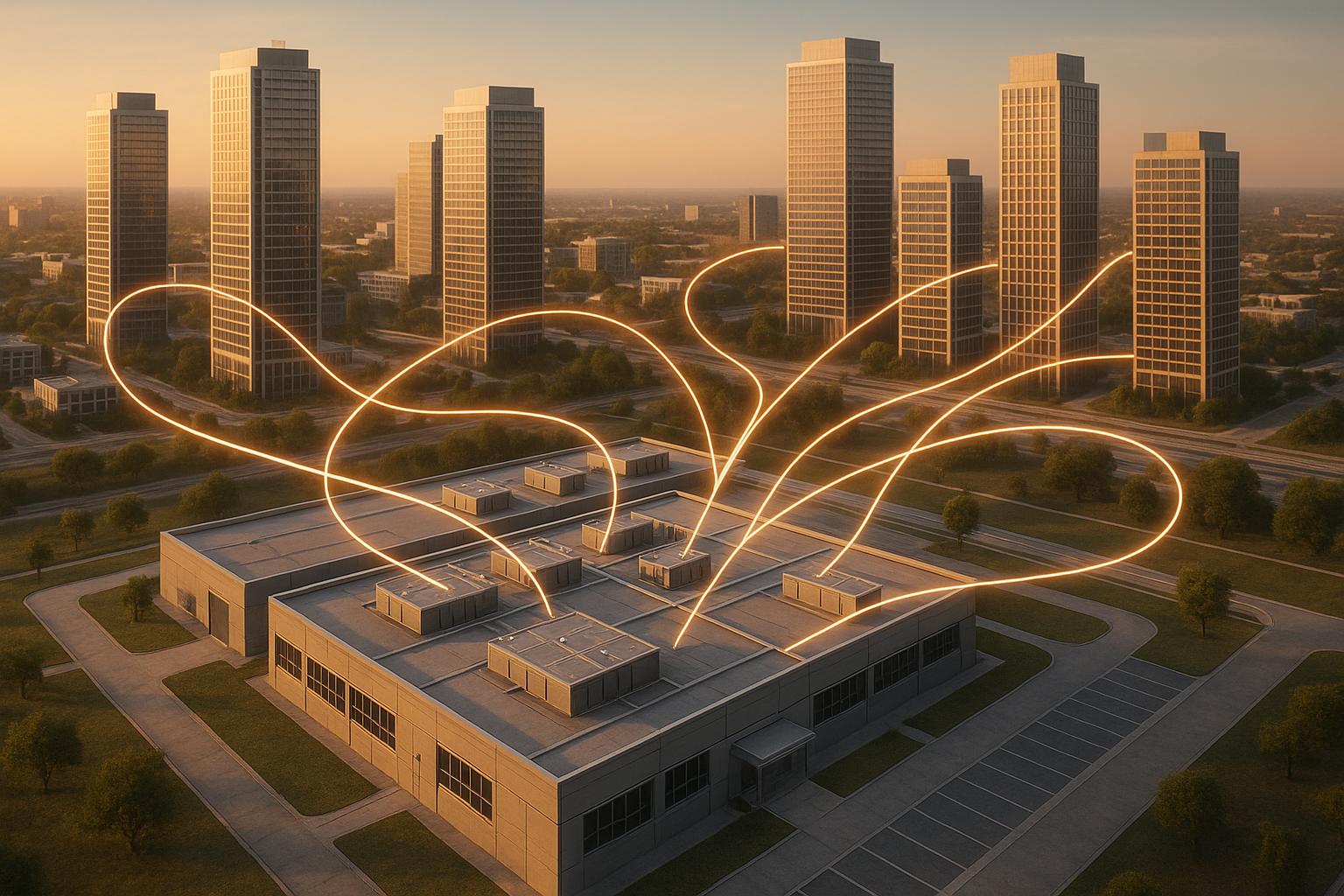Home
Blog
How to Build a Remote IT Support Strategy
by Techkooks
Published:
Oct 4, 2025
Remote work is here to stay, and businesses need a solid IT support strategy to keep employees productive and secure. This guide covers the essentials for creating a reliable remote IT support system that minimizes downtime, addresses technical challenges, and scales with your business. Here's a quick summary of the key steps:
Assess Your Current IT Setup: Document your hardware, software, and network. Identify recurring issues and compliance requirements.
Choose the Right Tools: Prioritize remote desktop access, cross-platform compatibility, real-time communication, and integration with existing systems.
Train Your IT Team and Employees: Equip your IT staff with remote troubleshooting skills and ensure employees understand basic troubleshooting and security practices.
Standardize Processes: Create clear support procedures, use monitoring tools to prevent problems, and track performance metrics like resolution time and satisfaction scores.
Secure Your Systems: Implement strong security controls, automate backups, and align IT support with business continuity plans.
These steps ensure faster issue resolution, better security, and smoother operations for remote teams. Whether building your own system or leveraging managed IT services, the focus should be on efficiency, scalability, and proactive problem-solving.
Why Remote Support is Essential - MSP Education with the PTP Team
Step 1: Review Your Current IT Support Setup
Before diving into a remote IT support strategy, it’s crucial to understand the foundation you’re working with. Take a close look at your current IT setup to identify strengths, weaknesses, and areas for improvement.
Document Your Current IT Infrastructure
Start by creating a thorough inventory of your IT infrastructure. This step ensures you have a clear map of all the hardware, software, and network components that keep your business running smoothly - essential for troubleshooting and future planning.
Network Topology: Outline your network’s structure, including device roles, connection types (like Ethernet or Wi-Fi), and redundancy mechanisms. This helps you visualize how everything connects and ensures you’re prepared for potential disruptions.
Hardware Inventory: Record details about every piece of hardware, such as routers, switches, firewalls, servers, workstations, laptops, and even printers. Include key information like model numbers, specifications, locations, warranties, and configurations. These details are vital when resolving remote issues or planning upgrades.
Software Documentation: Track all software in use - names, versions, licenses, installation dates, and patch levels. Don’t forget to monitor IP allocations, including address ranges and network configurations. This is especially important for remote workers who might use varying software versions, potentially complicating support efforts.
Server Details: Document your servers thoroughly, noting hostnames, IP addresses, subnet masks, default gateways, DNS servers, operating systems, and their roles (e.g., web server, file server). Include any installed applications or services to maintain a complete picture of your setup.
Once your inventory is complete, dive into support data to uncover recurring issues and trends.
Find Common Problems and Support Trends
Analyzing past support tickets can reveal patterns that help you refine your remote IT support strategy. Look at data from the last year to identify problem areas, response times, and peak periods for support requests.
Recurring Issues: Identify technical problems that crop up repeatedly and consume significant resources. Remote workers often face challenges like VPN connection issues, email access problems, or performance hiccups with cloud applications. Pinpointing these common pain points can help you proactively address them.
Response Times: Understand how long it takes to resolve different types of issues. Remote support can be slower than on-site assistance, so knowing your current benchmarks helps set realistic goals for improvement.
Employee Feedback: Surveys can uncover frustrations and preferences that ticket data might miss. Many employees don’t report minor issues, instead finding workarounds that may lead to inefficiencies. Listening to their input can highlight hidden gaps in your support system.
Seasonal Patterns: Look for trends tied to specific times of the year, such as busy periods or software update cycles. Remote workers might encounter unique challenges depending on when and where they’re working, such as varying internet quality or device compatibility.
These insights provide a clearer picture of where your IT support is falling short and where it excels. Next, ensure your strategy aligns with compliance and security requirements.
Check Compliance and Security Requirements
Remote IT support must meet all necessary regulatory and security standards, especially when sensitive data is involved. Industry-specific requirements can significantly shape your approach.
Regulatory Compliance: Different industries have unique regulations, such as HIPAA for healthcare, CCPA for California businesses, or SOX for publicly traded companies. These rules often demand additional safeguards for remote access, like audit trails and enhanced authentication measures.
Data Protection: Remote work introduces new complexities, with employees accessing systems from home networks or personal devices. Document your encryption standards, access controls, and data handling procedures to ensure your support tools maintain the same level of security.
Industry-Specific Needs: Some industries impose stricter rules on remote access. For example, financial services might require additional authentication steps or prohibit certain types of remote connections. Make sure your support strategy complies with these constraints.
Security Policies: Review your current policies for remote access, including multi-factor authentication, VPN usage, and device management standards. Your strategy should align with these policies while maintaining robust security.
Audit Trails: Remote work often increases the need for thorough documentation and audit trails. Ensure your processes can produce the necessary records for regulators or auditors.
Step 2: Select the Right Remote IT Support Tools
Once you’ve assessed your current IT setup, the next step is choosing tools that will drive your remote IT support strategy. The tools you pick can either streamline your support process or create ongoing headaches for your IT team and the employees they assist.
Must-Have Features for Remote Support Tools
To ensure smooth and effective remote management, focus on tools that offer the following key features:
Remote desktop access with minimal latency and multi-monitor support: This allows IT staff to troubleshoot issues as though they were physically present, saving time and frustration.
Cross-platform compatibility: Your tools should work seamlessly across Windows, macOS, iOS, and Android. With employees using a mix of devices - both company-issued and personal - this flexibility is crucial for maintaining security and convenience.
Real-time communication features: Integrated chat and voice tools make it easier to guide users through complex issues without the need for additional communication platforms.
File transfer capabilities: Quickly deploy fixes, updates, or patches directly to users’ devices without delays.
Session recording and documentation: Record support sessions to build a knowledge base, create training materials, and maintain detailed audit logs.
Multi-user support: Enable collaboration by allowing multiple technicians to work on the same issue. Senior staff can mentor less experienced team members, and specialists can jump in when needed.
Connect Tools with Your Current Systems
After identifying the features you need, focus on integrating your chosen tools with your existing systems. Good integration ensures smoother workflows and eliminates the hassle of switching between multiple platforms. Here are some key integrations to consider:
Ticketing system integration: When your remote support tools connect with your help desk software, session details, resolution steps, and time logs are automatically documented. This reduces manual data entry and gives a complete view of each case.
Communication platform connectivity: Linking tools to platforms like Microsoft Teams or Slack allows IT staff to launch remote sessions directly from familiar communication channels, improving response times and efficiency.
Active Directory and identity management integration: Simplify user authentication and maintain consistent access controls by connecting your tools to existing identity systems. This ensures security policies are followed without unnecessary login hurdles.
Monitoring and alerting system connections: Proactive support becomes possible when monitoring tools trigger remote sessions as soon as issues are detected. Automated ticket creation and session initiation can resolve problems before employees even notice them.
Asset management integration: By linking tools to your asset management database, technicians can instantly access details like hardware specs, warranty status, and maintenance history, making troubleshooting faster and more accurate.
Managed IT Solutions Example
If building a remote IT support system from scratch feels overwhelming, managed IT services provide a ready-made solution. For instance, IT Support Services - Tech Kooks offers a range of services designed to simplify remote support. Their approach combines proactive monitoring, automation, and scalable strategies tailored to meet your business needs.
Their service includes features like automated responses to common issues, reducing the workload for your internal IT team while ensuring consistent support quality. Cloud integration ensures employees can access essential applications and data securely, whether they’re working from home or on the go. Robust network security measures protect remote connections, safeguarding your business from vulnerabilities that can arise when employees use less secure home or public networks.
Pricing is designed to fit businesses of all sizes:
Basic tier: $19.99/month per user, includes Microsoft 365 and Google Workspace backups, advanced email security, and dark web monitoring.
Professional tier: $29.99/month per user, adds device monitoring, patch management, and ransomware detection.
Enterprise tier: $39.99/month per user, offers 24/7 managed detection and response services for round-the-clock protection.
For small and medium-sized businesses, these managed services deliver enterprise-grade remote support without the need to develop and maintain complex systems in-house. Proactive monitoring and automation prevent small issues from becoming big problems, while seamless integration ensures these services work harmoniously with your existing systems.
With the tools in place, the next step is equipping your IT team and employees with the training they need to fully utilize these capabilities.
Step 3: Train Your IT Team and End Users
Effective training is the backbone of successful remote IT support. Your IT team needs to refine their skills for remote troubleshooting, while employees must learn how to navigate remote work efficiently and access support when necessary.
Technical Training for IT Support Staff
Remote troubleshooting comes with its own set of challenges. Without the ability to physically inspect hardware or observe user behavior, IT staff must develop a new skill set. Train your team to gather critical details, interpret system logs, and guide users through straightforward diagnostics like checking cables or restarting in safe mode.
Clear communication is the cornerstone of remote support. Encourage your technicians to break down complex technical concepts into simple terms, confirm user understanding, and remain patient while walking users through unfamiliar steps. Role-playing exercises can help simulate real-world remote support scenarios, sharpening their skills.
Your team also needs to be proficient with remote support tools. They should master advanced features such as session recording, file transfers, and navigating multi-monitor setups. This expertise allows them to troubleshoot connection issues, work across different operating systems, and use automation to speed up routine tasks. Incorporate scenario-based training modules that cover network problems, software installations, and security incidents to build consistency and confidence.
Once your IT team is equipped with the right skills, the focus shifts to empowering your end users.
Employee Training and Resources
Remote employees thrive when provided with clear instructions on both technical and security best practices. This not only eases the IT team's workload but also aligns with a proactive approach to support. Teaching staff basic troubleshooting skills can help them resolve simple problems independently, freeing up IT resources for more complex issues.
Create a user-friendly knowledge base with step-by-step guides for common problems like resetting passwords, configuring printers, setting up VPNs, and updating software. Add video tutorials to cater to different learning preferences and organize the content by topic and difficulty level for easy access.
Security training is especially crucial in remote work environments. Teach employees how to avoid using public Wi-Fi for work tasks, recognize phishing attempts, and secure their home office setups. Since many security breaches stem from user error rather than technical flaws, this education is a vital safeguard.
Employees should also learn how to effectively use communication tools and your ticketing system. This includes explaining issues clearly, safely sharing screens, and granting remote access when needed. As David Foxen, Lead Consultant at SAM Beast Consulting Ltd., explains:
"The current generation… they're used to getting everything instantly on an app. So how can we provision software and hardware in a really quick time?"
Modern workers expect instant solutions, making self-service tools and in-app guidance essential. Features like interactive product tours, tooltips, and onboarding checklists can provide immediate help and meet these expectations for speed and convenience.
Standardizing the software and hardware used by your remote workforce, combined with comprehensive guides for these systems, can further simplify support and enhance training.
Keep Skills Updated with Regular Training
Technology evolves quickly, and remote work continues to introduce new challenges. Regular training sessions - ideally held quarterly - can keep both IT staff and employees up to date on new tools, features, and security threats.
For IT technicians, refresher courses should cover updated diagnostic methods, security protocols, and emerging challenges. For employees, training should address changes in security risks, software updates, and company policies. As phishing tactics become more sophisticated and collaboration tools evolve, staying informed is critical to maintaining a secure and efficient remote work environment.
Feedback plays a crucial role in improving training. Use surveys, support ticket analysis, and informal feedback sessions to identify skill gaps and areas where additional instruction is needed.
With a well-trained team and a proactive approach, you'll be prepared to implement standardized processes that ensure consistent and effective support across your organization.
Step 4: Create Standard IT Support Processes
Having clear, consistent processes in place turns chaotic IT support requests into smooth, organized workflows. Without these procedures, even the most skilled teams can face challenges like delayed responses, missed tickets, and unhappy users. By carefully planning and standardizing your approach, you can improve both efficiency and user satisfaction.
Set Up Clear Support Procedures
Every support request should follow a consistent path from start to finish. Start by implementing a ticketing system that captures all the essential details - user information, problem description, urgency level, and the systems affected.
Next, design a triage system to prioritize issues based on severity. For example, critical outages should take precedence over less urgent matters. Establish clear escalation paths so junior technicians know when to involve senior staff or specialized teams.
For common issues, create step-by-step guides that technicians can follow. These should include diagnostic steps, troubleshooting commands, and verification checks. For instance, if a user reports a printer connectivity issue, the technician should have a ready-made procedure covering network checks, driver updates, and configuration settings - no need to start from scratch every time.
Standardize communication templates to ensure users receive consistent updates on ticket receipt, progress, and resolution. This helps build trust and keeps users informed.
Finally, document clear handoff protocols to ensure no details are lost when tickets are transferred between team members. Together, these procedures lay the groundwork for more proactive support and better performance tracking.
Use Monitoring to Prevent Problems
Proactive monitoring allows your team to shift from reacting to problems to preventing them before they disrupt operations. Instead of waiting for users to report issues, monitoring tools can detect potential problems early. Organizations using proactive monitoring have seen a 25% reduction in incident resolution time and a 15% boost in first-call resolution rates.
Set up real-time monitoring systems to identify anomalies, trigger alerts, and even initiate automated fixes when necessary. For example, routine tasks like disk cleanup can be automated, freeing up IT resources for more complex issues.
A great example of this approach is Tech Kooks' managed IT services. Their system combines continuous monitoring with automated responses to prevent minor issues from escalating. By keeping an eye on everything from server performance to network security, they ensure problems are addressed before they disrupt business operations.
Companies that adopt proactive monitoring often report a 20% increase in user satisfaction with IT support. Users appreciate fewer interruptions and quicker resolutions when issues do arise.
Track and Improve Support Performance
To refine your support processes, you need to measure how well they’re working. Proactive monitoring is a good start, but tracking key metrics will give you a clearer picture of what’s working and what needs attention. Focus on the data that directly impacts user experience and business outcomes.
Resolution time: This metric shows how quickly your team resolves issues. Break it down by ticket type - password resets should take minutes, while software installations might need hours. Monitoring these times can help pinpoint bottlenecks and improve resource allocation.
First-call resolution rate: This measures how often technicians solve issues without needing escalations or follow-ups. A low rate might highlight training gaps or missing documentation, while a high rate indicates your team has the tools and knowledge to succeed.
User satisfaction scores: After resolving tickets, send short surveys asking users to rate their experience. Pay attention to recurring complaints, such as slow responses or unclear communication, and address these areas directly.
Ticket volume trends: Analyzing ticket patterns can help you predict staffing needs and spot recurring issues. For example, a surge in VPN-related tickets could signal a larger network problem that needs a systematic fix.
Review these metrics on a monthly basis and adjust your processes as needed. If resolution times are creeping up, investigate whether new issues require additional training or updated guides. If satisfaction scores drop, look closely at your response times and communication practices.
Regular process reviews with your team are also essential. The technicians working directly with users often have valuable insights into inefficiencies or gaps in documentation. Monthly team meetings focused on process improvement can uncover practical solutions that metrics alone might miss.
Step 5: Secure Your Systems and Plan for Disruptions
A reliable remote IT support strategy must include strong security measures and a plan to handle disruptions. Even the most skilled teams can face challenges like cyberattacks, natural disasters, or system failures. By strengthening your defenses and preparing for potential setbacks, you can ensure your business remains steady under pressure. Here’s how to secure your systems and prepare for the unexpected.
Set Up Strong Security Controls
Remote IT support presents unique security challenges, making a multi-layered protection approach essential. Start by implementing data encryption for all sensitive information, whether it’s being transmitted or stored. This includes encrypting work devices and safeguarding critical files. Encryption ensures that even if a breach occurs, the stolen data remains unreadable to unauthorized users.
Create Data Backup and Recovery Plans
Losing data can severely impact any business, and remote operations often increase this risk due to distributed systems. A well-thought-out backup strategy can protect against threats like hardware failures and ransomware attacks.
Automate backups to minimize human error. Schedule these backups during off-peak hours, with daily backups for critical data, weekly backups for other important files, and monthly archives for long-term storage.
Opt for cloud backup solutions to ensure geographic redundancy and scalability. Using multiple cloud regions helps safeguard your data against localized outages or disasters.
Regularly test recovery processes. Conduct quarterly drills to restore systems from backups, measure recovery times, and document any issues that arise.
For instance, Tech Kooks employs continuous data monitoring and automated backups to protect client data. Their recovery protocols are designed to restore operations quickly while maintaining data integrity. They also define clear Recovery Time Objectives (RTOs) and Recovery Point Objectives (RPOs). For example, critical systems like customer databases might require an RTO of 30 minutes and an RPO of 15 minutes, while less critical systems can tolerate longer restoration times.
Connect IT Support to Business Continuity Plans
Your backup strategy should align with broader business continuity efforts. Remote IT support plays a key role in ensuring data recovery, application support, and infrastructure resilience.
Conduct a Business Impact Analysis (BIA) to identify systems and services that need immediate attention during disruptions. Collaborate with department heads to prioritize critical processes and evaluate the financial impact of downtime.
Perform risk assessments to address threats like cyberattacks, natural disasters, hardware issues, and human error.
Develop communication protocols that detail who to notify during incidents, how to communicate when primary systems are down, and the responsibilities at each stage of the response.
Set up redundancy and failover systems to automatically handle failures. For example, mirrored databases, duplicate network paths, and load balancing across servers can keep operations running smoothly without manual intervention.
Test your continuity plans regularly. Run full-scale exercises annually and targeted tests quarterly to refine your processes and update plans based on lessons learned.
Lastly, robust IT support not only enhances business resilience but also helps meet regulatory requirements for data protection and availability. By embedding these practices into your continuity planning, you ensure compliance even during emergencies.
Conclusion: Building a Scalable Remote IT Support Strategy
Creating a strong remote IT support strategy requires thoughtful planning, the right tools, and a commitment to ongoing improvement. The steps outlined here - evaluating your current setup, choosing the best tools, training your team, standardizing processes, and implementing robust disaster recovery measures - serve as a solid starting point.
To ensure long-term success, your IT support strategy should align closely with your business objectives. As your organization grows, your remote support capabilities need to evolve to meet new challenges and seize opportunities. This means regularly reviewing your workflows, upgrading tools, and keeping your team informed about the latest technologies and security threats.
Proactive monitoring is a game-changer for scalability. Instead of reacting to problems as they occur, a forward-thinking IT support approach identifies potential issues before they disrupt operations. This not only minimizes downtime and enhances user satisfaction but also frees up your IT team to focus on more strategic projects rather than constantly putting out fires. Companies like Tech Kooks exemplify this proactive mindset with their comprehensive monitoring and managed IT services, offering scalable solutions for businesses of all sizes.
It’s important to view building a scalable remote IT support strategy as an ongoing process rather than a one-time task. Technology continues to evolve, and new threats emerge regularly. Keeping your support framework agile and secure requires consistent updates and adjustments to stay ahead.
Investing in a robust remote IT support strategy today will yield long-term benefits, including higher productivity, less downtime, and stronger security. Start with the essentials, choose tools that integrate smoothly, and develop processes that can grow alongside your business.
FAQs
What key features should you prioritize when choosing remote IT support tools?
When choosing remote IT support tools, it's crucial to focus on features that provide robust security and smooth functionality. Opt for tools that include end-to-end encryption, multi-factor authentication, and user access controls to protect sensitive information from potential threats.
In addition to security, prioritize tools with real-time communication options, like chat or messaging, and remote desktop control for faster issue resolution. Automation features can also be a game-changer, handling repetitive tasks to save time and cut down on downtime. These elements work together to offer secure and efficient support tailored to fit your business requirements.
How can businesses ensure their remote IT support strategy meets regulatory and security requirements?
To meet industry regulations and maintain high security standards, businesses should align their remote IT support strategies with frameworks like HIPAA, GDPR, SOC 2, or ISO 27001, depending on their specific industry needs. These frameworks lay out clear guidelines for protecting sensitive data and ensuring secure practices.
Some essential steps include implementing encrypted communication channels, using VPNs for secure connections, and enforcing strict access controls to protect data. Regular employee training on security protocols is equally important, as is conducting routine audits of IT systems to identify and address vulnerabilities. Staying proactive by updating security measures to match evolving regulations is another critical part of minimizing risks in a remote work environment.
How can IT teams and remote employees be trained to improve troubleshooting and security skills?
Training IT teams and remote employees requires a dual focus: building cybersecurity awareness and sharpening technical troubleshooting skills. Start by rolling out cybersecurity training programs that teach employees how to spot phishing attempts, use secure devices, enable multi-factor authentication (MFA), and maintain safe habits on public Wi-Fi. These practices go a long way in minimizing cyber risks.
On top of that, offer specialized technical training to help employees recognize unusual activity and effectively use secure communication tools. Regular scenario-based sessions can make the learning process more practical and engaging, preparing both IT teams and remote workers to tackle security threats and technical problems with confidence.
Related Blog Posts
Tools:
You might also like
BLOG POST
How Remote IT Support Scales with Business Growth
Cloud-based remote IT support uses automation, centralized management, and flexible pricing to scale performance, security, and costs as your business grows.
BLOG POST
Top Remote Troubleshooting Software 2025
Compare leading remote troubleshooting tools in 2025—security, diagnostics, ease of use, pricing, and best use cases to find the right IT support solution.
BLOG POST
How To Optimize Hybrid Cloud for Multi-Site Businesses
Guide to optimizing hybrid cloud for multi-site businesses: keep sensitive systems local, sync data efficiently, automate deployments, enforce security.