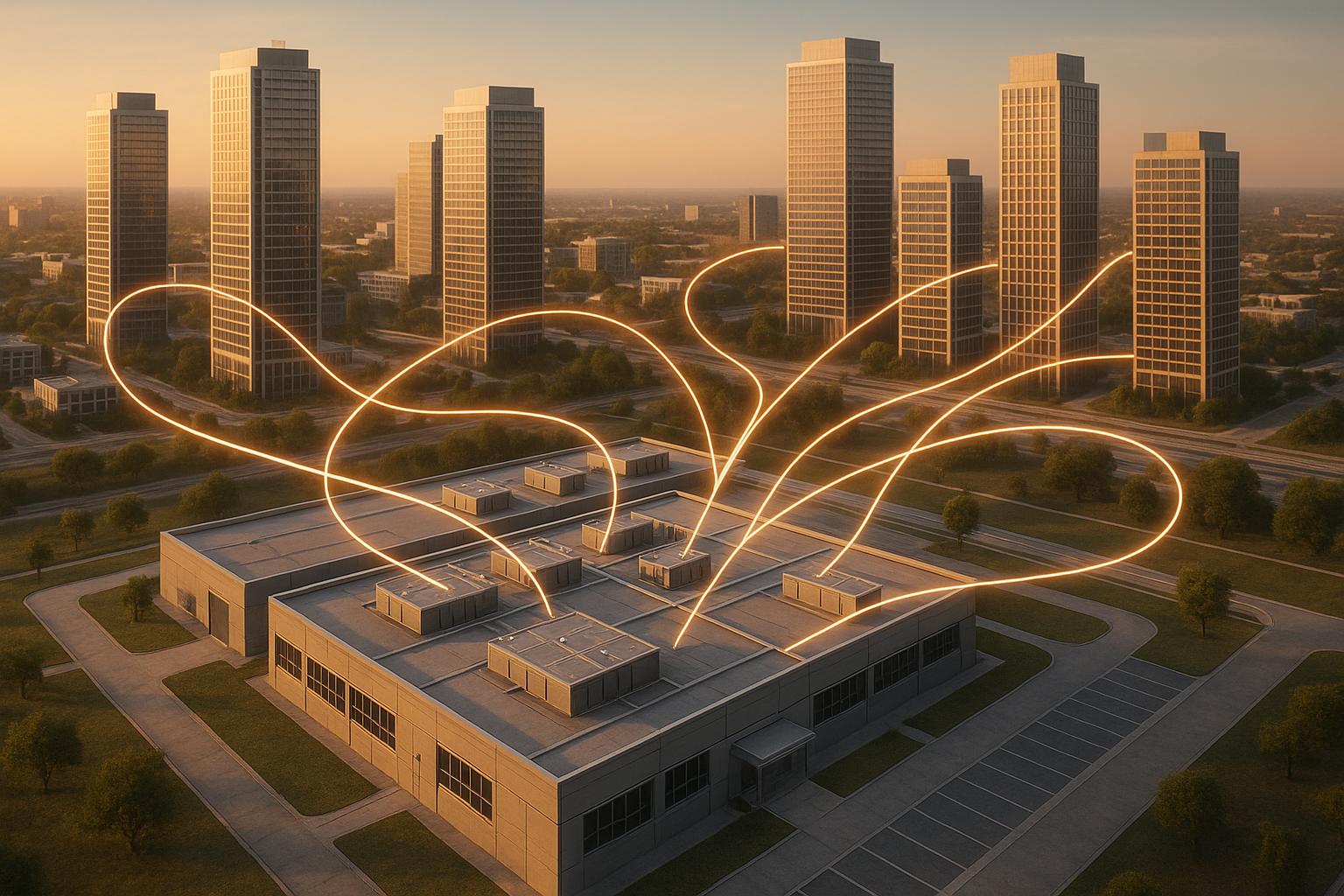Home
Blog
Ultimate Guide to Disaster Recovery for Small Enterprises
by Techkooks
Published:
Sep 26, 2025
Disaster recovery is critical for small businesses to survive disruptions like cyberattacks, natural disasters, or hardware failures. Without a plan, downtime can lead to lost revenue, damaged customer trust, and potential legal issues. Here's what you need to know:
Why It Matters: Small businesses face unique challenges like limited resources and tighter budgets, making recovery harder without preparation.
Common Risks: Cyberattacks, power outages, natural disasters, and human errors can disrupt operations.
Key Steps: Create a recovery plan, identify critical functions, set up backups, and test regularly.
Backup Options: Cloud, local, or hybrid backups ensure data is safe and accessible.
IT Support: Managed IT services can streamline recovery and improve security.
Financial Prep: Estimate recovery costs, review insurance coverage, and explore government aid.
Is your business prepared to Outsmart Disaster?
Risk Assessment and Business Continuity Planning
After laying the groundwork for recovery, it's time to refine your strategy by identifying potential threats and creating clear response procedures. Risk assessment and business continuity planning go hand in hand, providing a roadmap to keep your small business operational when disruptions strike.
Focusing on likely threats and preparing practical responses is essential. Skipping this step often leaves businesses scrambling during emergencies, making rushed decisions without clear priorities or procedures - a recipe for costly mistakes.
By taking a structured approach to risk assessment, you can allocate resources wisely. Instead of spreading efforts thinly across all areas, you can zero in on what matters most to your operations and bottom line. This kind of forward-thinking analysis sets the stage for effective recovery strategies.
How to Conduct a Risk Assessment
Start by cataloging everything that keeps your business running. This includes physical assets like equipment and facilities, digital assets such as data and software, and operational elements like key personnel and supplier relationships.
Physical risks are often the most visible but sometimes overlooked. For example, is your server located in a flood-prone area? Document the condition and location of critical hardware to address vulnerabilities.
Digital threats require a different lens. Map out your IT infrastructure, including networks, databases, cloud services, and backups. Think about scenarios like a ransomware attack or a cloud provider outage. Don't forget less obvious risks, such as outdated software that lacks security updates.
Operational vulnerabilities often revolve around people and processes. What happens if your only tech-savvy employee is unavailable during a crisis? Are critical passwords stored securely but still accessible? Consider supply chain dependencies and vendor relationships that could become bottlenecks.
To prioritize risks, create a risk matrix. Rate each threat on a 1–5 scale for both likelihood and impact, then multiply the scores. For instance, a cyberattack might score 4 for likelihood and 5 for impact (20), while an earthquake might score 2 for likelihood and 5 for impact (10). This system helps you focus on the most pressing risks and offers a clear way to discuss threats with your team and make budget decisions.
Creating a Business Continuity Plan
Once you've assessed risks, it's time to translate that information into a practical continuity plan. This plan acts as a step-by-step guide to keep your business running when normal operations are disrupted.
Start with communication protocols. Establish primary and backup methods for contacting employees, customers, and vendors in emergencies. Include multiple contact options for each person - like work phones, personal cells, and email. Assign specific communication roles, and identify backups in case primary contacts are unavailable.
Keep contact lists updated for all stakeholders, including emergency services, insurers, key vendors, and IT support. Store these lists in multiple locations, including cloud-based systems accessible from anywhere. Review and update them quarterly to reflect changes in vendor relationships or staff details.
Plan for alternative work arrangements. Remote work capabilities, which became essential during the COVID-19 pandemic, are equally valuable for other disruptions. Ensure employees can securely access necessary systems and data from home or temporary locations.
Identifying Critical Business Functions
Not all business activities are equally important during a crisis. Identifying and prioritizing critical functions ensures resources are allocated effectively and helps set realistic expectations for customers and stakeholders.
Revenue-generating activities are often top priorities. For a retail business, this might mean maintaining online sales and inventory systems. For service-based companies, it could be client communication and project management tools.
Customer-facing functions are crucial for maintaining trust and loyalty. This includes customer service, order processing, and delivery systems. Even limited service capabilities can reassure customers and preserve relationships.
Compliance and regulatory requirements can't be overlooked. Industries like healthcare and finance must maintain data security and meet reporting obligations, even during emergencies.
Set a recovery time objective (RTO) for each critical function. This is the maximum downtime you can tolerate. For example, email systems might need restoration within 4 hours, while less critical tasks could wait 24–48 hours. These timeframes guide your backup strategies and help align expectations.
Map out dependencies to determine the order of system restorations. For example, customer service can't assist clients without access to order management, and sales teams need inventory data to make commitments.
Regularly review your critical functions to ensure your plan evolves with your business. New products, services, or technologies can shift priorities, so schedule quarterly reviews to reassess and update your procedures.
Investing in thorough risk assessment and continuity planning pays off when disruptions occur. Businesses with well-documented plans recover faster, minimize revenue loss, and maintain stronger customer relationships during challenging times.
Core Components of a Disaster Recovery Plan
Once you've assessed risks and outlined continuity strategies, it's time to focus on the nuts and bolts of your disaster recovery plan. These key components - data backup, system redundancy, and communication protocols - are the framework that keeps your business steady when unexpected events threaten to derail operations. Let's break down how these elements work together to ensure a smooth recovery process.
Data Backup and Recovery Options
Your business data is the lifeblood of your operations, so having a solid backup strategy is non-negotiable. The method you choose will directly impact how quickly you can recover and how much data, if any, you might lose.
Cloud-based backups are a popular choice for small businesses because they’re easy to use and scale as needed. Solutions like Microsoft Azure Backup and Amazon S3 automatically sync your data to secure, remote servers. Many of these services offer versioning, which lets you roll back to earlier file versions - particularly helpful in cases of ransomware attacks or data corruption.
Local backups, on the other hand, provide faster recovery times since the data doesn’t have to travel over the internet. Options like external hard drives, network-attached storage (NAS) devices, or even tape systems fit this category. However, they share the same physical risks as your primary systems, such as damage from fires or floods.
Hybrid approaches combine the best of both worlds. They offer the quick access of local backups alongside the added security of offsite storage. A common guideline to follow here is the 3-2-1 rule: keep three copies of your data, store them on two different media types, and ensure one copy is offsite.
Backup Method | Recovery Speed | Cost | Security | Best For |
|---|---|---|---|---|
Cloud-only | Moderate (internet-dependent) | $50–200/month | High | Remote teams, limited IT resources |
Local-only | Fast | $500–2,000 upfront | Moderate | Businesses with strong physical security |
Hybrid | Fast for recent data, moderate for archives | $100–300/month + hardware | Very High | Most small businesses |
Backup frequency should align with your recovery time objectives. For many businesses, daily backups are sufficient, but if you handle frequent transactions, you might need hourly or real-time synchronization. Keep in mind that more frequent backups can increase storage and bandwidth usage, potentially raising costs.
Don’t just set it and forget it - test your backups regularly. Try restoring sample files monthly to ensure your data is intact and accessible. Many businesses only discover issues like incomplete or corrupted backups when it’s too late. Document your recovery steps, including login credentials and any specific procedures, so you’re ready to act when needed.
Setting Up Backup Systems and Redundancy
Redundancy is all about ensuring your operations don’t grind to a halt if something goes wrong. It’s not just about data - it’s about making sure your entire system can keep running.
Server redundancy involves solutions like virtualization and failover systems. Virtual machines allow you to switch between physical servers quickly if one fails. For small businesses, cloud-based virtual servers are a cost-effective way to achieve redundancy without maintaining multiple physical machines.
Network redundancy is equally important. Having a backup internet connection - whether through a different ISP or cellular data - ensures you stay online even if your primary connection fails. Load balancers can manage this automatically, switching between connections or combining their bandwidth for better performance.
Power redundancy means having uninterruptible power supplies (UPS) for critical equipment and backup generators for longer outages. UPS systems typically provide 15–30 minutes of power, giving you enough time to safely shut down or switch to generator power.
Geographic redundancy protects against regional disasters. This could involve maintaining a secondary office, partnering with other businesses for mutual support, or using cloud services with data centers in multiple locations.
While redundancy is essential, it’s important to balance the costs with the risks. Not every operation requires expensive failover systems - sometimes, accepting a longer recovery time is more practical for managing expenses.
For tailored redundancy solutions, IT Support Services - Tech Kooks offers managed IT services that include proactive monitoring and seamless cloud integration to address potential failures before they disrupt your business.
Communication Plans and Emergency Procedures
Even the best backup and redundancy systems can fall short without a well-thought-out communication plan. Clear communication during a disaster can be the difference between a smooth recovery and total chaos. A strong plan ensures both your team and external stakeholders stay informed and aligned.
Research shows that 60% of U.S. employees want clear instructions during emergencies, and 56% expect timely updates as situations unfold.
This highlights the need for structured communication that goes beyond basic alerts.
Internal communication starts with defining a chain of command for decision-making during emergencies. Assign primary and backup personnel for critical roles to ensure someone is always available to make key calls. Use comprehensive contact trees to quickly notify employees through multiple channels - work phones, personal devices, email, and text.
External communication is just as important. Keep customers, vendors, and partners in the loop with pre-prepared templates for different scenarios. Use platforms like social media, website updates, and direct outreach to maintain consistent messaging and avoid confusion.
A multi-channel approach is critical. If your email server is down, ensure you can still reach your team via text or phone. Store contact information securely in multiple locations, including cloud-based systems accessible from any device.
Emergency procedures should clearly outline who communicates what and when. For instance, your IT manager might handle technical updates for staff, while the business owner communicates with customers. Establish an approval process for public statements to ensure accuracy and protect your reputation.
Timing matters. Initial updates should focus on safety and basic status information, while detailed explanations and recovery timelines can follow once you have all the facts.
More than one-third of small businesses lack emergency plans for natural disasters or severe weather,
showing how being prepared can set you apart from competitors.
Regular drills are essential to test your communication plan. These exercises ensure contact information is up-to-date and messages reach their intended recipients. Update your plan quarterly to account for staff changes, new tools, or lessons learned from past events. During actual emergencies, document all communications for post-incident analysis to refine your approach moving forward.
Using IT Support and Managed Services
When disaster strikes, having a solid IT support structure in place can make all the difference between a quick recovery and prolonged downtime. Managed IT services bring specialized expertise, advanced monitoring tools, and efficient recovery processes that go beyond what smaller in-house teams can typically manage. These services turn disaster recovery from a frantic scramble into a well-coordinated and effective response. Let’s dive into how managed services ensure fast recovery and secure operations.
How Managed IT Services Help with Recovery
Managed IT providers specialize in proactive monitoring, keeping a constant eye on systems to detect potential failures, security threats, or performance issues before they disrupt operations. Research shows that proactive monitoring can resolve problems 40% faster, significantly cutting downtime costs, which can exceed $200,000 per hour.
Another major advantage is automated incident response. Managed services often use AI-driven analytics to spot issues and initiate automatic fixes, such as applying patches, rolling back to stable system states, or activating failover protocols - all without manual intervention. In 2023, businesses that adopted these proactive measures reported a 75% reduction in ransomware attacks.
This approach doesn’t just protect against major disasters; it also improves day-to-day productivity. Employees spend 50% less time waiting for IT resolutions, and with 24/7 expert support, even small businesses can avoid extended downtime. Immediate assistance ensures minor issues don’t snowball into larger problems overnight.
For example, Tech Kooks offers managed IT services that include continuous system monitoring, automated patch management, and rapid incident response. Their proactive strategies ensure disaster recovery plans kick in smoothly, minimizing disruptions when they’re needed most.
These proactive measures extend seamlessly into cloud operations and network security, providing an added layer of resilience.
Cloud Services and Network Security
Cloud technology has transformed how small businesses handle disaster recovery. Instead of relying solely on physical infrastructure - which shares the same risks as your primary location - cloud services provide geographically distributed resources that remain accessible even if your main office is compromised.
Cloud-first monitoring solutions are particularly valuable for hybrid work environments. As businesses adopt cloud-based operations, monitoring must address challenges like connectivity issues, service outages, and data synchronization problems, all while maintaining oversight of on-premises systems.
During disasters, network security becomes even more critical, as standard protocols may be disrupted. Managed IT services use a layered security approach that includes real-time threat detection, automated vulnerability scans, and swift responses to suspicious activity. Automation plays a key role here, with nearly half of IT work - 49% - capable of being automated. This frees up resources for strategic decision-making during emergencies. Automated security measures can isolate threats, update firewalls, and ensure secure connections without waiting for manual input.
Compliance monitoring is another essential element. Managed services ensure that disaster recovery processes meet industry standards and legal requirements, reducing the risk of compliance issues during high-stress situations. Cloud services also enable self-healing systems, which can automatically resolve common problems by restarting failed services, redistributing network traffic, or allocating additional resources during peak recovery times.
Integrating IT Solutions for Business Continuity
The real strength of managed IT services lies in their ability to integrate various technologies into a cohesive disaster recovery system. Instead of juggling separate backup tools, monitoring systems, and security solutions, an integrated approach creates seamless workflows that activate automatically during emergencies.
Unified monitoring dashboards give businesses complete visibility across all systems - whether on-premises servers, cloud applications, or network infrastructure. This comprehensive view helps quickly pinpoint the root cause of issues and coordinate recovery efforts more effectively. Studies have shown that 80% of lost time in IT incidents is tied to just 12.6% of tickets.
Scalability is another key benefit. Managed services can quickly ramp up resources - like additional bandwidth, temporary server capacity, or expanded security monitoring - to prevent bottlenecks during recovery efforts.
Integration also improves communication during crises. Managed services connect recovery systems with communication platforms, ensuring stakeholders receive timely updates and your team has real-time status information.
Predictive analytics further strengthens disaster recovery plans over time. By analyzing patterns in monitoring data, managed services can identify vulnerabilities before they escalate and recommend updates to recovery procedures. Automation remains central to this process, with systems that can automatically switch between primary and backup setups and conduct regular testing to ensure recovery plans are ready for real-world scenarios.
For small businesses, this level of integration simplifies the complexity of managing multiple vendors and ensures every part of the disaster recovery plan works together seamlessly. The result? Faster recovery, fewer errors, and greater confidence in your ability to handle unexpected disruptions.
Testing and Improving Your Recovery Plan
A disaster recovery plan that hasn’t been tested is like a fire extinguisher you’ve never checked - it might fail when you need it most. Regular testing and ongoing adjustments turn theoretical plans into dependable systems that can handle real-world crises. Without testing, you risk uncovering critical flaws only when it’s too late to fix them.
Unfortunately, many small businesses create their disaster recovery plans and then let them gather dust until disaster strikes. Testing helps uncover vulnerabilities before they become costly mistakes. Let’s explore how drills and simulated scenarios can ensure your plan is ready when it matters.
Running Tests and Practice Drills
Effective disaster recovery testing isn’t just about confirming your backups exist. It’s about simulating real scenarios to assess your entire recovery process.
Tabletop exercises are a great starting point, especially for smaller businesses. These involve team discussions where participants walk through disaster scenarios step-by-step. While these exercises don’t test technical systems, they’re invaluable for identifying communication issues and clarifying responsibilities that could slow down recovery efforts.
Partial recovery tests focus on specific pieces of your plan. For example, you might test restoring a single database, switching to backup communication tools, or enabling remote work for one department. These targeted drills allow you to validate individual components without disrupting your entire operation.
Full-scale recovery drills are the most thorough but require careful planning to avoid business interruptions. These tests involve switching to backup systems, restoring data, and verifying that all critical functions operate as expected. Many businesses schedule these during slower periods or planned maintenance windows to minimize impact.
After each test, document every step, note any issues, and track areas that need improvement. This documentation not only strengthens your plan but also provides a valuable resource for training new team members. Aim to test critical systems quarterly and less-critical ones annually, and always run additional tests after major changes.
Updating Plans for New Threats
The threat landscape is constantly evolving, with ransomware and other cybersecurity risks becoming more common. If your disaster recovery plan only addresses hardware failures or natural disasters, it might leave you exposed to modern threats.
Review your plan at least once a year and update it whenever significant changes occur. For instance, adding new software, switching cloud providers, hiring key personnel, or altering business processes can all introduce new vulnerabilities or shift recovery priorities.
Emerging technologies, like artificial intelligence or Internet of Things (IoT) devices, also require updates to your plan. These tools often integrate deeply into business operations, meaning even small changes can have a big impact on recovery efforts.
Vendor changes are another critical consideration. If you switch cloud providers, IT service companies, or insurance policies, your disaster recovery plan must reflect these new relationships. Different service agreements might affect recovery timelines or procedures, so it’s essential to adjust accordingly.
Rather than making updates on the fly, establish a regular review schedule. This ensures every part of your plan stays relevant and that no critical updates are overlooked.
Meeting Compliance Requirements
As threats evolve and plans are updated, staying compliant with regulations is just as important. Many industries have strict standards for disaster recovery, and failing to meet them can lead to hefty fines or other penalties.
For example, healthcare organizations must comply with HIPAA, financial services face federal regulations, and businesses handling credit card data are subject to PCI DSS standards. Beyond preventing data breaches, these regulations often mandate specific recovery timeframes and regular testing of recovery procedures.
Compliance isn’t just about having a plan - it’s about maintaining detailed documentation. Regulators typically require records of testing activities, plan updates, and responses to actual incidents. This documentation must prove that your plan is not only in place but actively maintained and tested.
Industry-specific requirements can vary widely. Some regulations call for annual third-party audits of recovery capabilities, while others specify exact recovery time limits or data protection measures. Partnering with compliance experts or IT service providers familiar with your industry can help ensure your plan aligns with all applicable standards.
Integrate regular compliance audits into your testing schedule. These audits verify that your recovery procedures meet current regulations and highlight any gaps that need attention. Staying ahead of compliance requirements is far more cost-effective than dealing with violations after the fact.
Costs and Financial Support for Recovery
Recovering from a disaster involves much more than just replacing damaged equipment. Hidden expenses - like downtime, lost revenue, and reduced productivity - can pile up quickly, creating financial challenges that linger long after the initial event. Many businesses focus on immediate costs, such as repairing office spaces or replacing computers, but often overlook these ongoing financial impacts.
The overall financial toll can feel overwhelming. That’s why solid financial planning is a cornerstone of any effective disaster recovery strategy. It ensures that your business can bounce back even in the face of unexpected disruptions. Thankfully, there are resources available, including government aid and insurance options, to help small businesses navigate these challenges. Understanding your options ahead of time can make all the difference between a quick recovery and prolonged financial strain.
Calculating Recovery Costs
To estimate recovery costs accurately, you need to account for both direct and indirect expenses. While replacing damaged property or equipment is an obvious cost, downtime can often be a bigger financial hit. For many industries - whether retail, service, or manufacturing - the revenue lost during periods of inactivity can far outweigh the cost of physical repairs.
When calculating expenses, include direct costs like equipment replacement and repairs, as well as indirect costs such as lost revenue, decreased productivity, overtime pay, and temporary staffing. Don’t forget about ancillary expenses, like replacing software licenses, paying for expedited shipping, renting temporary workspaces, or implementing customer retention strategies. If the disaster impacts customer data or creates regulatory issues, legal and compliance costs can also add up quickly.
To help offset these costs, explore available government assistance programs and ensure your insurance coverage is up to date.
Government Assistance Programs for Small Businesses
Once you’ve estimated your recovery costs, look into external financial resources to help ease the burden. The Small Business Administration (SBA) offers disaster assistance through various loan programs, which can help businesses repair or replace damaged property, equipment, and inventory. Additionally, Economic Injury Disaster Loans (EIDL) are available to address working capital needs when normal operations are disrupted. The SBA aims to process applications quickly, making it easier for businesses to recover.
Although FEMA assistance is typically geared toward individuals and households, some programs can indirectly benefit business owners by addressing personal property damage, freeing up resources for business recovery. State and local governments may also offer support, such as tax relief, small grants, or expedited permitting. Larger recovery efforts, like those from the Economic Development Administration (EDA), can help improve local infrastructure and economic conditions over the long term.
Keep in mind that government programs often have strict deadlines, so it’s important to apply as soon as possible.
Checking Your Insurance Coverage
In addition to government aid, insurance plays a critical role in managing recovery costs. While commercial property insurance is essential, it’s equally important to address potential gaps in your policy, such as exclusions for floods or earthquakes. Standard policies often cover building damage, equipment replacement, and inventory losses, but reviewing your specific coverage details is key to ensuring you’re fully protected.
Business interruption insurance, also known as business income insurance, can help cover lost revenue and ongoing expenses during shutdowns. However, these policies often have waiting periods and coverage limits, so it’s important to confirm that your policy aligns with your business’s recovery timeline.
With cyber threats becoming more common, cyber liability insurance is another important consideration. This type of policy can cover data recovery costs, customer notifications, legal fees, and regulatory fines following a data breach. Similarly, equipment breakdown insurance can help mitigate the financial impact of mechanical failures, and key person insurance provides support if essential employees are unavailable due to a disaster.
Regularly reviewing your insurance policies is a vital part of disaster preparedness. Since policy changes often require advance notice, schedule periodic reviews with your insurance agent to ensure your coverage remains adequate. Additionally, maintaining detailed documentation of your business assets - such as inventories, photographs, serial numbers, and receipts - can streamline the claims process. Store this information securely off-site or in the cloud for easy access when needed.
For a more comprehensive approach to disaster recovery planning, consider partnering with IT Support Services - Tech Kooks. Their expertise in cloud integration, network security, and managed IT services can help you identify potential coverage gaps, ensuring your recovery strategies and insurance policies work together to provide maximum financial protection.
Conclusion
Having a solid disaster recovery plan is essential for the survival of your small business. In today’s world, threats like cyberattacks, equipment failures, and natural disasters can strike at any time. Without the right preparation, these incidents can quickly escalate from manageable challenges to devastating setbacks.
For small businesses, the stakes are even higher. With tighter budgets and limited cash reserves, extended downtime can lead to significant losses. One disaster could mean lost revenue, strained customer relationships, and compliance issues. The businesses that bounce back the fastest are often those that have taken the time to plan ahead with a well-thought-out disaster recovery strategy.
A strong disaster recovery plan does more than just restore operations. It safeguards critical assets, ensures business continuity, and shows your dedication to employee safety and customer satisfaction. This kind of preparation not only helps you recover but also strengthens the trust and confidence that are key to building lasting relationships with customers and employees alike.
Another often-overlooked benefit is meeting regulatory and insurance requirements. A detailed disaster recovery plan can help you avoid costly compliance penalties and ensure that your insurance claims are fully supported. This preparation can make all the difference when it comes to receiving the financial assistance you need during a crisis, rather than being caught off guard by coverage gaps.
Creating an effective disaster recovery plan isn’t something you have to tackle alone. Expert guidance can make a world of difference. Partnering with experienced IT professionals, like the team at IT Support Services - Tech Kooks, can provide you with tailored solutions. Their services - ranging from cloud integration and network security to managed IT services and business continuity planning - are designed to address the unique challenges small businesses face. With their proactive monitoring and scalable strategies, they’ll help you identify potential risks, establish secure backup systems, and keep your recovery plans up-to-date as threats evolve.
The effort you put into disaster recovery planning today can save your business when it matters most. Start now by evaluating risks, securing reliable backups, testing your procedures, and working with trusted professionals. By investing in disaster recovery, you’re not just protecting your business - you’re ensuring its ability to thrive no matter what challenges come your way.
FAQs
What are the most budget-friendly disaster recovery solutions for small businesses?
For small businesses working with tight budgets, there are a couple of smart disaster recovery options that won't break the bank:
Cold sites: These are bare-bones facilities that businesses can activate in an emergency. They’re affordable because they don’t require ongoing infrastructure expenses.
Cloud-based solutions: These services come with flexible, pay-as-you-go pricing. They allow businesses to securely store critical data and scale their resources as needed, all without hefty upfront costs.
Both choices enable small businesses to safeguard their operations, ensuring they can bounce back quickly and keep downtime to a minimum during a crisis.
How often should small businesses review and test their disaster recovery plans?
To ensure your disaster recovery plan stays reliable and relevant, small businesses should aim to test it at least once a year. Regular testing helps confirm that your plan reflects any updates to your systems, processes, or overall business environment.
Beyond annual tests, it’s smart to run additional tests after significant changes, like rolling out new software or upgrading your infrastructure. Taking these proactive steps can reduce downtime and safeguard your business against unforeseen disruptions.
What’s the difference between cloud backups and local backups, and how do I choose the right one for my business?
Cloud backups save your data on remote servers managed by third-party providers. They give you the ability to store as much as you need, keep your data safe offsite, and let you access it from virtually anywhere. This makes them especially handy for disaster recovery and for businesses preparing to expand. On the flip side, local backups store your data on onsite servers or physical storage devices. These offer quicker recovery times and let you maintain tighter control over security, though they typically come with higher upfront costs and require ongoing upkeep.
Choosing the right option depends on a few key factors: your budget, how secure your data needs to be, how quickly you’d need to recover it, and whether you prioritize the cloud’s flexibility or the faster access of local storage. For many small businesses, a hybrid solution - using both cloud and local backups - strikes the perfect balance, providing reliable and well-rounded protection.
Related Blog Posts
Tools:
You might also like
BLOG POST
How Remote IT Support Scales with Business Growth
Cloud-based remote IT support uses automation, centralized management, and flexible pricing to scale performance, security, and costs as your business grows.
BLOG POST
Top Remote Troubleshooting Software 2025
Compare leading remote troubleshooting tools in 2025—security, diagnostics, ease of use, pricing, and best use cases to find the right IT support solution.
BLOG POST
How To Optimize Hybrid Cloud for Multi-Site Businesses
Guide to optimizing hybrid cloud for multi-site businesses: keep sensitive systems local, sync data efficiently, automate deployments, enforce security.