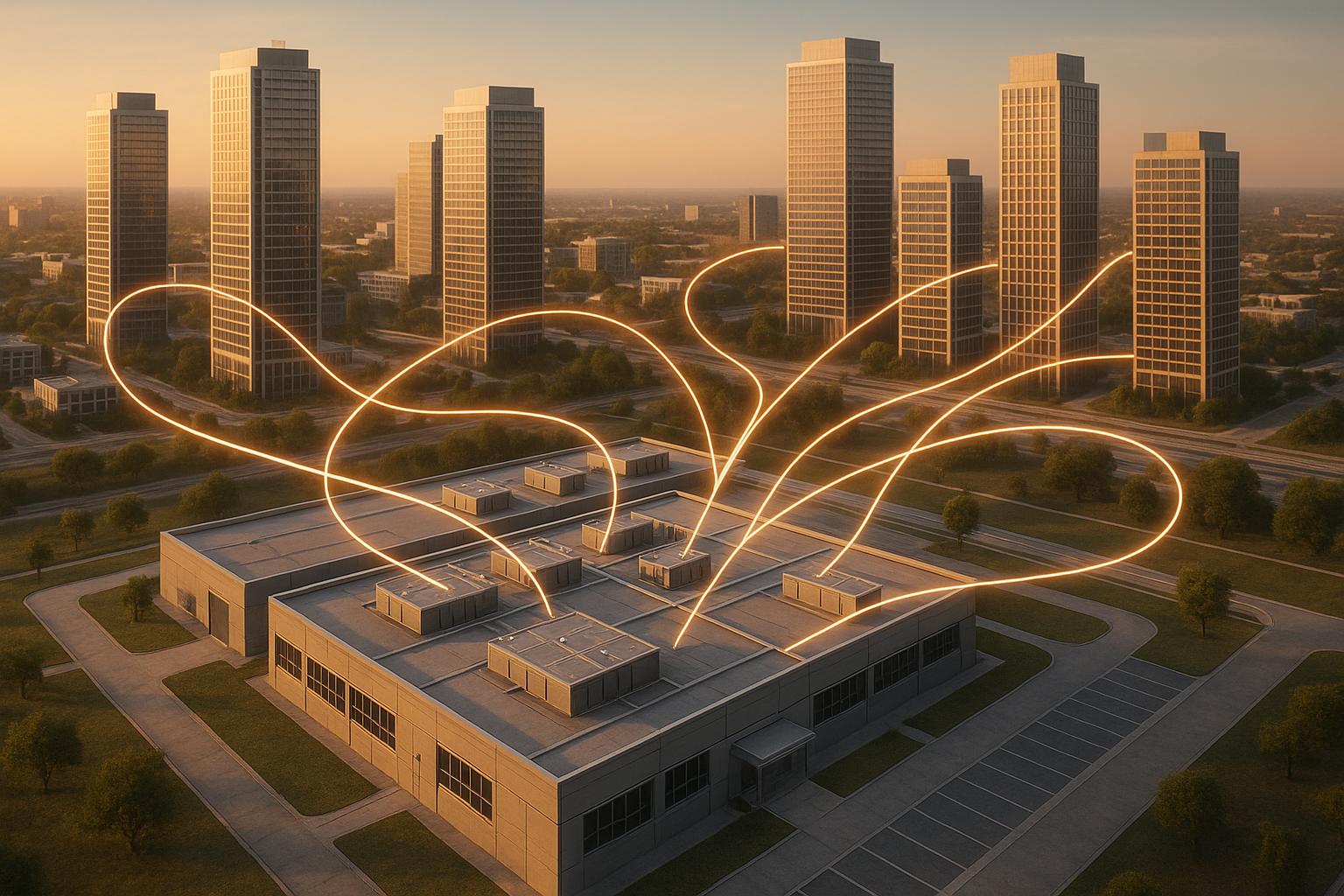Home
Blog
How Outdated Hardware Increases Repair Costs
by Techkooks
Published:
Oct 7, 2025
Outdated hardware costs more than you think. Businesses often keep old equipment to save money, but this decision can lead to rising repair bills, frequent breakdowns, and expensive downtime. Here’s why:
Higher repair costs: Fixing hardware older than 4 years costs 1.3x more than newer systems. By year 5, maintaining a single PC can cost an extra $960.
Downtime expenses: System failures disrupt operations, with unplanned outages costing up to $5,600 per minute.
Security risks: Older systems lack modern security updates, making them vulnerable to cyberattacks and compliance issues.
Lost productivity: Slow, unreliable equipment frustrates employees and reduces efficiency.
Solution? Replace hardware every 3–4 years, use monitoring tools to catch problems early, and work with IT support services to manage upgrades and avoid emergency fixes. Regular updates save money, protect your business, and keep operations running smoothly.
Outdated Tech Is Costing You More Than You Think | Apogee Corporation

Financial Impact of Old Hardware
Keeping outdated hardware around can lead to rising costs that often outweigh the price of upgrading. As systems age, businesses face a growing list of expenses tied to repairs, upkeep, and downtime. Let’s take a closer look at how these costs stack up.
Direct Repair Costs
As hardware gets older, repair bills climb. For example, fixing a computer that’s four years old or older can cost an average of $427 - that’s 1.3 times more than repairs for systems under four years old. Replacing old PCs with new ones could slash support costs by 52%. By the fourth year, the cost of maintaining a PC can exceed the price of buying a new one. Holding onto laptops for an extra two years (into years 4 and 5) adds an average of $960 per machine. Why so expensive? Replacement parts become harder to find, repairs often require specialists, and components fail more frequently.
Maintenance Costs Over Time
Aging hardware doesn’t just cost more to repair - it also eats into maintenance budgets. Older IT systems can add up to 15% more to annual maintenance expenses. This happens because aging equipment demands more frequent attention, and securing parts or specialized services becomes increasingly pricey. Without warranties or predictable upkeep schedules, businesses are left vulnerable to surprise expenses from emergency fixes. These unplanned costs make it even harder to avoid disruptions when systems fail unexpectedly.
"A report from Gartner revealed that maintaining outdated equipment can increase IT operational costs by as much as 20% compared to upgrading to newer, more efficient hardware." - Gartner
The Cost of Downtime
System failures don’t just cost money - they cost time, too. Unplanned downtime can be incredibly expensive.
"IDC, the cost of an unplanned data center outage is around $5,600 per minute, which can quickly escalate, especially if emergency repairs require specialized parts or after-hours work." - IDC
When systems fail, emergency repairs often come with hefty price tags. Businesses may face rush fees for parts, overtime rates for technicians, and premiums for urgent service calls. These expenses can pile up fast, making proactive hardware upgrades a far more cost-effective option in the long run.
Productivity and Business Risks
Outdated hardware doesn't just strain your budget - it can seriously impact how smoothly your business operates. From slowing down tasks to creating unnecessary headaches, older systems can take a toll on both productivity and overall efficiency.
Lower Productivity
When employees are stuck using outdated hardware, their productivity takes a hit. Slow systems and frequent glitches disrupt workflows, leading to frustration and wasted time.
Business Disruptions
Relying on legacy systems can drag out task completion and create clunky, inefficient workflows. These delays don't just hurt day-to-day operations - they also pile on risks, making it harder for businesses to stay secure and compliant in an increasingly challenging environment.
Security and Compliance Problems
Outdated hardware doesn’t just lead to repair bills - it can also open the door to unexpected costs tied to security breaches and compliance failures. As systems age, they become more susceptible to risks that grow over time, making it increasingly hazardous to rely on legacy equipment.
Cybersecurity Risks
Old hardware is a ticking time bomb for cybersecurity. It lacks the ability to support today’s advanced protection measures. As IKARUS Security highlights, "legacy systems often lack support for modern security protocols, no longer receive updates, and thereby expand potential attack surfaces". In other words, these outdated systems become prime targets for hackers due to their vulnerabilities.
Older systems often run on insecure operating systems with outdated protocols and no access to critical security updates. This leaves well-documented weaknesses wide open for exploitation.
Modern security tools, on the other hand, require advanced processing power for features like AI-driven analytics, seamless cloud integration, and real-time alerts - capabilities that older hardware simply can’t handle. As Marissa Olson of AIS aptly puts it, "The issue isn't whether your equipment turns on - it's whether it can keep up".
When businesses try to force compatibility between outdated hardware and modern security software, the results can backfire. For instance, in May 2025, an AIS client attempted to integrate old analog cameras with a new video system. The outdated hardware caused glitches and delays, ultimately forcing a switch to cloud-based cameras that restored performance and reduced IT headaches.
The reality is that aging hardware limits performance, security, and overall system intelligence. According to Olson, attempts to close the gap with stopgap solutions like converters or patched APIs often create new headaches, such as system instability, incomplete data, delayed alerts, and even more security vulnerabilities.
These weaknesses don’t just leave your network exposed - they can also make it harder to meet compliance requirements.
Compliance Issues
Outdated hardware often falls short when it comes to supporting essential security features like encryption or multi-factor authentication. Without these capabilities, businesses risk falling out of step with current industry security standards. This creates compliance gaps that can lead to hefty penalties or legal challenges.
Solutions for Reducing Repair Costs
Addressing rising repair costs requires a thoughtful approach to hardware management. By adopting smarter strategies, businesses can mitigate financial risks, maintain productivity, and improve system reliability.
Implement Regular Hardware Refresh Cycles
One effective way to dodge unexpected repair bills is by replacing hardware before it fails. Setting up a consistent refresh cycle - typically every 3–4 years - can help businesses avoid surprises and maintain smooth operations. Proactive replacements turn unpredictable expenses into planned investments, making budgeting easier. Scheduling these upgrades during low-impact times ensures minimal disruption and allows for smoother integration of new systems. Plus, regular refresh cycles keep your equipment in line with current software and security requirements. Treating hardware updates as a routine IT expense helps spread costs over time and prevents financial strain from sudden failures.
Use Predictive Maintenance and Monitoring
Predictive maintenance is a game-changer for managing hardware issues. By identifying problems early - before they lead to full-blown system failures - businesses can address them during scheduled maintenance rather than scrambling during emergencies. Professional monitoring tools track critical metrics like hard drive health, CPU temperatures, memory usage, and network performance. When warning signs appear, technicians can step in to resolve issues proactively. This approach not only cuts repair costs but also reduces downtime, keeping productivity on track.
Monitoring also provides valuable insights into hardware lifecycles. By analyzing performance trends over time, businesses can pinpoint when systems are nearing the end of their useful life and plan replacements accordingly. Pairing predictive maintenance with expert IT support ensures a more streamlined approach to hardware management.
Partner with Expert IT Support Services
Managing hardware lifecycles and maintenance often requires skills that not every business has in-house. Partnering with expert IT support services can fill this gap, offering the tools and expertise needed to lower repair costs. For instance, IT Support Services like Tech Kooks provide comprehensive solutions, including proactive monitoring to track system health and performance. This allows potential issues to be addressed early, avoiding costly repairs.
Their services also include automated patch management, system optimization, and predictive maintenance, ensuring hardware operates efficiently. When it’s time for upgrades, IT support teams handle the integration of new hardware with existing systems, reducing compatibility issues and preventing additional repair expenses. With scalable monitoring and maintenance options, businesses can access enterprise-level support without the overhead of an internal IT department. Partners like Tech Kooks also provide strategic guidance on hardware refresh cycles and technology investments, helping businesses align upgrades with both their budgets and operational goals. This makes planned replacements a far better option than dealing with expensive emergency fixes.
Conclusion: The Case for Regular Upgrades
When it comes to managing technology, staying ahead of the curve isn’t just a smart move - it’s a necessity. Aging hardware brings a host of challenges: rising repair costs, unexpected downtime, security gaps, and reduced productivity. Over time, these issues pile up, turning into a costly drain on resources. And let’s face it, scrambling to fix broken systems as they fail is far more expensive than upgrading on a schedule.
By committing to regular hardware upgrades, businesses can turn unpredictable repair expenses into planned, budget-friendly investments. Refreshing systems every three to four years ensures smoother operations, avoids surprise failures, and eliminates the headache of hunting down replacement parts for outdated devices.
Here’s the bottom line: adopting regular refresh cycles, predictive maintenance, and expert IT support - like services offered by IT Support Services - Tech Kooks - can help businesses save money and simplify hardware management. Instead of letting old equipment drive up costs with emergency fixes, proactive planning keeps technology expenses under control and supports steady growth.
Take a moment to assess your current hardware. Identify systems nearing the end of their lifecycle and create a refresh schedule that aligns with your business objectives. This strategy doesn’t just ensure predictable costs and reliable systems - it also sets your organization up for long-term success, with faster, more secure operations and IT budgets free to fuel growth rather than patching up outdated tech.
FAQs
When is the best time for businesses to upgrade their hardware to avoid costly repairs?
To keep repair costs in check, businesses should implement a hardware lifecycle policy, which generally involves replacing devices every 3 to 5 years based on how they're used and their performance requirements. Regularly assessing repair costs and system performance is crucial to spotting the tipping point where maintaining older hardware becomes more expensive than replacing it.
Staying ahead with proactive monitoring and preventive maintenance can make a big difference. Tackling potential problems early and planning upgrades thoughtfully can minimize downtime while ensuring systems stay efficient and economical in the long run.
What hidden costs can arise from using outdated hardware in a business?
Using old hardware might seem like a cost-saving strategy at first glance, but it often comes with hidden expenses that businesses tend to overlook. For starters, maintenance and repairs can quickly become a drain on your IT budget. Older systems are more prone to breakdowns, requiring frequent fixes that not only cost money but also disrupt operations.
Then there’s the issue of productivity losses. Slower systems and unexpected downtime can throw a wrench into daily tasks, slowing down workflows and reducing efficiency across the board.
Another major concern is security vulnerabilities. Outdated hardware often stops receiving critical updates, leaving your systems exposed to cyber threats. This can be a nightmare for businesses, especially when sensitive data is at stake. On top of that, staying compliant with industry regulations becomes increasingly difficult with obsolete equipment, opening the door to potential fines or legal troubles.
When you add all these factors together, it’s clear how sticking with outdated hardware can hurt your business in the long run. Regular upgrades or proactive maintenance aren’t just smart - they’re essential for protecting your bottom line.
How can expert IT support services help with hardware upgrades and controlling repair costs?
Expert IT support services can make hardware upgrades less stressful and help keep repair costs in check. By focusing on preventive maintenance, they work to reduce the chances of unexpected breakdowns while helping your equipment last longer. Plus, they offer customized strategies to ensure upgrades fit your specific business needs and budget.
These professionals also assist in forward-thinking planning, making sure your resources are used efficiently and scalable solutions are in place. This approach helps you avoid overspending on outdated or underperforming systems. Their knowledge ensures your tech investments are smart and aligned with your long-term objectives.
Related Blog Posts
Tools:
You might also like
BLOG POST
How Remote IT Support Scales with Business Growth
Cloud-based remote IT support uses automation, centralized management, and flexible pricing to scale performance, security, and costs as your business grows.
BLOG POST
Top Remote Troubleshooting Software 2025
Compare leading remote troubleshooting tools in 2025—security, diagnostics, ease of use, pricing, and best use cases to find the right IT support solution.
BLOG POST
How To Optimize Hybrid Cloud for Multi-Site Businesses
Guide to optimizing hybrid cloud for multi-site businesses: keep sensitive systems local, sync data efficiently, automate deployments, enforce security.