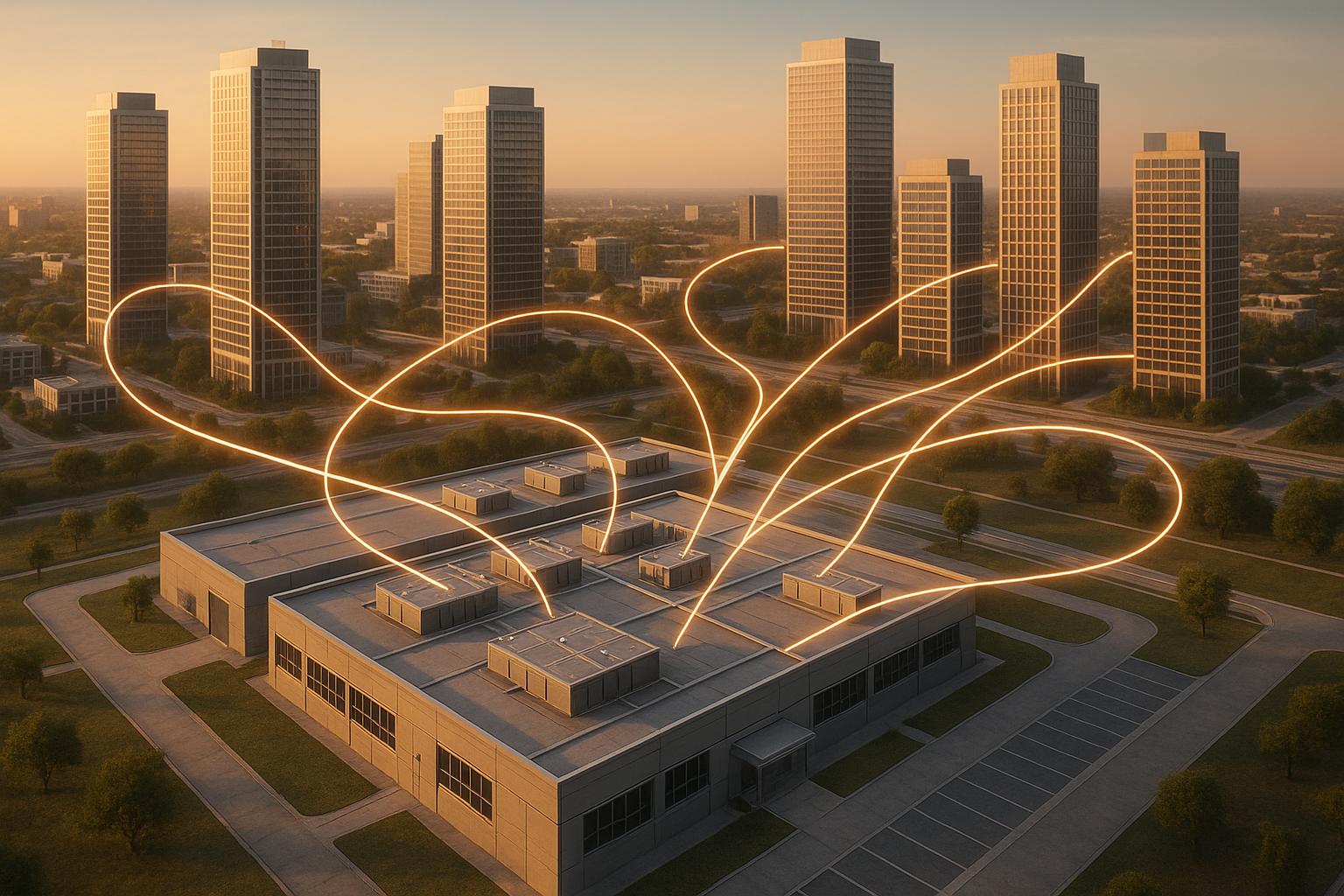Home
Blog
Disaster Recovery Plan Generator
by Techkooks
Published:
Oct 2, 2025
Disaster Preparedness for Businesses: Why You Need a Recovery Framework
Running a business comes with enough challenges without worrying about unexpected crises like natural disasters, cyberattacks, or system failures. Yet, having a solid plan to bounce back can mean the difference between a temporary setback and a permanent shutdown. That’s where a structured approach to business continuity comes in—helping you map out how to protect critical operations and get back on track fast.
Start with the Basics
Many small business owners don’t know where to begin when it comes to emergency planning. You might know your servers or customer data are vital, but what happens if they’re compromised? A well-thought-out strategy ensures you’ve got steps for immediate response, clear communication with your team, and a path to restore what’s been lost. It’s not just about tech—it’s about keeping your people safe and your customers informed.
Take Action Now
Don’t wait for a crisis to strike. Building a recovery framework now, even a basic one, gives you peace of mind. Tools like ours simplify the process, guiding you through key decisions so you’re not scrambling when every second counts. Preparedness isn’t optional; it’s a responsibility to your team and clients.
FAQs
Who should use this disaster recovery plan generator?
This tool is designed for small to medium-sized business owners, managers, or IT professionals who want a starting point for disaster preparedness. Whether you run a retail store, a tech startup, or a consulting firm, you’ll get a framework that fits your needs. Just remember, it’s a foundation—pair it with expert advice for a fully tailored strategy.
Can I customize the generated recovery plan?
Absolutely! The plan we create includes placeholders for specific details unique to your business, like exact backup locations or vendor contacts. Think of it as a detailed outline—you’ll need to fill in the gaps and adjust based on your operations. It’s a great way to get started without staring at a blank page.
Is this plan enough to protect my business in a crisis?
This tool gives you a solid starting point with key sections like immediate actions and recovery steps. However, every business faces unique risks, so we include a disclaimer: this isn’t a one-size-fits-all solution. Use it as a base and work with a disaster recovery expert to ensure you’ve covered all your bases.
Tools:
<iframe loading="lazy" id="wrapifai-iframe" src="https://app.wrapifai.com/embed/b9d499" width="100%" height="auto" frameborder="0" marginheight="0" marginwidth="0"></iframe><script src='https://app.wrapifai.com/embed/index.js'></script>
You might also like
BLOG POST
How Remote IT Support Scales with Business Growth
Cloud-based remote IT support uses automation, centralized management, and flexible pricing to scale performance, security, and costs as your business grows.
BLOG POST
Top Remote Troubleshooting Software 2025
Compare leading remote troubleshooting tools in 2025—security, diagnostics, ease of use, pricing, and best use cases to find the right IT support solution.
BLOG POST
How To Optimize Hybrid Cloud for Multi-Site Businesses
Guide to optimizing hybrid cloud for multi-site businesses: keep sensitive systems local, sync data efficiently, automate deployments, enforce security.