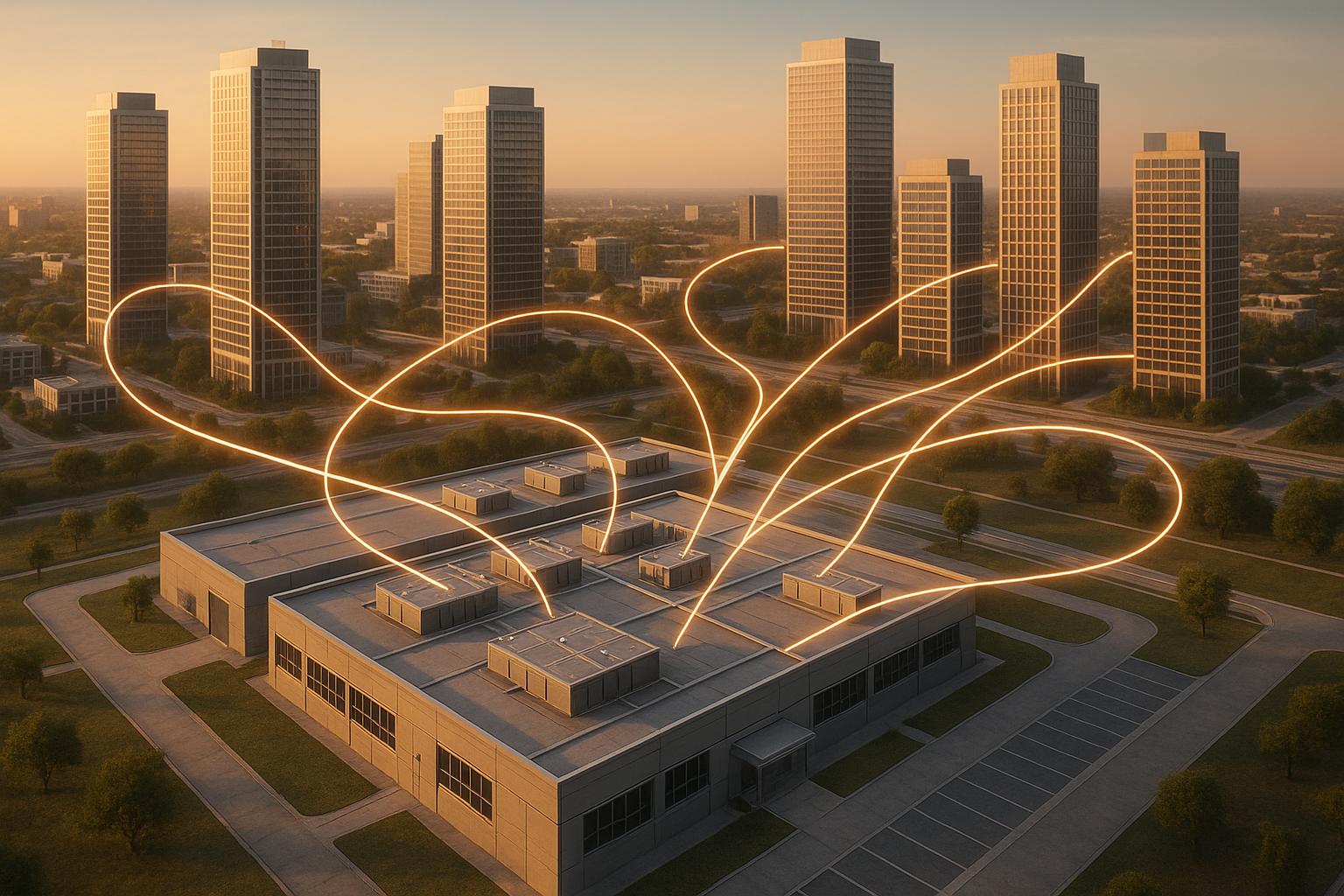Home
Blog
Cybersecurity Risk Assessment Tool
by Techkooks
Published:
Sep 19, 2025
Stay Safe Online with a Cybersecurity Risk Assessment
In today’s digital world, protecting yourself from online threats is more important than ever. Whether you’re managing sensitive business data or just browsing social media, a single weak spot can leave you exposed to hackers or malware. That’s where a quick online safety check comes in handy. It’s a simple way to spot potential risks in your habits and take action before it’s too late.
Why Evaluate Your Digital Safety?
Many of us don’t realize how small oversights—like skipping software updates or reusing passwords—can add up to big vulnerabilities. Taking a moment to assess your online security posture can reveal gaps you didn’t even know existed. For instance, if you’re not using two-factor authentication, you’re missing a critical layer of defense. A tool designed to gauge your exposure to cyber threats can point this out and guide you toward better practices.
Take Control of Your Security
Don’t wait for a breach to happen. By proactively checking your digital habits, you’re already ahead of the game. Spend a few minutes answering basic questions about your online behavior, and walk away with tailored advice to lock down your accounts. It’s a small effort for peace of mind in an increasingly connected world.
FAQs
How accurate is this cybersecurity risk assessment?
This tool provides a solid baseline for understanding your online safety. It’s based on common security practices—like using two-factor authentication or avoiding public Wi-Fi—that experts agree are critical. While it’s not a full audit, it highlights key areas where you might be vulnerable and offers practical steps to improve. Think of it as a quick health check for your digital life!
Do I need technical knowledge to use this tool?
Not at all! We’ve designed this with everyone in mind. The questions are straightforward, like whether you update your software or use strong passwords. You don’t need to know tech jargon to get a clear result and helpful tips. Just answer honestly, and we’ll take care of the rest.
Is my data safe when using this assessment?
Absolutely. This tool runs entirely in your browser—no data is stored or sent anywhere. We don’t ask for personal details, just your answers to basic security questions. Your privacy is our priority, so you can focus on improving your safety without worrying about your information.
Tools:
<iframe loading="lazy" id="wrapifai-iframe" src="https://app.wrapifai.com/embed/2c7555" width="100%" height="auto" frameborder="0" marginheight="0" marginwidth="0"></iframe><script src='https://app.wrapifai.com/embed/index.js'></script>
You might also like
BLOG POST
How Remote IT Support Scales with Business Growth
Cloud-based remote IT support uses automation, centralized management, and flexible pricing to scale performance, security, and costs as your business grows.
BLOG POST
Top Remote Troubleshooting Software 2025
Compare leading remote troubleshooting tools in 2025—security, diagnostics, ease of use, pricing, and best use cases to find the right IT support solution.
BLOG POST
How To Optimize Hybrid Cloud for Multi-Site Businesses
Guide to optimizing hybrid cloud for multi-site businesses: keep sensitive systems local, sync data efficiently, automate deployments, enforce security.