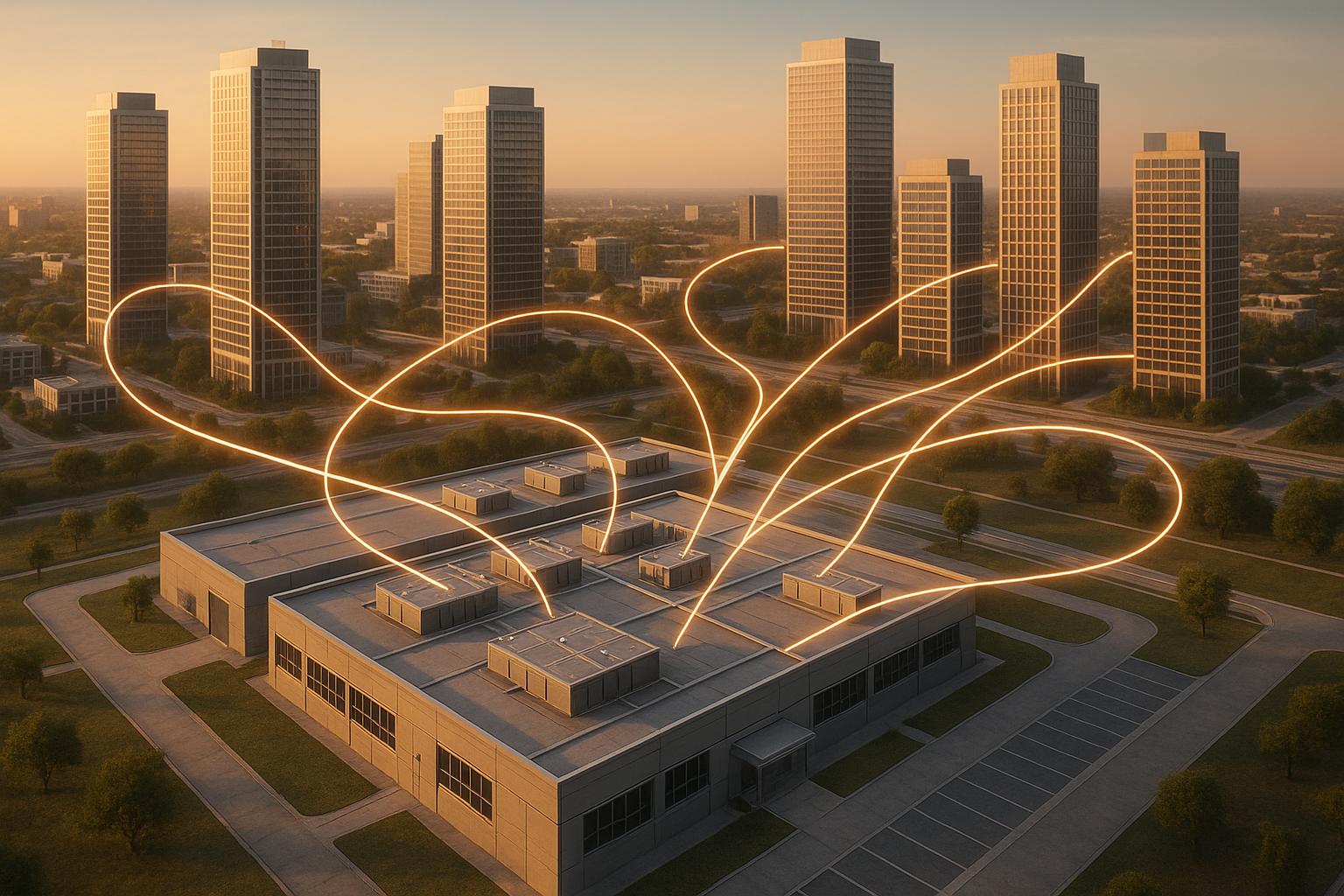Home
Blog
6 Key Metrics for Application Uptime Monitoring
by Techkooks
Published:
Oct 14, 2025
Monitoring your application's uptime is critical to maintaining reliability and user trust. Downtime can cost businesses thousands of dollars per minute and damage customer relationships. To keep your systems running smoothly, track these six key metrics:
Application Availability Percentage: Measures how often your app is accessible. Aim for at least 99.9% availability to minimize downtime.
Mean Time to Recovery (MTTR): Tracks how quickly you recover from outages. Lower MTTR means faster recovery and less disruption.
Error Rate: Monitors the percentage of failed requests. High error rates signal underlying issues that need immediate attention.
Uptime Rate: Reflects the total time your app is operational, offering a broad view of reliability.
Average Response Time: Measures how fast your app processes user requests. Faster response times improve user satisfaction.
Request Volume: Tracks the number of requests your app handles, helping you prepare for traffic spikes.
These metrics provide a clear picture of application health, enabling you to prevent outages, improve performance, and meet user expectations. By using tools that offer real-time monitoring, detailed logs, and automated alerts, you can address issues before they escalate.
How to Use API Tests to Monitor Uptime of Your Application | Datadog Tips & Tricks
1. Application Availability Percentage
Application availability percentage measures how often your application is operational and accessible. To calculate it, divide the number of available hours by the total monitored hours, then multiply by 100. For example, if your application was available for 719 out of 720 monitored hours, the calculation would be: (719 ÷ 720) × 100 = 99.86%.
This metric is a cornerstone of Service Level Agreements (SLAs), providing a clear benchmark for application reliability. Most business applications aim for at least 99.9% availability, while critical systems often target 99.99% or even 99.999%.
Impact on Uptime and Reliability
Even a small drop in availability can lead to considerable downtime over a year. The table below illustrates the potential downtime for different availability percentages. This is particularly relevant because unplanned application downtime costs U.S. businesses an average of $5,600 per minute.
Availability % | Max Downtime/Year | Max Downtime/Month |
|---|---|---|
99.9% | 8 hours, 45 min, 57 sec | 43 min, 49 sec |
99.99% | 52 min, 35 sec | 4 min, 23 sec |
99.999% | 5 min, 15 sec | 26 sec |
Relevance to User Experience
High availability directly impacts user trust and satisfaction. When your application is consistently up and running, users can rely on it, improving their experience and productivity. On the flip side, frequent downtime can lead to frustration, lost productivity, and even customer churn - especially for applications that are customer-facing or mission-critical.
Monitoring Capabilities
To ensure accurate availability tracking, robust monitoring tools are essential. These tools continuously check application responsiveness through methods like HTTP or ping tests. They provide real-time alerts and log events for trend analysis, helping teams identify and address issues quickly. Automated monitoring reduces the need for manual oversight and becomes even more critical as applications increasingly rely on cloud and distributed systems. These tools not only detect problems but also provide the data needed to improve uptime and refine other key performance indicators.
Usefulness in Identifying and Resolving Issues
Tracking application availability percentage helps you quickly spot uptime drops, uncover root causes like server or network failures, and take corrective actions. Over time, historical data can highlight recurring issues, enabling proactive maintenance to minimize future downtime. Setting clear availability goals aligned with your business needs and customer expectations ensures that your monitoring strategy supports your SLAs. This metric lays the groundwork for analyzing other KPIs, ultimately driving better reliability and user satisfaction.
2. Mean Time to Recovery (MTTR)
Mean Time to Recovery (MTTR) tracks how long it takes, on average, to restore functionality after an outage. It’s calculated by dividing the total downtime by the number of incidents over a given period. For instance, if an application experiences three outages in a month with a total downtime of 6 hours, the MTTR would be 2 hours per incident.
But MTTR isn’t just about technical repairs - it’s also a reflection of how well your support teams, incident management processes, and recovery workflows function. By understanding MTTR, businesses can gauge how quickly they bounce back from disruptions and keep operations running smoothly.
Impact on Uptime and Reliability
Lowering MTTR reduces the time services are unavailable, helping businesses meet SLAs and limit interruptions.
Research highlights that companies with advanced monitoring tools can achieve MTTR as low as 5–15 minutes for critical applications. Many US-based teams report recovery times under 30 minutes, while the industry average ranges from 1 to 2 hours.
A 2024 Datadog survey revealed that automating recovery workflows can cut MTTR by as much as 60% compared to manual-only processes. This underscores how investing in the right tools and strategies can dramatically improve system reliability.
Relevance to User Experience
A low MTTR is crucial for preventing extended outages that frustrate users, weaken trust, and threaten revenue. Quick recovery ensures that services remain responsive and dependable.
"We build recovery systems that keep your business moving no matter what hits you. From planning and monitoring to fast recovery and seamless failovers, TechKooks makes sure you're never caught off guard."
TechKooks
How quickly you recover from outages directly shapes how users perceive your service reliability. Even if outages are rare, taking hours to restore functionality can hurt user confidence more than frequent but swiftly resolved incidents.
Monitoring Capabilities
To monitor MTTR effectively, you need real-time alerting, detailed incident logs, root cause analysis tools, and automated recovery processes. A good monitoring platform should provide visibility into system health, error rates, and performance metrics, making it easier to identify and resolve issues quickly.
Proactive monitoring combined with automated alerts can significantly cut MTTR by speeding up issue detection and resolution. The key lies in having systems that not only identify problems but also supply the context needed for quick troubleshooting.
"We used to deal with slow replies and vague reports. Now we get proactive updates, faster fixes, and clear communication."
Sam Manning, Head of Business Systems
Modern tools often integrate AI-driven features and automated remediation, further reducing MTTR while boosting overall reliability. These capabilities not only accelerate recovery but also help uncover patterns that lead to long-term improvements.
Usefulness in Identifying and Resolving Issues
MTTR data plays a critical role in driving continuous improvement. By analyzing trends and linking them to specific incident types, IT teams can identify recurring problems, prioritize root cause investigations, and implement lasting fixes. If certain issues consistently take longer to resolve, focusing on better documentation, training, or automation can help address those gaps. This approach reduces the risk of repeated outages and strengthens system reliability over time.
For US businesses, cutting down MTTR can save thousands of dollars per hour of avoided downtime - especially in industries like finance, retail, and healthcare. In mission-critical sectors such as financial services and healthcare, MTTRs of under 30 minutes are often required to meet regulatory and operational demands.
MTTR also serves as a benchmark for assessing the effectiveness of your incident response strategies and technology investments, ensuring your recovery capabilities align with both business needs and user expectations.
3. Error Rate
Error rate is a key metric that tracks the percentage of application requests resulting in errors compared to the total requests within a specific time frame. It captures failures such as HTTP errors (e.g., 404, 500), exceptions, and user-reported issues that disrupt normal operations. Think of it as an early warning system that works alongside uptime and recovery metrics to diagnose potential problems.
Unlike metrics like uptime or response time, error rate provides a more detailed look at application health by focusing on individual user interactions. Even if an application seems operational, a high error rate can signal hidden issues that demand immediate attention.
Impact on Uptime and Reliability
A rising error rate is often a precursor to outages. When error rates exceed typical thresholds - usually between 1% and 5% - it points to problems like infrastructure failures, coding errors, or resource limitations. Industry standards recommend keeping error rates below 1% for most web applications, with anything above 5% for HTTP server errors considered critical.
"Data drives your business, but it's constantly threatened by failures, errors, and chaos. At TechKooks, we build secure, automated systems so you prevent outages instead of reacting to them." - TechKooks
Frequent errors can escalate into complete system failures, underscoring the importance of proactive monitoring to ensure system reliability.
Relevance to User Experience
A high error rate has a direct and negative impact on user experience by causing frustration and abandonment. Errors during key actions - like completing transactions, accessing content, or using features - can drive users away, leading to revenue loss and damage to your brand. This is especially critical for mobile and e-commerce platforms, where even a single error during a vital process can result in immediate customer churn.
Every error disrupts the user journey, eroding trust and satisfaction.
Monitoring Capabilities
To effectively monitor error rates, you need real-time tracking tools that log and categorize failures. These tools should offer features like automated logging of HTTP codes, exception tracking, and the ability to correlate error spikes with recent deployments. Such insights include details like total requests, failed request counts, error types, timestamps, and affected endpoints, helping teams determine whether the issue is isolated or widespread. Automated alerts are essential for notifying teams when error rates exceed predefined thresholds, enabling swift action. With this data, teams can diagnose issues quickly and implement targeted, lasting solutions.
Usefulness in Identifying and Resolving Issues
Error rate analysis, combined with detailed logs and real-time alerts, is crucial for identifying the root causes of application problems. By analyzing error patterns and related metadata - such as timestamps and affected components - teams can pinpoint whether issues stem from recent code changes, infrastructure updates, or external dependencies. For instance, one retail application experienced a surge in HTTP 500 errors immediately after launching a new feature. Thanks to real-time monitoring, the IT team was alerted and rolled back the deployment before it caused significant revenue loss.
"Our stack was slow and bloated. These guys streamlined everything, fixed what mattered, and showed up every time we needed help." - Kevin Martin, IT Systems Lead
4. Uptime Rate
Uptime rate represents the percentage of time your application is available to users over a given period. It provides a clear snapshot of your application's overall reliability, offering a broader perspective on its performance. This metric works alongside other indicators to ensure seamless business operations.
In essence, uptime rate reflects how consistently users can access your services. While metrics like Availability Percentage focus on operational hours, uptime rate takes a step back to assess overall system reliability during critical periods.
Impact on Uptime and Reliability
A higher uptime rate translates to greater reliability, ensuring minimal disruptions for users and business processes. Even small dips in uptime can lead to significant interruptions.
Industry standards often aim for an uptime of 99.9% ("three nines") to 99.999% ("five nines"), depending on the application's importance. For instance, financial services and healthcare applications demand stricter uptime standards compared to internal tools, given their critical nature.
Relevance to User Experience
Users expect applications to be accessible whenever they need them, making uptime rate a cornerstone of user satisfaction. Frequent outages not only frustrate users but also erode trust, pushing them toward competitors. Research shows that businesses with uptime rates below 99.9% risk losing up to 37% of their customers due to reliability concerns.
The consequences extend beyond immediate user dissatisfaction. For example, a SaaS provider experiencing repeated downtime may face increased customer churn, negative reviews, and a damaged reputation. Each outage becomes a reminder to users that they might not be able to rely on the service when it matters most - creating a ripple effect that impacts both revenue and trust.
Monitoring Capabilities
Uptime is typically tracked using automated tools that regularly check application availability. These tools perform HTTP checks, ping tests, and synthetic monitoring - often every minute or less - to ensure your application is responding as expected.
Modern monitoring platforms feature real-time dashboards that display uptime metrics in clear percentage formats, using US date/time conventions (MM/DD/YYYY, 12-hour clock with AM/PM). They also send instant alerts to IT teams when downtime occurs, enabling quick responses to prevent issues from escalating.
"We build secure, automated systems so you prevent outages instead of reacting to them." - TechKooks
To avoid false alerts and ensure comprehensive coverage, effective monitoring should include checks from multiple locations. This ensures a more accurate picture of your application's accessibility.
Usefulness in Identifying and Resolving Issues
Continuous uptime tracking allows IT teams to detect outages quickly and identify root causes before they develop into larger problems. Historical data can uncover patterns, such as recurring downtime during specific maintenance windows or after deployments, enabling teams to implement precise fixes and enhance reliability.
Proactive monitoring also helps teams fine-tune and improve their application infrastructure. Automated systems informed by continuous monitoring can deliver real-time fixes, reducing the risk of extended downtime.
"Now we get proactive updates, faster fixes, and clear communication." - Sam Manning, Head of Business Systems
5. Average Response Time
Average response time measures how quickly your application responds to user requests. It’s calculated by dividing the total response time by the number of requests over a set period. For instance, if your application handles 1,000 requests in an hour with a total response time of 10,000 milliseconds, the average response time is 10 milliseconds per request.
This metric reflects the entire journey of a user’s request - from the moment it travels through the network, gets processed by the server, queries the database, and returns to the user. Unlike metrics focused purely on availability, average response time highlights how efficiently your application operates when actively handling requests. It’s not just about performance; it’s a way to uncover potential system bottlenecks before they become bigger issues.
Impact on Uptime and Reliability
High response times often point to performance problems that, if left unchecked, can lead to outages. Spikes in response time act as an early warning that your system might be nearing its limits. For example, Amazon found that a 100-millisecond delay in page load time could reduce sales by 1%, illustrating how performance directly affects both reliability and business outcomes.
"Our stack was slow and bloated. These guys streamlined everything, fixed what mattered, and showed up every time we needed help." - Kevin Martin, IT Systems Lead
The link between response time and reliability becomes especially noticeable during high-traffic periods. A steady increase in response times often precedes system crashes, making it a critical metric for identifying and addressing issues before they escalate.
Relevance to User Experience
Users demand fast, reliable responses from applications. Delays can quickly lead to frustration and abandonment. Transactions that respond in under 100 milliseconds feel seamless to users, while delays exceeding 1 second can noticeably diminish satisfaction and erode trust.
Google, for example, aims to keep search query response times under 200 milliseconds to ensure a smooth user experience. Even slight delays can influence user behavior, underscoring the importance of maintaining quick response times.
"Everything just runs smoother now." - Elsa Hosk, Technology Director
Modern users have little patience for slow applications. If your response times consistently lag, users are likely to switch to alternatives, making this metric key to retaining customers.
Monitoring Capabilities
To effectively track response times, you need tools that provide detailed insights across all endpoints. Application Performance Monitoring (APM) platforms are invaluable here, offering real-time dashboards, historical data, and alerts for anomalies. These tools often display response time trends using standard US date/time formats (MM/DD/YYYY, 12-hour clock with AM/PM).
Rather than focusing solely on averages, the most insightful monitoring tracks the 95th and 99th percentiles. These percentiles reveal the experience of the slowest-affected users, providing a more complete picture. Monitoring tools can also break down response time data by geographic location, helping identify regional issues that might be resolved with content delivery network (CDN) solutions. Additionally, correlating response times with throughput helps you understand your system’s limits and performance ceilings.
Usefulness in Identifying and Resolving Issues
Analyzing response time spikes can uncover inefficiencies in code, overloaded resources, or network problems before they escalate. For instance, a sudden increase during peak traffic might signal the need for scaling resources or optimizing database operations. By correlating response times with other metrics like CPU usage, memory consumption, and error rates, you can pinpoint the root causes of performance issues.
Proactive monitoring allows IT teams to set context-aware thresholds for different endpoints. For example, login processes might have more lenient response time expectations compared to complex report generation. Historical response time patterns can also guide load testing, helping you prepare for peak usage periods.
For additional support, services like those offered by Tech Kooks (https://techkooks.com) can provide expert advice and proactive solutions to maintain optimal response times and ensure your application runs smoothly.
6. Request Volume
Request volume measures the total number of requests your system handles within a specific time frame, such as requests per second (RPS) or requests per minute (RPM). This includes API calls, page loads, database queries, and user transactions - essentially, it reflects the overall demand on your system.
Understanding request volume is key to grasping your system's workload. For instance, an e-commerce platform might see steady traffic during regular hours, only to experience a massive surge during flash sales. These spikes can push your infrastructure to its limits, potentially compromising system stability if you're not prepared.
Impact on Uptime and Reliability
Keeping an eye on request volume is critical for ensuring uptime. When traffic spikes, your servers, databases, and network connections face increased pressure. This can lead to slower database queries, congested networks, and even CPU overload, which may trigger cascading failures and, ultimately, downtime.
Unmonitored spikes in request volume are a common culprit behind outages. For example, a 2024 survey by Atatus revealed that over 60% of outages in high-traffic applications were linked to sudden, untracked increases in request volume. This highlights how essential it is to monitor this metric, especially during high-stakes moments like product launches or major campaigns.
Relevance to User Experience
Surges in request volume don’t just strain your system - they directly affect your users. When traffic is high, users may face slower page loads, timeouts, or failed transactions. Imagine the frustration of a shopper unable to complete a purchase during a flash sale or a user locked out of their account due to login delays. These moments can quickly erode trust and drive users away.
Modern users expect systems to be fast and responsive. A single poor experience during a high-demand event can tarnish your reputation and discourage future interactions, even after traffic levels return to normal.
Monitoring Capabilities
Effective request volume monitoring requires real-time tracking paired with historical data. Tools that display current RPS alongside trends from the past hour, day, or week (using standard U.S. formats like MM/DD/YYYY and 12-hour clocks with AM/PM) provide valuable context. This helps you determine whether traffic levels are typical or unusually high.
A robust monitoring system tracks request volume across various endpoints and services. For instance, a sudden spike in API calls might point to a misconfigured client, while a gradual increase in web traffic could indicate growing user adoption. Breaking down request volume by source, endpoint, and time frame uncovers patterns that aggregated data might miss.
Dynamic alert thresholds are another must-have. Instead of relying on fixed numeric limits, smarter tools analyze historical trends and trigger alerts based on percentage deviations from normal traffic. This minimizes false alarms while ensuring genuine issues are flagged promptly.
Usefulness in Identifying and Resolving Issues
Request volume data is a powerful tool for diagnosing system performance issues. When analyzed alongside metrics like error rates and response times, it can reveal bottlenecks. For example, a surge in requests coupled with a rise in error rates might indicate a DDoS attack or an unexpected viral event. On the other hand, a sudden drop in request volume could signal problems with user accessibility or engagement.
By studying request patterns, you can narrow down the root cause of performance issues. If request volume remains stable but response times increase, the problem could lie in your application code or database performance. If both metrics spike together, it’s likely a capacity issue requiring additional resources.
Historical request data is also invaluable for planning. By analyzing long-term traffic trends, you can anticipate demand for seasonal events, product launches, or marketing campaigns. This allows you to scale resources proactively, avoiding the last-minute scramble that often leads to outages during critical periods.
For businesses seeking expert assistance with scaling and monitoring, Tech Kooks offers tailored solutions (https://techkooks.com) designed to ensure optimal performance during high-traffic scenarios. Their tools and integrations simplify the process, keeping your systems running smoothly when it matters most.
Metric Comparison Table
Selecting the right metrics for monitoring application uptime requires a clear understanding of your business needs and operational goals. Each metric offers unique insights, and knowing their strengths and weaknesses helps you create a well-rounded monitoring strategy.
Below is a table that compares six key uptime metrics, highlighting their advantages, limitations, and the scenarios where they are most effective. This side-by-side comparison can serve as a practical guide for shaping your monitoring approach.
Metric | Pros | Cons | Recommended Use Cases |
|---|---|---|---|
Application Availability Percentage | Easy to interpret; ideal for SLA tracking; provides a clear, high-level view of system reliability | Can obscure frequent, brief outages when averaged monthly; doesn’t pinpoint the root causes of downtime | SLA reporting, executive dashboards, compliance audits |
Mean Time to Recovery (MTTR) | Highlights operational efficiency; promotes process improvements; critical for evaluating incident response | Susceptible to outlier influence; doesn’t account for incident frequency | Post-incident reviews, process refinement, team performance assessments |
Error Rate | Detects issues early; delivers actionable, real-time insights; directly reflects system health | High error rates may not always indicate major problems; low rates can conceal sporadic issues | Real-time monitoring, automated alerts, immediate issue detection |
Uptime Rate | Simple measure of operational continuity; supports long-term business planning; useful for historical trend analysis | Similar to availability percentage, it may not capture the severity or impact of downtime events | Business continuity planning, compliance reporting, trend evaluation |
Average Response Time | Directly impacts user satisfaction; easy to compare with industry benchmarks; critical for user experience | Averages can mask spikes or outliers; requires context such as peak usage periods | User experience monitoring, performance tuning, capacity planning |
Request Volume | Aids in capacity planning; reveals peak usage patterns; informs scalability decisions | High volume alone doesn’t indicate reliability or performance; needs to be analyzed alongside other metrics | Scaling strategies, resource allocation, traffic analysis |
For example, a U.S.-based e-commerce business noticed a spike in error rates during peak hours, which coincided with reduced availability and slower response times. By monitoring request volume, they identified infrastructure under-provisioning as the culprit. After optimizing their resources and codebase, the company reduced MTTR by 40% and improved uptime to 99.98% within the next quarter.
To get the most out of your monitoring efforts, combine multiple metrics. For instance, pairing error rate with average response time can uncover performance bottlenecks that availability metrics might miss. Similarly, analyzing request volume alongside response time can help differentiate between capacity issues and application bugs.
For organizations looking to streamline their monitoring strategy, Tech Kooks offers customized solutions that integrate automated monitoring with proactive incident response, ensuring consistent and reliable performance.
Conclusion
Keeping an eye on six critical metrics - application availability, mean time to recovery, error rate, uptime, average response time, and request volume - is the backbone of effective uptime management. These metrics offer vital insights that help US businesses deliver the reliability their customers demand in today’s fast-paced digital world.
Why does this matter? Because these numbers tell a story about performance and financial risks. Ignoring them can be expensive - a delay of just 100 milliseconds can reduce sales by 1%. That’s why most US companies aim for 99.9% uptime, a standard that builds trust and keeps customers coming back. During high-traffic moments like Black Friday, robust monitoring ensures systems can handle tens of thousands of requests per second without breaking a sweat.
Consistent tracking, such as analyzing response times, comparing throughput with performance, and establishing clear baselines, helps businesses spot issues early and respond quickly. This approach transforms IT operations from simply reacting to problems into driving strategic growth.
For US companies, teaming up with managed IT providers like Tech Kooks can make all the difference. These experts specialize in creating secure, automated systems designed to prevent outages before they happen. Their proactive monitoring, real-time fixes, and flat-fee support model ensure uptime is maximized.
"Data drives your business, but it's constantly threatened by failures, errors, and chaos. At TechKooks, we build secure, automated systems so you prevent outages instead of reacting to them."
Investing in thorough uptime monitoring pays off in many ways, from happier customers to stable revenue and a stronger brand reputation. As businesses grow and adapt, having a partner who can fine-tune and improve your systems over time ensures application performance stays aligned with business goals.
FAQs
What steps can I take to reduce Mean Time to Recovery (MTTR) and enhance my application's reliability?
Reducing Mean Time to Recovery (MTTR) plays a crucial role in keeping applications reliable and minimizing disruptions. One effective approach is to use proactive monitoring tools that can identify potential issues before they escalate, making troubleshooting faster and more efficient. Additionally, automating repetitive tasks like system diagnostics and recovery procedures can dramatically shorten the time it takes to restore normal operations.
Collaborating with a reliable IT support provider, such as Tech Kooks, can also make a big difference. They offer customized solutions, effortless integrations, and round-the-clock monitoring to ensure your systems experience minimal downtime. Together, these strategies enhance performance and keep your operations running without interruptions.
What are the best practices for monitoring application uptime and reducing downtime?
Monitoring your application's uptime and reducing downtime is crucial for ensuring consistent and reliable performance. To achieve this, focus on tracking key metrics like availability percentage, mean time to recovery (MTTR), error rates, and system response times. These numbers give you a clear picture of your system's health and can help you catch issues early - before they turn into major problems.
Using proactive tools is another essential step. Automated alert systems, real-time dashboards, and log analyzers can keep your IT team informed of any anomalies, enabling quicker responses to potential issues. On top of that, having redundancy measures and disaster recovery plans in place helps keep your applications running smoothly, even during unexpected outages.
If your business needs a more tailored approach, working with an experienced IT support provider like Tech Kooks can be a game-changer. They offer customized strategies, seamless system integrations, and proactive maintenance to simplify uptime monitoring and keep your systems performing at their best.
How does high request volume affect application performance, and what steps can help manage traffic surges?
When your application faces a surge in traffic, it can lead to slower response times or, worse, downtime. To keep things running smoothly, consider using load balancing to spread incoming requests across several servers. Pair this with auto-scaling, which adjusts your resources automatically based on demand. Together, these strategies help ensure your application stays up and running, providing users with a seamless experience. Tech Kooks offers IT solutions tailored to support these approaches, helping your applications perform reliably under pressure.
Related Blog Posts
Tools:
You might also like
BLOG POST
How Remote IT Support Scales with Business Growth
Cloud-based remote IT support uses automation, centralized management, and flexible pricing to scale performance, security, and costs as your business grows.
BLOG POST
Top Remote Troubleshooting Software 2025
Compare leading remote troubleshooting tools in 2025—security, diagnostics, ease of use, pricing, and best use cases to find the right IT support solution.
BLOG POST
How To Optimize Hybrid Cloud for Multi-Site Businesses
Guide to optimizing hybrid cloud for multi-site businesses: keep sensitive systems local, sync data efficiently, automate deployments, enforce security.